Got a new UPS but unsure how to start? Incorrect setup can be risky. Learn to use your UPS correctly for maximum protection and safety, especially if this is your first time.
Using a UPS involves proper initial charging, connecting devices to the correct outlets (battery backup vs. surge-only), understanding its capacity, and regular checks. Safety, especially with electricity, is most important for first-time users. This ensures reliable power and protects your gear.

Using a UPS correctly is straightforward once you understand the basics. I've helped many clients, from procurement managers like Mr. Li setting up systems for entire hospital wings to small business owners protecting their first critical server. The key is to follow a few simple steps and be aware of what your UPS can and cannot do. As an OEM/ODM manufacturer with 10 years of experience, we at DAOPULSE design our UPS systems, including our lead-acid battery UPS solutions and advanced lithium battery UPS solutions, to be user-friendly. But a little knowledge goes a long way in ensuring optimal performance and safety. Proper use is important. This is especially true for first-time users. Pay close attention to electrical safety. Let's dive into some common questions people have.
Does a UPS use a lot of electricity?
Worried your new UPS will hike up your electricity bill significantly? It's a common concern for many users. Let's see how much power a UPS actually consumes day-to-day.
No, a UPS itself doesn't use a lot of electricity when idle or just passing power through. Most consumption comes from battery charging after an outage or the slight inefficiency inherent in any electrical device. Online UPS units use a bit more than standby or line-interactive types.

It's a fair question, especially for someone like a procurement manager who has to think about operational costs for many units. The good news is that most modern UPS systems are quite efficient. When your utility power is on and stable, a standby or line-interactive UPS primarily passes that power through to your connected devices. It uses a very small amount of electricity for its monitoring circuits and to keep its battery topped up – this is sometimes called standby consumption or "phantom load". This is usually just a few watts. Our design philosophy at DAOPULSE focuses on efficiency. We aim for high efficiency in both our lead-acid and lithium battery UPS solutions. For example, a good line-interactive UPS might be 95% to 98% efficient when running on mains power. The main times a UPS will draw more noticeable power are:
- During battery charging: After a power outage, the UPS needs to recharge its battery. This will temporarily increase its consumption.
- If it's an Online (Double-Conversion) UPS: These units constantly convert AC to DC and back to AC. This process provides the highest level of protection but is inherently less efficient than other types, so they will consume a bit more power continuously. We clearly specify these figures for clients needing such critical protection, like data centers or hospitals.
So, for most users, the ongoing electricity cost of a UPS is minimal.
| UPS State/Type | Typical Power Consumption | Impact on Electricity Bill |
|---|---|---|
| Standby/Line-Interactive (Mains Power) | Very Low (few watts) | Minimal |
| Online UPS (Mains Power) | Low to Moderate | Slightly more than others |
| Battery Charging | Moderate (temporary) | Noticeable during charge |
| During Power Outage | Supplying from battery | No mains consumption |
Should I turn off my UPS when not in use?
Wondering if you should power down your UPS when your computer is off? It seems like a way to save a tiny bit of power. But is it the best practice for protecting your equipment?
Generally, no. You should leave your UPS on continuously. This keeps the battery optimally charged and ready for an unexpected outage. It also ensures ongoing surge protection for your connected devices, even when they are turned off.

My advice, based on years of experience designing and seeing UPS systems in action, is to leave your UPS on all the time. There are several good reasons for this. First, the primary job of a UPS is to protect against unexpected power problems. Outages and surges can happen at any time, not just when you are actively using your computer. If the UPS is off, it can't do its job. Second, keeping the UPS on ensures its battery remains fully charged and healthy. UPS batteries, whether lead-acid or lithium, perform best when kept at an optimal charge level. Constantly turning the UPS on and off can actually be harder on the battery charging system than leaving it on. Our UPS systems, which meet CE, RoHS, and ISO standards, are designed for continuous operation. The surge protection components within the UPS are also active when the UPS is on, providing a constant shield.
Are there any exceptions? If you plan to be away for a very extended period (many weeks or months) and all connected equipment will be completely powered down and unplugged, you might consider turning off and unplugging the UPS to prevent deep discharge of the battery. However, for daily or weekly non-use, leaving it on is best. For system integrators installing UPS units in critical facilities like banks or data centers, the UPS is, of course, always left on. The tiny amount of power it consumes is a small price for constant readiness and protection.
What is a UPS and how does it work?
Heard about UPS systems but still a bit fuzzy on the exact details? Understanding what it is and its basic operation helps you use it more effectively and appreciate its role in power safety.
A UPS (Uninterruptible Power Supply) is a device that provides instant battery backup power during outages or power problems. It constantly monitors incoming electricity and, upon detecting an issue, seamlessly switches to its internal battery. This keeps your connected electronics running smoothly, preventing data loss or damage.
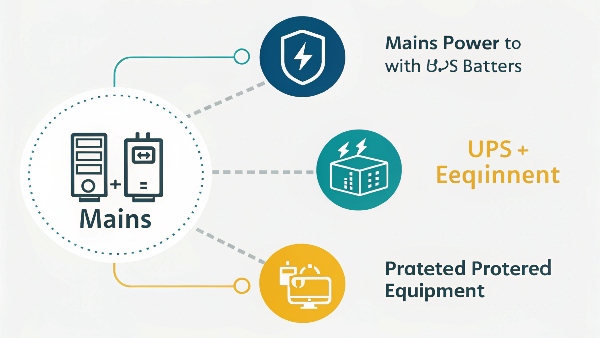
Let's break down what a UPS is and how it performs its magic. At DAOPULSE , we've built thousands of these units. The core function is to give your devices a ride through power interruptions. Inside every UPS, you'll generally find these key parts:
- A Rechargeable Battery: This is the heart of the backup power. We offer both lead-acid and lithium battery UPS solutions to meet different needs.
- An Inverter: The battery supplies DC (Direct Current) power. Your equipment needs AC (Alternating Current) power. The inverter converts DC to AC.
- A Transfer Switch: This is the quick-acting brain. It senses when mains power fails or becomes unstable. Then, it switches the load from mains to the inverter/battery output. This switch needs to be very fast – milliseconds – so your equipment doesn’t even notice.
- A Battery Charger: This keeps the battery charged and ready when mains power is available.
So, during normal operation, mains power flows through the UPS to your equipment, and the charger keeps the battery full. If the power goes out, the transfer switch flips, the inverter kicks in, and your equipment runs on battery power. This allows you to save your work and shut down gracefully, or for critical systems, to keep running until a generator starts. Different UPS types (standby, line-interactive, online double-conversion) manage this process with varying levels of sophistication and power conditioning, which impacts how "clean" the power is and how they handle sags and surges even before a full outage. Our patented technologies often focus on making this entire process more reliable and efficient. For first-time users, knowing this helps understand why you plug critical devices into the "battery backup" outlets, not just "surge protection only" outlets if your UPS has both.
What is the meaning of uninterrupted supply?
"Uninterrupted supply" sounds great, but what does it truly mean for your sensitive equipment? It's about much more than just preventing a total blackout. Let's clarify this important concept for true power reliability.
Uninterrupted supply means providing a continuous, stable, and clean flow of electrical power to your connected devices. It protects not only against complete blackouts but also against harmful sags, surges, and electrical noise, ensuring consistent and safe operation of your electronics.
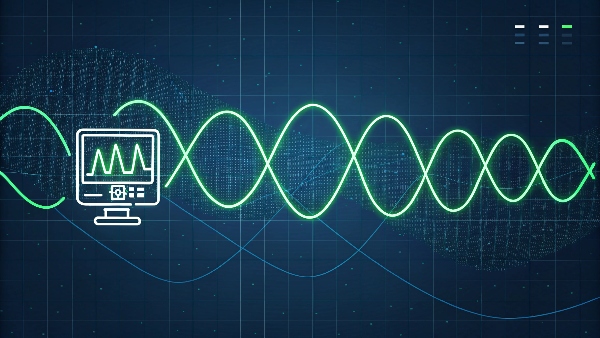
When we talk about "uninterrupted supply," especially for clients like Mr. Li who is a Procurement Manager at a Hospital Infrastructure Company, we mean complete power integrity. It's not just about keeping the lights on. Modern electronics, especially in critical environments like hospitals or data centers, are very sensitive to fluctuations in power quality. An "interruption" can be more than a full blackout. It can be:
- Voltage Sags (Brownouts): Temporary drops in voltage that can cause computers to freeze or reboot.
- Voltage Swells or Surges: Brief spikes in voltage that can damage sensitive components.
- Electrical Noise: Interference on the power line that can corrupt data or cause erratic behavior.
A true uninterruptible power supply, particularly our line-interactive and online double-conversion models, actively conditions the power. A line-interactive UPS uses an Automatic Voltage Regulator (AVR) to correct sags and swells without even using the battery. An online double-conversion UPS, which we provide for the most critical applications, constantly regenerates a perfect sine wave of AC power, completely isolating the equipment from any problems on the utility line. This means the power your equipment receives is stable, clean, and truly uninterrupted. This is vital for data integrity, preventing hardware damage, and ensuring the longevity of expensive systems. Our commitment to comprehensive testing and certifications like CE, RoHS, and ISO ensures that our UPS systems deliver on this promise of a truly uninterrupted supply. This is a key value we offer to our global clients.
Conclusion
Proper UPS usage involves understanding its function, initial safe setup, and regular checks. This ensures your equipment stays protected and your operations run smoothly, which is our ultimate goal for you.

