The power just went out, and your critical systems are running on the UPS. But for how long? Not knowing this can cause real anxiety and potential data loss if you don't act fast enough.
A UPS can last from a few minutes to several hours without power. This depends mainly on the UPS battery's capacity (measured in Amp-hours or Watt-hours) and the total power consumption (in Watts) of the devices plugged into its battery backup outlets. Smaller loads mean longer runtime.

This is one of the most common questions I get as an OEM/ODM manufacturer of uninterruptible power supplies for the past 10 years. At DAOPULSE, we work with clients like Mr. Li, a Procurement Manager at a Hospital Infrastructure Company, and system integrators building out critical data centers. They all need to know precisely how much backup time our UPS systems will provide. The answer, as hinted above, isn't a single number. It’s tied to the battery inside the UPS and how much work you're asking it to do. A bigger battery can store more energy. A lighter load draws less energy. This relationship is key. Let’s look deeper into what affects your UPS runtime.
How long does a UPS last for WiFi?
Your main power is out, and suddenly your internet connection drops. This cuts you off from news, communication, and maybe even your smart home devices. A dedicated UPS for your WiFi router can prevent this isolation.
A UPS can typically power a WiFi router and modem for 2 to 8 hours. This depends on the UPS's battery size and the router/modem's low power draw (usually 5-20 Watts). Smaller UPS units are often sufficient for this task.

Keeping your WiFi online during an outage is a common need. Most WiFi routers and their associated modems are not very power-hungry. They usually consume between 5 to 20 Watts of power. Because of this low power draw, even a relatively small UPS can keep them running for a surprisingly long time. For instance, a common small UPS might have a 12-volt battery with a 7 Amp-hour (Ah) capacity. This gives it roughly 84 Watt-hours (12V * 7Ah = 84Wh) of energy. If your router and modem together draw 10 Watts, theoretically, this UPS could power them for about 8.4 hours (84Wh / 10W). In reality, you'll get a bit less due to the inverter's inefficiency (converting battery DC power to AC power for your devices) and battery health. But, 2 to 6 hours is a very realistic expectation for many common setups. We manufacture lines of compact, efficient lead-acid battery UPS solutions that are perfect for this. Even for larger clients, ensuring key communication hubs have dedicated UPS backup, perhaps using our more advanced lithium battery UPS solutions for longer life, is a smart move. Mr. Li might specify such units for remote patient monitoring communication points in the hospital. Always check the power rating (in Watts) on your specific router and modem to get a better idea.
What happens when UPS runs out of power?
Your UPS has been faithfully providing power, but its battery isn't infinite. What's the scenario when it finally gives out? If you're not prepared, your equipment will abruptly shut down, potentially losing unsaved work.
When a UPS runs out of battery power, it will turn off. All connected devices will then lose power immediately, just as if they were plugged directly into the wall during an outage. Most UPS units provide audible beeping alarms as a warning before they completely deplete.

When a UPS battery is completely drained, it can no longer supply power to the inverter. At this point, the UPS itself will shut down. Consequently, any equipment connected to its battery-backed outlets will also lose power. It’s like the main power failing all over again, but this time, your first line of defense is exhausted. Most UPS systems are designed to give you warnings before this happens. You'll typically hear a series of beeps that become more frequent or change tone as the battery gets critically low. This is your signal to save all your work immediately and perform a graceful shutdown of your connected computers or equipment. Many of our UPS units, including those we design and customize for specific client requirements, can interface with computer software. This software can monitor the UPS status and automatically initiate an orderly shutdown procedure for connected servers or workstations before the battery is completely depleted. This is a critical feature for system integrators managing data centers, where unattended shutdowns are essential to prevent data corruption. For hospitals, while they often have generator backup, the UPS needs to last long enough for that generator to kick in. Relying on our comprehensive testing ensures our UPS systems, whether lead-acid or lithium battery based, provide reliable warning times. Repeatedly deep-discharging a lead-acid battery can shorten its lifespan, so it's best to shut down equipment before the UPS dies completely if possible.
Can UPS work without electricity?
It's a question that sounds a bit like a riddle: can a device designed to protect against lack of electricity actually work without it? Misunderstanding this can lead to some wrong ideas about what a UPS does.
No, a UPS cannot generate electricity on its own. It uses a pre-charged internal battery to supply power during an outage. It requires an initial connection to mains electricity to charge this battery before it can provide any backup.

A UPS unit is not a miniature power station that creates energy out of thin air. It's more like a rechargeable power bank for your larger electronics. The key component that allows a UPS to provide power during an outage is its internal battery. This battery must be charged before an outage occurs. When your utility power is on and stable, the UPS draws electricity from the wall outlet. It uses some of this electricity to power your connected devices directly (or conditions it, depending on the UPS type) and uses another portion to charge and maintain the charge on its battery. So, it needs an initial source of electricity to "fill up its tank." Once the battery is charged, the UPS is ready. If the main power fails, the UPS then switches to using the stored energy in its battery to power your equipment. It doesn't "work without electricity" in the sense of creating it; it works from previously stored electricity. As an OEM/ODM manufacturer, DAOPULSE designs efficient charging systems for both our lead-acid and lithium battery UPS solutions. This ensures the battery is charged effectively and safely, ready for when it's needed. This is part of the quality assurance backed by our CE, RoHS, and ISO certifications, which procurement managers rely on.
How does a UPS stay turned on if there is a power outage?
It seems a bit like magic: the power from the wall is gone, yet the UPS keeps itself and your computer running. How does it manage this feat without its own input power?
A UPS stays on during a power outage by instantly switching its power source from the failed mains line to its internal, pre-charged battery. The UPS's own control circuits are also powered by this battery, allowing it to manage power delivery to your devices.
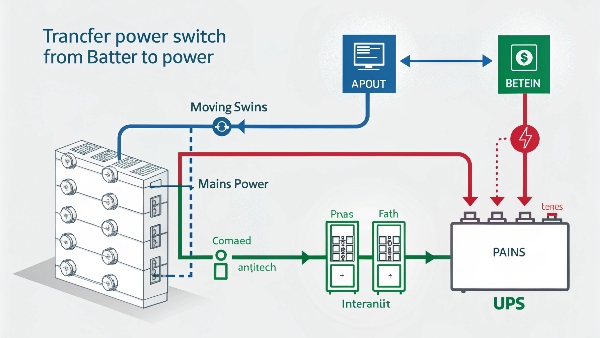
The ability of a UPS to stay on during a power outage is due to its smart internal design. Here's a simplified step-by-step:
- Mains Power Present: When utility power is available, the UPS passes it through to your connected devices. A portion of this incoming power also goes to the battery charger, which keeps the internal battery topped up. The UPS's own low-power control circuits (its "brain") are also powered by the mains.
- Power Outage Detected: The UPS constantly monitors the incoming mains power. If it detects a failure (blackout, significant sag, etc.), a component called the "transfer switch1" acts extremely quickly – within milliseconds.
- Switch to Battery: The transfer switch disconnects the UPS's output from the now-dead mains line and connects it to the output of its internal "inverter."
- Inverter Action: The inverter takes the DC power from the battery and converts it into the AC power that your equipment needs.
- Self-Powered: Crucially, during this battery-powered operation, the UPS's own control circuits, display, and alarms are also powered by the battery. This allows it to continue managing the power output, monitoring the battery level, and providing warnings.
At DAOPULSE, we focus on the reliability and speed of this transfer switch and the efficiency of the inverter2 in our UPS design and customization. This is vital for ensuring a truly "uninterruptible" transition. Our patented technology development sometimes involves innovations in these very areas. For clients like system integrators deploying solutions in banks or commercial buildings, this seamless switchover is non-negotiable, and they trust our expertise, backed by our extensive testing and certifications, to deliver it.
Conclusion
UPS runtime hinges on battery capacity and connected load. Knowing these helps you estimate backup duration, allowing timely action to protect your valuable data and ensure operational continuity during power failures.

