Power surges can instantly destroy expensive electronics. You're seeking the best way to shield your valuable investments from this hidden danger, ensuring their longevity and your peace of mind.
The most effective way to protect expensive electronics from power surges is by using a quality Uninterruptible Power Supply (UPS). A UPS provides robust surge suppression and, crucially, battery backup.

As someone who has been in the business of manufacturing uninterruptible power supplies at DAOPULSE for a decade, I've seen firsthand the damage power surges can inflict. We design solutions for clients who can't afford any downtime or equipment loss. My core insight is that using an uninterruptible power supply is the best choice for comprehensive protection. It's more than just surge defense; it's a complete power management solution for your valuable gear. Let's delve into why this is the case and explore other related concerns.
A power surge ruined my home office PC. Should I replace it?
A power surge has damaged your home office PC. You're now faced with the difficult and potentially costly decision of whether to repair it or invest in a new one.
Assess the damage first. If critical components like the motherboard or CPU are fried, replacement is often more cost-effective than repair. Get a quote before deciding.
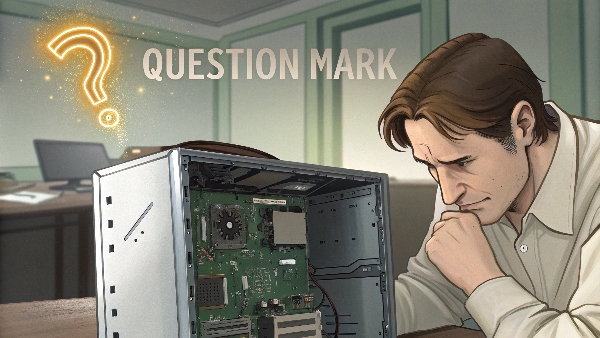
I'm truly sorry to hear about your PC; it's a frustrating experience that, unfortunately, is all too common without proper protection. The first step is to determine the extent of the damage. Sometimes, a surge might only take out the power supply unit (PSU), which is relatively inexpensive to replace. However, a strong surge can damage more sensitive and costly components.
Here's a thought process:
- Professional Diagnosis: If you're not comfortable diagnosing it yourself, take it to a reputable computer repair shop. They can test individual components like the PSU, motherboard, CPU, RAM, and storage drives.
- Identify Damaged Parts: Find out exactly what needs replacing.
- Cost of Repair vs. Replacement:
- Motherboard/CPU: If the motherboard or CPU is damaged, repairs can be expensive and sometimes approach the cost of a new, modern PC, especially when labor is factored in.
- PSU/RAM/Storage: If it's just the PSU, RAM, or a hard drive/SSD, repair is often viable.
- Age of the PC: If the PC is several years old, even if repairable, consider if the repair cost is justified versus putting that money towards a newer, faster machine with a fresh warranty.
- Data Recovery: If your data wasn't backed up, this might influence your decision, as data recovery services can be costly.
From my experience at DAOPULSE dealing with power protection, using an uninterruptible power supply is the best choice to prevent this situation in the future. For now, get a clear repair quote. If the repair costs more than 50-60% of a comparable new PC, or if multiple core components are gone, replacement is likely the better long-term financial decision.
Which is better for PC, surge protector or voltage stabilizer?
You want to protect your PC from power issues. You're weighing whether a basic surge protector or a voltage stabilizer (also known as an Automatic Voltage Regulator or AVR) is the superior option.
For a PC, a device combining both is ideal, which is what a Line-Interactive UPS offers. If choosing only one, a surge protector is essential, but a stabilizer addresses more issues.

This question highlights a common confusion. Both devices offer protection, but against different types of electrical problems:
- Surge Protector1: Its sole job is to protect against sudden, short-duration voltage spikes (surges) and transients. It does nothing for sustained low voltage (sags/brownouts) or sustained high voltage (swells/over-voltage).
- Voltage Stabilizer (AVR)2: Its job is to correct sustained voltage fluctuations. If the incoming voltage is too low, it boosts it. If it's too high, it reduces it. Most dedicated stabilizers offer some surge protection, but it might not be as robust as a dedicated surge protector.
For a PC, which contains sensitive electronics susceptible to both types of issues:
- Surges can cause immediate, catastrophic damage.
- Sustained low/high voltage can cause stress, malfunctions, data corruption, and shorten the lifespan of components, especially the power supply unit.
The ideal solution is a device that does both, and also provides battery backup: a Line-Interactive UPS. These UPS systems have built-in, robust surge protection and an integrated Automatic Voltage Regulator (AVR).
If you absolutely had to choose between only a standalone surge protector and only a standalone voltage stabilizer (and a UPS wasn't an option):
- Surge Protector: Essential as a baseline to prevent instant catastrophic damage.
- Voltage Stabilizer: Better if you live in an area with frequent brownouts or over-voltage conditions, as this causes more persistent stress.
My insight, however, remains: using an uninterruptible power supply is the best choice because it integrates surge protection, voltage stabilization (in Line-Interactive and Online models), and battery backup, offering the most complete defense for a PC.
Can you keep a powered off PC plugged into a UPS 24/7?
You've invested in a UPS for your PC. You're wondering if it's okay or even beneficial to leave your PC plugged into the UPS all the time, even when the PC is shut down.
Yes, absolutely. It's perfectly safe and even recommended to keep a powered-off PC plugged into a UPS 24/7. The UPS will continue to protect it from surges and keep its own battery charged.
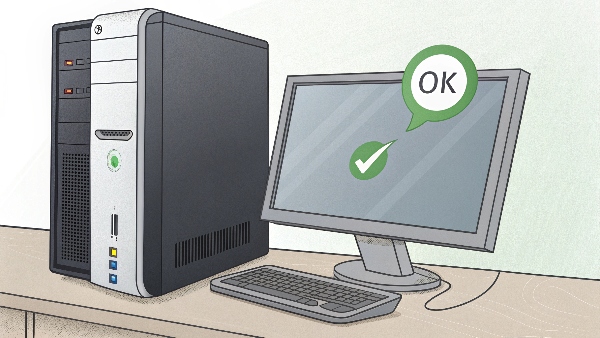
Yes, you can and generally should keep your PC plugged into the UPS even when the PC is turned off. There are several good reasons for this:
- Continuous Surge Protection: Even when your PC is off, it's still susceptible to power surges that can travel through the power cord. A UPS provides this protection 24/7, regardless of the PC's power state. A surge can damage a PSU or other components even if the computer isn't actively running.
- UPS Battery Charging: The UPS needs to be connected to mains power to keep its internal battery charged and ready for an outage. If you unplug the UPS, its battery will eventually discharge.
- Parasitic Power Draw: Many modern PCs, even when "off," draw a small amount of power for features like Wake-on-LAN or to keep USB ports powered for charging devices. The UPS will manage this.
- Ready for Use: When you want to use your PC, it's already protected and ready to go.
There's no harm to the PC or the UPS by leaving them connected. The UPS is designed for this continuous operation. At DAOPULSE, our UPS systems are built for 24/7 service, providing constant protection and readiness. My insight is that using an uninterruptible power supply is the best choice for ongoing protection, and keeping your PC plugged into it ensures that protection is always active. The only time you might consider unplugging everything is during a very severe, nearby electrical storm if you want absolute certainty, but a quality UPS should handle most storm-related surges.
Is it worth it running a UPS with no battery?
Perhaps your UPS battery has died, and you haven't replaced it yet. You're wondering if the UPS still offers any useful protection for your electronics without a functioning battery.
Yes, a UPS with a dead or missing battery can still offer surge protection and, if it's a Line-Interactive or Online model, voltage regulation. However, it loses its primary function: backup power.
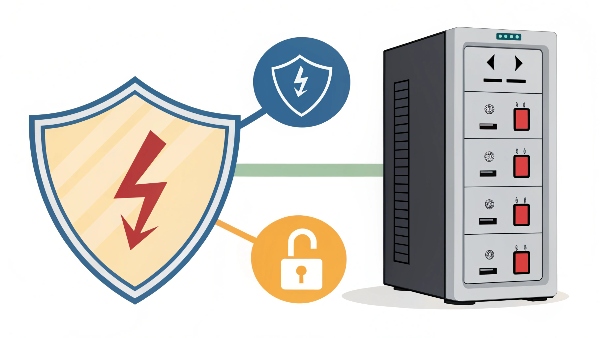
This is an interesting question. If the battery in a UPS is completely dead or has been removed, the UPS will no longer be able to provide backup power during an outage. This is, of course, its primary purpose.
However, the UPS might still offer other forms of protection:
- Surge Protection: The surge suppression circuitry in a UPS is generally independent of the battery. So, even with a dead battery, the UPS should still protect connected devices from power surges. It essentially acts like a dedicated surge protector in this state.
- Voltage Regulation (AVR): If you have a Line-Interactive or Online UPS, the Automatic Voltage Regulation (AVR) feature may also continue to function, smoothing out sags and swells in the line voltage, even without a working battery. This depends on the specific UPS design.
- Noise Filtering: The electrical noise filtering components will also likely still be active.
So, is it worth it?
- As a temporary measure: Yes, it's better than plugging directly into the wall or using a very basic power strip, as you still get surge protection and potentially voltage regulation.
- As a long-term solution: No. You are missing the core benefit of a UPS – protection from power outages, data loss, and improper shutdowns. Replacing the battery is crucial to restore full functionality.
At DAOPULSE, we design our UPS systems for longevity, but batteries are consumables and will eventually need replacement. My insight is that while using an uninterruptible power supply is the best choice, its full value is realized with a healthy battery. Running it without one means you're only getting partial protection. It's strongly recommended to replace the battery as soon as possible.
Conclusion
To best protect expensive electronics, use a quality UPS. It offers surge defense, vital battery backup, and often voltage regulation, ensuring your valuable devices are comprehensively shielded from damaging power events.

