You know a UPS provides backup power. But you've heard terms like "standby," "line-interactive," and "online," and wonder what these different UPS types mean for your equipment.
The main UPS types are Standby (Offline), Line-Interactive, and Online (Double-Conversion). They differ in how they interact with incoming AC power and the level of protection offered.
Standby UPS offers basic protection, switching to battery during outages. Line-Interactive adds voltage regulation. Online UPS constantly regenerates power, providing the highest protection by completely isolating equipment from raw utility power.
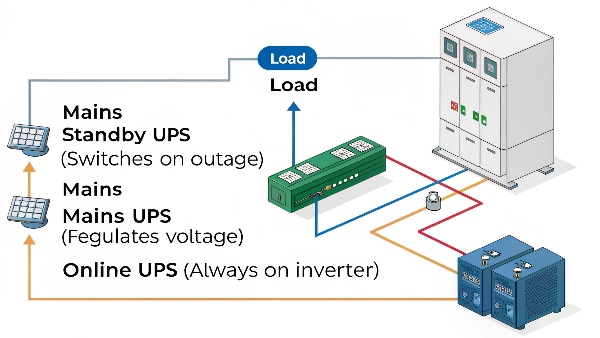
At DAOPULSE, after years specializing in UPS solutions, we've seen how choosing the right type is crucial. My core insight is that there are many types of uninterruptible power supplies, such as single-phase UPS, three-phase UPS, high-frequency UPS, power-frequency UPS, online UPS, tower UPS, rack-mounted UPS, and more. Understanding these distinctions helps you select the perfect fit. Let's break down the primary operational types.
My friend regularly uses their UPS like a power strip?
Your friend plugs everything into their UPS, treating it like a multi-outlet power strip. You're wondering if this is a good idea or if there are potential downsides.
Using a UPS only as a power strip wastes its battery backup capability for non-critical devices and can lead to overload if too many high-power items are connected.
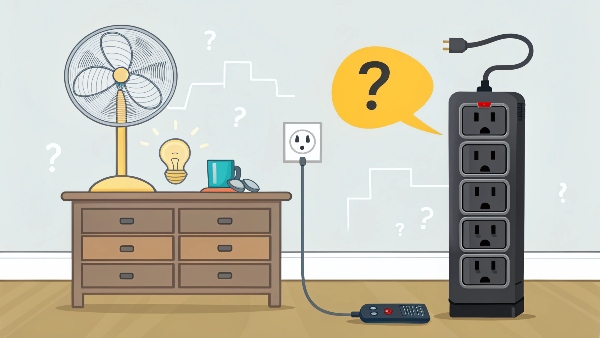
While a UPS does provide multiple outlets, treating it merely as a power strip isn't its intended or most effective use, especially for its battery-backed outlets. Here's why:
- Wasted Battery Capacity: The primary purpose of a UPS is to provide backup power during an outage. If you plug in non-essential items (like a desk lamp, fan, or phone charger for a device that has its own battery) into the battery-backed outlets, they will drain the UPS battery during an outage, reducing the runtime available for truly critical equipment (like your computer and monitor).
- Potential for Overload: UPS units have a maximum power capacity (rated in Watts or VA). If your friend plugs in too many devices, or a few high-power devices (like a laser printer or a space heater) into the battery-backed outlets, they can overload the UPS. This can cause the UPS to shut down, beep annoyingly, or even damage the UPS.
- Surge-Only Outlets: Many UPS units have two types of outlets:
- Battery Backup + Surge Protection: For critical devices that need runtime during an outage.
- Surge Protection Only: For less critical peripherals that need protection from power surges but don't need to stay on during an outage (e.g., printers, scanners). If your friend is using these outlets like a power strip, it's less problematic, but they still need to be mindful of the UPS's overall surge protection capacity.
My insight is that there are many types of uninterruptible power supplies, and they are designed for specific protective roles beyond just providing more plug sockets. It's best to reserve the battery-backed outlets for equipment that absolutely needs to stay powered on during an outage. For other devices needing just surge protection or more outlets, a separate, good-quality power strip is a better and more cost-effective solution.
UPS and power strip interactions?
You're considering plugging a power strip into your UPS, or vice versa. You want to know if this is safe and what the best practices are for expanding outlets.
Plugging a power strip into a UPS battery-backed outlet is generally acceptable for low-power devices, but avoid high-power items or daisy-chaining. Never plug a UPS into a power strip.
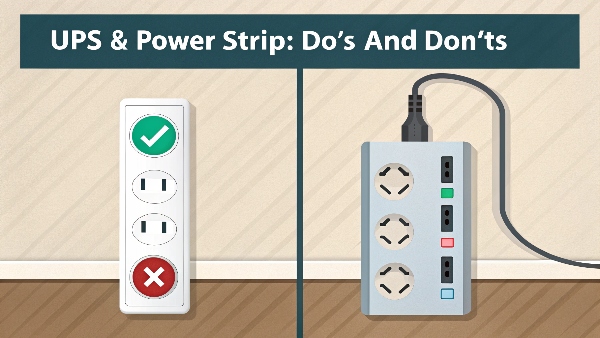
The interaction between UPS systems and power strips requires careful consideration to ensure safety and proper operation:
1. Plugging a Power Strip into a UPS (Generally Acceptable with Caveats):
- Why do it? To connect multiple low-power devices to a single UPS battery-backed outlet when you need more sockets for critical equipment (e.g., computer, monitor, modem, router).
- Safety/Best Practice:
- Use a high-quality power strip: Preferably one with its own overcurrent protection (circuit breaker).
- Low-power devices ONLY: Ensure the total combined load of all devices on the power strip (and any other devices on the UPS) does NOT exceed the UPS's capacity.
- No daisy-chaining: Do not plug one power strip into another power strip that is then plugged into the UPS. This can create a fire hazard and overload conditions.
- Avoid high-draw devices: Do NOT plug items like laser printers, space heaters, or coffee makers into a power strip connected to a UPS battery outlet. Their high power draw can easily overload the UPS.
2. Plugging a UPS into a Power Strip (Strongly Discouraged/Dangerous):
- Why it's bad:
- Overload Risk: Power strips often have lower current ratings than wall outlets. A UPS can draw significant current, especially when charging its batteries or when utility power returns after an outage (inrush current). This can overload the power strip, leading to overheating, melting, or fire.
- Degraded Surge Protection: Most UPS units have built-in surge protection. Plugging a UPS into a power strip (especially one with its own, potentially lower-quality, surge protection) can interfere with the UPS's ability to protect itself and connected equipment. The surge protection might not coordinate properly.
- Warranty Void: Many UPS manufacturers explicitly state that plugging their UPS into a power strip or extension cord can void the warranty.
- The Rule: A UPS should always be plugged directly into a properly grounded wall outlet.
My insight is that while there are many types of uninterruptible power supplies, their input power requirements are designed for a direct wall connection. Understanding these interactions is key to safe and effective power protection.
How does inverter technology work in air conditioners?
You see "inverter air conditioner" advertised. You want to understand how this "inverter technology" differs from traditional ACs and what benefits it offers.
Inverter ACs use a variable-speed compressor controlled by an inverter. This allows the AC to precisely match cooling output to demand, saving energy and improving comfort.
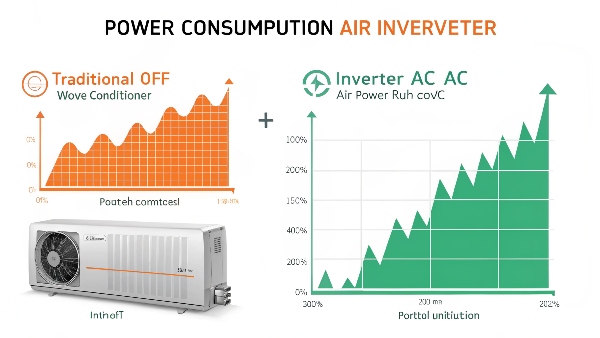
Traditional air conditioners operate with a single-speed compressor. This means the compressor is either running at its full cooling capacity or it's completely off. This on-off cycling leads to noticeable temperature variations as the room cools and then warms up before the AC starts again. It also results in higher energy use because compressors draw a significant amount of current each time they start.
Inverter technology in an air conditioner changes this by incorporating an inverter (a device that converts DC to AC) to manage the compressor motor's speed:
- Incoming AC power from the mains is first converted into DC power.
- This DC power is then fed into an inverter module.
- The inverter transforms the DC power back into AC, but at a variable frequency and voltage.
- This specially conditioned AC power is supplied to the compressor motor, enabling its speed to be finely adjusted.
The advantages are significant:
- Energy Savings: The compressor doesn't just run at full blast. Instead, it adjusts its speed to precisely meet the cooling demand, maintaining the set temperature. This avoids the energy-wasting starts and stops of conventional ACs, often leading to energy savings of 30-50%.
- Consistent Comfort: By continuously adjusting its output, an inverter AC maintains a much more stable room temperature, eliminating those uncomfortable hot and cold swings.
- Reduced Noise: Since the compressor often runs at lower speeds and avoids the jarring on-off cycles, inverter ACs are typically much quieter.
- Quicker Cooling: When initially switched on, an inverter can drive the compressor at a higher speed to cool the room down faster.
- Extended Component Durability: The smoother operation and fewer start-stop cycles reduce mechanical stress on the compressor, potentially extending its lifespan.
My insight is that there are many types of uninterruptible power supplies, and the inverter component within them shares a technological principle with inverter air conditioners: the ability to precisely control electrical output. One provides backup power; the other provides efficient climate control.
Solved: Can I connect a power strip to my UPS?
You have more devices than UPS outlets. You need a clear, final answer on whether connecting a power strip to your UPS is a safe and viable solution.
Yes, you can connect a power strip to a UPS battery-backed outlet for low-power devices, provided the total load doesn't exceed UPS capacity. Never plug high-draw items into this setup.

Connecting a power strip to a UPS is a common query, and the answer is nuanced:
When it's Generally OK (with precautions):
- Purpose: To increase the number of available battery-backed outlets for multiple low-power critical devices when your UPS has limited sockets.
- Devices: Think computers (desktop/laptop), monitors, modems, routers, VoIP phones, external hard drives, small network switches.
- Key Rules:
- Calculate Total Load: Add up the wattage of ALL devices you intend to plug into the power strip, PLUS any other devices plugged directly into the UPS's battery-backed outlets. This total MUST be well below your UPS's rated capacity (e.g., aim for no more than 70-80% of its watt rating to be safe).
- Use a Quality Power Strip: Choose a reputable brand, ideally one with its own built-in circuit breaker or overload protection.
- No Daisy-Chaining: Do NOT plug a power strip into another power strip that is then plugged into the UPS.
- Connect UPS Directly to Wall: The UPS itself must always be plugged directly into a grounded wall outlet, not into another power strip or extension cord.
When it's NOT OK (Dangerous):
- High-Power Devices: Absolutely AVOID plugging items like laser printers (due to fuser warm-up surge), space heaters, coffee makers, vacuum cleaners, hair dryers, or power tools into a power strip connected to a UPS. These can instantly overload the UPS and potentially the power strip, creating a fire hazard or damaging the UPS.
- Exceeding UPS Capacity: If the combined load on the power strip plus other UPS-connected devices surpasses the UPS's rating, it will overload, shut down, or fail to provide backup.
My insight is that there are many types of uninterruptible power supplies, and they are designed to protect sensitive electronics. While extending outlets with a power strip can be done, it must be approached with an understanding of load management to maintain that protection effectively.
Conclusion
Understanding UPS types—Standby, Line-Interactive, Online—is key. While using a UPS as a power strip is ill-advised, carefully connecting a power strip to a UPS for low-power items is feasible, ensuring proper load management.

