Hot summer days, and your fan suddenly quits? Plugging it into a UPS (Uninterruptible Power Supply) and it still doesn't budge is really frustrating. Is the UPS broken, or is it the fan?
Common reasons a fan doesn't work with a UPS include UPS output mode issues, output wiring faults, incompatibility (like output waveform), or the fan itself being damaged.

Transition Paragraph:
At Daopulse, with our 10 years of experience as an OEM/ODM manufacturer of uninterruptible power supplies, we often encounter various questions from customers about UPS usage. My core insight is that the role of uninterruptible power supplies in data centers and various applications is critically important; their stable operation directly relates to the safety of user equipment and business continuity, so any fault deserves our serious analysis. Recently, I received typical feedback from a client: a 2KVA UPS could power on in battery mode, but when a fan was connected, the fan wouldn't work. Strangely, the fan worked perfectly when plugged directly into the mains power. This brings us to the core question we're discussing today: What is the reason why the fan cannot work normally after being connected to the uninterruptible power supply? And how should we troubleshoot and resolve it?
Why is my fan not working after a power outage?
The power's out, and the UPS automatically switches to battery mode, so you thought you were all set. But the fan, which usually works fine, isn't spinning now. Why is that?
A fan not working after a power outage could be due to insufficient UPS battery charge, UPS output power being too low for the fan, UPS output waveform incompatibility with the fan motor, or a UPS malfunction.

Dive deeper Paragraph:
When the mains power fails and the UPS switches to battery mode, if the connected fan doesn't work, we need to analyze several aspects. First, the most direct reason might be insufficient UPS battery charge or an aging battery. The UPS battery is like a car's fuel tank; if the charge is depleted or the battery performance has significantly degraded, it naturally cannot provide enough power to the load (the fan). You can check the battery indicator light on the UPS panel or view the battery status and estimated remaining runtime through the UPS management software.
Secondly, the UPS output power is also a key factor. Although a fan's power consumption is usually not high, if the UPS itself has a small capacity or is simultaneously connected to other high-power devices, it might lead to an overload. In battery mode, some UPS units may have reduced overload capability. You can check the power rating on the fan's label (usually in Watts, W) and the UPS's rated output power (usually in VA or W) to ensure the UPS has enough margin.
Furthermore, a more hidden but common reason is the UPS output waveform. Mains power is typically a pure sine wave. However, some economy-type standby or line-interactive UPS units might output a square wave or a simulated sine wave (stepped approximation to a sine wave) when in battery mode. For inductive loads like fans (which contain motors), this type of non-pure sine wave power can cause the motor to fail to start, run with increased noise, heat up abnormally, or even get damaged. This is why for motor-type loads, we usually recommend using online UPS systems that output a pure sine wave. At Daopulse, our UPS product line includes cost-effective lead-acid battery UPS and high-efficiency lithium battery UPS, and we can recommend the most suitable waveform output solution based on the client's specific load type.
Finally, we cannot rule out the possibility of the UPS itself malfunctioning, such as a faulty inverter module, preventing normal output in battery mode. As in the customer case I mentioned in the transition, although the UPS could power on in battery mode, it couldn't drive the fan, pointing to a potential issue in the UPS output stage.
What are the problems with uninterruptible power supply?
While a UPS is a power guardian, it's also an electronic device and can encounter various issues. If you're unaware of these, it might fail when needed most, catching you off guard.
Common problems with uninterruptible power supplies mainly include: battery aging or damage, output socket or wiring faults, UPS overload, internal component failure (like fans, capacitors), and inverter faults.
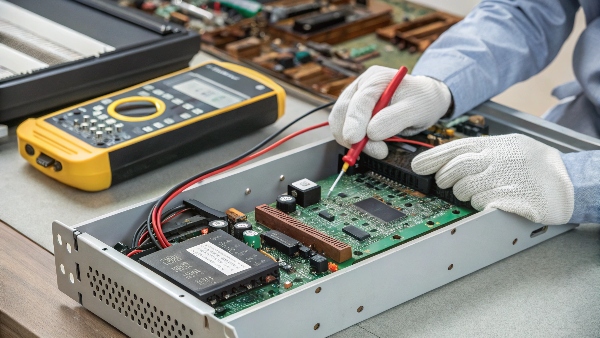
Dive deeper Paragraph:
Uninterruptible Power Supplies (UPS) can indeed encounter some problems during their operational life. As Daopulse, with many years of industry experience, we've summarized some of the most common fault points to help users better understand and maintain their UPS units.
First and foremost are battery issues1. The battery is the "heart" of the UPS, but it's also a consumable item with a finite lifespan. Whether it's traditional lead-acid batteries or the lithium battery UPS units featuring our company's patented technology, batteries will gradually age and lose capacity over time and with use. Factors like high ambient temperatures and frequent deep discharge cycles can accelerate battery aging. When a battery fails, the UPS cannot provide backup power during a mains outage.
Secondly, output problems2 are also quite common. This can include poor contact in the output sockets, loose or broken internal wiring (like in the customer case I mentioned, where the output wire was found to be disconnected), or faulty output relays. These issues can prevent power from reaching the load devices even if the UPS itself is functioning correctly.
UPS overload3 is another issue to watch out for. Users sometimes connect too many devices to the UPS, or devices with high inrush currents (like some laser printers), causing the UPS to exceed its rated load capacity. Most UPS units have overload protection features that will trigger an alarm or even shut down the output to protect themselves.
Additionally, some internal components of the UPS can also fail. For example, the internal fan used for cooling can wear out, potentially leading to device overheating. Aging filter capacitors can also affect UPS performance.
Finally, an inverter fault is a more serious hardware problem. The inverter is the critical component that converts the battery's DC power into AC power for the load. If it's damaged, the UPS will be unable to output power in battery mode.
Understanding these common problems helps with routine maintenance and initial troubleshooting. For instance, regularly checking battery status, avoiding UPS overload, and keeping the UPS operating environment clean and well-ventilated can effectively extend the UPS's lifespan and reduce the occurrence of faults. We at Daopulse also provide comprehensive technical support and after-sales service to ensure our CE, RoHS, and ISO certified products operate reliably for the long term.
What should you do if the power supply fan does not run normally?
Here, "power supply fan" refers to an external fan connected to the UPS. When you find it's not spinning, don't jump to conclusions. Checking step-by-step can often quickly pinpoint the problem.
If a fan doesn't work with a UPS, first check if the UPS has output, then confirm the connection cable is secure, test the fan itself on mains power, and finally consider UPS-fan compatibility.

Dive deeper Paragraph:
When you encounter a situation where a fan connected to a UPS isn't working, like the 2KVA UPS customer case we started with, we can follow a logical troubleshooting process. Our technical department at Daopulse usually provides the following advice, which applies to most similar situations:
-
Confirm if the UPS has output voltage:
- Check in Mains Mode: First, connect the UPS to the mains power. Then, use a multimeter to measure the voltage at the UPS output sockets to see if there's normal mains voltage output (e.g., 220V or 110V). If there's output at this stage, the UPS's mains path is likely okay.
- Check in Battery Mode (if the UPS can switch): If the UPS can switch to battery mode (e.g., by unplugging the mains input), measure the output voltage similarly. If there's no output in battery mode, the problem might be with the inverter or the battery itself.
-
Inspect the connection wires:
- This was the issue identified in the customer's case. You need to carefully check if the connection wires from the UPS internal circuit board to the output terminal block (or output sockets) are loose, detached, or damaged. Sometimes, internal wiring can become loose due to vibrations during shipping or use. If a visual inspection is difficult, this might require opening the machine's casing (please prioritize safety; this is best done by a professional or with the power completely disconnected).
-
Analyze the output in mains mode (based on step 1 results):
- If there's output on mains, but no output or unable to power the fan (or other loads) in battery mode: Besides battery problems, this could be due to a stuck output relay (preventing normal switching or output) or an issue with the relay control circuit.
- If there's no output even when connected to mains: The problem likely lies in the path from the mains input to the UPS output, or the UPS control logic is detecting a mains abnormality and not bypassing to output. In this case, focus on checking the input fuse and internal wiring (especially the output side).
-
Test the fan itself:
- Plug the fan directly into a known good mains socket to see if it works normally. If the fan doesn't work even on mains power, then the problem is clearly with the fan itself.
-
Consider compatibility:
- If the UPS output is normal and the fan is also normal, but it doesn't work in UPS battery mode, you need to consider the previously mentioned issue of UPS output waveform (square wave/simulated sine wave vs. pure sine wave) incompatibility with the fan motor.
Following these steps, most "fan not working" issues can be identified. For that 2KVA UPS customer, it was simply because the output wire was not properly connected. We advise customers encountering similar situations to follow these steps for a quick diagnosis and solution, saving valuable time. As a manufacturer with CE, RoHS, and ISO certifications, we are always committed to providing reliable products and effective technical support.
Can UPS run a fan?
Many people ask if they can use a UPS to power household fans or small appliances, especially during a power outage. It sounds like a simple question, but there are actually a few things to consider.
Yes, most UPS units can run a fan. However, you need to ensure the UPS has sufficient output power and that its output waveform is suitable for motor loads like fans; a pure sine wave UPS is the best choice.

Dive deeper Paragraph:
Theoretically, a UPS (Uninterruptible Power Supply) can certainly run a fan. The primary purpose of a UPS is to provide continuous power to connected devices when the mains supply is interrupted. A fan, as a common household or office appliance, typically consumes power in the range of a few tens to over a hundred watts, which is within the load capacity of most home or small office UPS units.
However, to ensure a UPS can run a fan well, a few key points need attention:
-
UPS Output Power: You need to check the UPS's rated output power (usually expressed in W or VA) and the fan's power rating. The UPS output power must be greater than the fan's power, and it's best to have some margin (e.g., the UPS load should not exceed 70-80%) to ensure stable operation, especially in battery mode.
-
UPS Output Waveform: This is a very important point. Mains power is a pure sine wave.
- Pure Sine Wave UPS: This is the highest quality output waveform, identical to mains power. For inductive loads like fans (which contain electric motors), a pure sine wave UPS is the optimal choice. It ensures the fan starts smoothly, runs quietly, and doesn't damage the fan motor. Many online UPS systems and some high-quality line-interactive UPS units produced by Daopulse, including our lithium battery UPS series, can provide a pure sine wave output.
- Simulated/Modified Sine Wave or Square Wave UPS: Some standby UPS or economy line-interactive UPS units might output these types of waveforms when in battery mode. While these UPS types can power some electronic devices (like computer switching power supplies), for fan motors, they might cause the following issues:
- The fan may fail to start or struggle to start.
- Increased operating noise, such as a buzzing sound.
- Reduced motor efficiency and increased heat generation, which could shorten the fan's lifespan or even damage the motor with long-term use.
- The fan speed might be unstable or unadjustable.
-
Fan Type: Most standard AC motor fans work well with a pure sine wave. However, some "smart" fans with complex electronic control circuits might be more sensitive to the power waveform.
Therefore, when choosing a UPS to power a fan, my recommendation is: first, confirm the power matches, and then, if possible, choose a UPS that outputs a pure sine wave. If you're unsure about your UPS's output waveform, you can consult the product manual or contact the manufacturer. As a responsible OEM/ODM manufacturer, Daopulse is happy to provide UPS design and customization services, including specific voltage, capacity, and application needs (such as whether a pure sine wave is required).
Conclusion
A fan not working with a UPS can have various causes. Systematic troubleshooting of output, connections, and compatibility usually resolves most issues. Choosing the right UPS and maintaining it properly ensures equipment runs when it matters most.
-
Understanding battery issues is crucial for maintaining UPS performance and ensuring reliable backup power. Explore this link for detailed insights. ↩
-
Identifying output problems can help prevent power disruptions. This resource provides valuable information on troubleshooting these issues. ↩
-
Preventing UPS overload is essential for device longevity and reliability. Check this link for tips on managing load capacity effectively. ↩

