Businesses today are completely reliant on their digital operations. Any disruption can mean significant losses. So, what exactly makes a data center, the heart of these operations, so resilient and dependable?
Key data center characteristics include robust physical and cybersecurity, redundant power and cooling systems (often N+1 or 2N), high-speed, redundant network connectivity, scalability to meet growing demands, and strict adherence to operational standards and maintenance protocols.
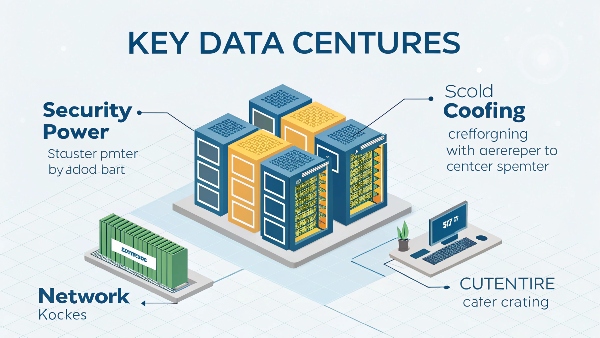
Transition Paragraph:
These characteristics are not just abstract concepts; they are the pillars supporting our entire digital world, from a simple web search to complex financial transactions. At Daopulse, we've spent over a decade engineering and manufacturing uninterruptible power supplies (UPS), a critical component underpinning the power redundancy characteristic. From my experience, I've learned that uninterruptible power supplies and generators work best together to create an almost impenetrable shield against power outages. This synergy is fundamental to data center reliability. Let's explore these defining features in more detail.
Does Google buy their data centers or build them?
Hyperscale companies like Google manage unimaginable amounts of data. Do they rely on third-party facilities, or do they take full control by constructing their own massive infrastructures?
Google predominantly designs and builds its own highly customized data centers. This approach gives them maximum control over efficiency, scalability, security, and allows for the integration of their proprietary hardware, cooling technologies, and renewable energy solutions.

Dive deeper Paragraph:
Google's strategy for its data center infrastructure is very much "do-it-yourself" on a massive scale. This isn't surprising given their unique requirements for global capacity, extreme efficiency, and innovation. At Daopulse, while we provide OEM/ODM UPS solutions that could fit into various data center designs, the level of vertical integration Google practices is quite distinctive. They are known for optimizing every aspect, from server design to power distribution and cooling methods, aiming for industry-leading Power Usage Effectiveness (PUE). Building their own facilities allows them to rapidly deploy new technologies and maintain tight security. For instance, I recall reading about their innovative cooling systems that use outside air or recycled water, something easier to implement when you control the entire design. While some companies might lease space or buy existing facilities, Google’s scale and specific needs make custom building the most logical path. This ensures their infrastructure is perfectly tailored to support their vast array of services. This deep integration allows them to push boundaries in energy efficiency and operational performance, setting benchmarks for the industry.
| Approach | Google's Primary Strategy (Building) | Alternative (Buying/Leasing) |
|---|---|---|
| Control | Maximum control over design, ops, security | Less control, reliant on provider specifications |
| Customization | Highly tailored to specific hardware & software needs | Standardized offerings, some customization possible |
| Efficiency | Optimized for PUE, proprietary cooling/power tech | Provider's efficiency levels, may be less optimal |
| Scalability | Built for massive, planned global expansion | Scalability depends on provider's capacity/plans |
| Innovation | Rapid deployment of new, experimental technologies | Slower adoption of new tech |
| Initial Cost | Very high capital expenditure | Lower upfront cost, OpEx model |
How long will a data center last?
Constructing a data center is a monumental undertaking and a huge financial investment. Does this mean they are built to last indefinitely, or do they have a defined operational lifespan?
The physical building or shell of a data center can last for 20-30 years, or even more. However, the critical internal infrastructure – like power, cooling systems, and IT hardware – has a shorter lifecycle and typically requires major upgrades or replacements every 5-15 years to maintain efficiency and technological relevance.

Dive deeper Paragraph:
The lifespan of a data center is a tale of two parts: the building itself and the technology within it. The concrete and steel structure can stand for decades with proper maintenance. However, the heart of the data center – the mechanical, electrical, and IT systems – evolves much faster. As an OEM/ODM manufacturer of UPS systems at Daopulse, we see this firsthand. Our UPS units might have a design life of 10-15 years, but their batteries (especially traditional lead-acid) need replacing every 3-5 years. Our newer lithium battery UPS solutions extend this battery lifespan significantly, aligning better with longer refresh cycles for other power components. Cooling systems might last 10-20 years, but they too see efficiency improvements that can warrant earlier upgrades. The IT equipment – servers, storage, networking gear – has the fastest refresh cycle, typically 3-5 years, due to rapid advancements in processing power, storage density, and energy efficiency. So, while the building endures, a data center undergoes several "technology refreshes" throughout its operational life to stay competitive, efficient, and capable of supporting the latest IT workloads. Uninterruptible power supplies and generators work best together, and both these systems will also be part of these refresh cycles to ensure continued reliability.
| Component | Typical Lifespan / Refresh Cycle | Key Considerations |
|---|---|---|
| Building Shell | 20-30+ years | Structural integrity, adaptability for future tech |
| UPS System | 10-15 years (unit) | Battery replacement (3-5 yrs VRLA, 10-15 yrs Li-ion), efficiency |
| Backup Generators | 15-25 years | Regular maintenance, fuel system, load testing |
| Cooling Systems | 10-20 years | Efficiency (PUE impact), refrigerant changes, capacity |
| Servers/Storage | 3-5 years | Performance, density, power consumption, new features |
| Network Gear | 5-7 years | Speed, port density, security protocols |
Why are data centers important to businesses?
In our increasingly digital world, businesses generate and rely on vast quantities of data. Where does all this critical information reside, and why is its secure and accessible housing so fundamental?
Data centers are crucial because they centralize a company's IT operations and equipment. They securely store, manage, and disseminate data and applications, ensuring business continuity, enabling e-commerce, supporting cloud services, facilitating innovation, and maintaining competitive advantage.

Dive deeper Paragraph:
Data centers are the unsung engines of modern commerce and innovation. Think about it: nearly every business transaction, communication, or piece of analysis today touches a data center somewhere. At Daopulse, our UPS systems protect the power supply to these vital hubs, ensuring that businesses can continue to operate even when the utility grid falters. Their importance stems from several key roles. They provide a secure, controlled environment for critical IT assets, protecting against physical threats and environmental hazards. They enable core business functions: from running enterprise resource planning (ERP) and customer relationship management (CRM) systems to hosting e-commerce platforms that generate revenue 24/7. The rise of cloud computing – SaaS, PaaS, IaaS – is entirely dependent on vast networks of data centers. They also empower businesses to leverage big data analytics for insights and innovation. Furthermore, robust data centers are essential for business continuity and disaster recovery strategies, safeguarding against data loss and operational disruption. Without reliable data centers, the digital economy as we know it would simply cease to function. Their role is not just supportive; it's foundational.
| Business Function Enabled by Data Centers | Impact / Importance |
|---|---|
| Cloud Computing (SaaS, PaaS, IaaS) | Scalable, on-demand IT resources, innovation platform |
| E-commerce & Online Services | 24/7 availability for transactions, customer interaction |
| Data Storage & Management | Secure, accessible repository for all business data |
| Big Data Analytics & AI | Processing power for insights, forecasting, automation |
| Enterprise Applications (ERP, CRM) | Core operational systems for finance, sales, HR |
| Communication & Collaboration | Email, video conferencing, shared document platforms |
| Business Continuity/Disaster Recovery | Safeguards data and operations against disruptions |
How a UPS System Works with a Backup Generator?
Power outages are an undeniable threat to continuous operations. We know UPS systems offer instant backup, and generators offer long-term power. But how do these two critical pieces of equipment collaborate seamlessly?
A UPS system provides immediate, uninterruptible battery power to critical loads during a utility failure. This bridges the crucial gap of seconds to minutes until the backup generator automatically starts, stabilizes, and takes over supplying long-term power to the facility, including recharging the UPS.
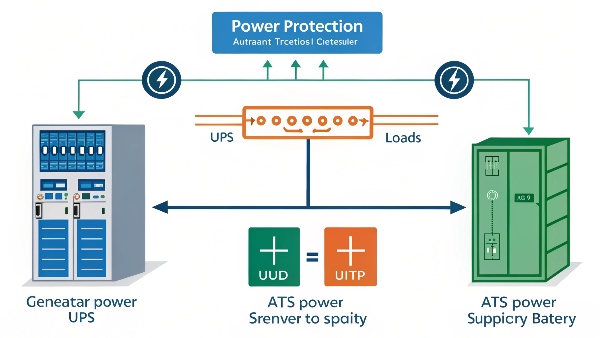
Dive deeper Paragraph:
This is where my earlier insight, that uninterruptible power supplies and generators work best together, truly comes into play. It's a beautifully engineered partnership ensuring continuous, clean power. When utility power fails, the UPS instantaneously switches to its internal batteries, preventing any interruption to the connected sensitive IT equipment. This is critical because even a millisecond power loss can crash servers or corrupt data. At Daopulse, our UPS systems are designed for this rapid response. The UPS continues to power the load for a predetermined runtime – typically a few minutes. During this time, an Automatic Transfer Switch (ATS), which can be integrated into the UPS or be a standalone unit, senses the loss of utility power and signals the backup generator to start. Generators need some time (from 10 seconds to a minute or more) to start up and reach stable operating voltage and frequency. Once the generator is ready, the ATS seamlessly transfers the building's load (including the UPS) from the (now absent) utility to the generator. The generator then provides power for an extended period, limited only by its fuel supply, and also recharges the UPS batteries. When utility power is restored and stable, the ATS transfers the load back to the utility and shuts down the generator. This two-stage approach provides comprehensive power protection.
| System | Role During Power Outage | Key Benefit |
|---|---|---|
| UPS | 1. Instantly switches to battery power. 2. Conditions power. | No interruption to load, rides out generator start-up. |
| ATS | 1. Senses utility failure. 2. Signals generator to start. 3. Transfers load to generator. 4. Transfers back to utility. | Automates power source switching. |
| Generator | 1. Starts upon signal. 2. Provides long-term power. 3. Recharges UPS batteries (via UPS charger). | Sustained operation during extended outages. |
Conclusion
Key data center traits are security, robust redundant systems, and connectivity. Their lifespan involves tech refreshes, and they are absolutely vital for business continuity. Ultimately, UPS and generator synergy provides paramount power protection.

