Power gaps cause chaos, from lost data to halted operations. Wondering how to ensure your critical systems never falter? UPS systems are designed to provide that essential bridge.
Yes, Uninterruptible Power Supplies (UPS) bridge the gap during power outages by instantly providing battery backup. They also offer crucial protection against various power problems, ensuring your equipment stays safe and operational until main power returns or a generator kicks in.
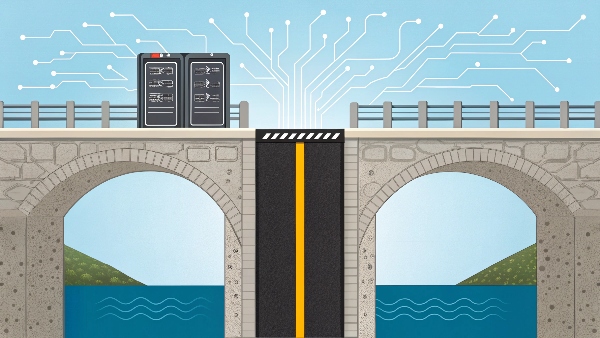
Transition Paragraph:
When the main power goes out, even for a few seconds, it can be disastrous. As someone who has been developing and manufacturing UPS solutions at Daopulse for a decade, I've seen the critical role they play. It's not just about filling the silence; uninterruptible power supplies have multiple protection functions. They are the unsung heroes ensuring continuity. For our clients, like Procurement Managers in hospitals or System Integrators for data centers, this reliability is non-negotiable. Let's explore how these systems provide more than just backup.
What is a common fault of UPS systems?
Your UPS is supposed to protect you, but what if it fails? Understanding common UPS faults helps you prepare. Battery issues are often the primary culprit, leading to unexpected downtime.
The most common fault in UPS systems is battery failure or degradation. Batteries have a limited lifespan and are susceptible to environmental conditions, leading to reduced runtime or complete failure to provide backup power when needed.

Dive deeper Paragraph:
In my experience at Daopulse, where we deal with both lead-acid and advanced lithium battery UPS solutions, battery problems top the list of common faults. Batteries are electrochemical devices; they degrade over time. Typically, a lead-acid battery lasts 3-5 years. Factors like high ambient temperatures, frequent deep discharges, or even incorrect float charging voltage can shorten this significantly. A failing battery might hold less charge, providing shorter backup times than expected, or it might fail suddenly.
Beyond batteries, other issues can arise.
- Overload: Connecting equipment that draws more power than the UPS is rated for can trip its internal protection or even damage it.
- Fan Failure: Many UPS units, especially larger ones, use fans for cooling. If a fan fails, the UPS can overheat and shut down.
- Component Aging: Capacitors and other electronic components can age and fail over time, especially in harsh environments.
- Input Power Issues: Sometimes, a UPS fault indication is actually the UPS doing its job, protecting the load from very poor input power. This highlights that uninterruptible power supplies have multiple protection functions, and these can be triggered. Regular maintenance and monitoring are key to catching these issues early.
| Common UPS Fault | Primary Cause(s) | Symptom(s) | Preventative/Corrective Action |
|---|---|---|---|
| Battery Failure | Age, temperature, over/undercharging, cycles | Short runtime, no backup, alarm, swollen battery | Regular testing, replacement (3-5 yrs lead-acid) |
| Overload | Connected load exceeds UPS capacity | Alarm, UPS shutdown, breaker trip | Calculate load correctly, use appropriate size UPS |
| Fan Malfunction | Dust buildup, bearing wear, age | Overheating alarm, UPS shutdown, unusual noise | Regular cleaning, fan replacement |
| Capacitor Failure | Age, heat, poor power quality over time | UPS malfunction, unstable output, no power | Proactive replacement in older units, good environment |
| Internal Fault | Component failure, surge damage (internal) | Error codes, UPS shutdown, no output | Professional repair or replacement |
Can two UPS units be connected together?
Need more power capacity or higher reliability than one UPS offers? You might wonder if linking two UPS systems is possible. Yes, but it requires careful planning for optimal results.
Yes, two or more UPS units can be connected together, typically in a parallel configuration. This is done to increase power capacity (scalability) or to provide redundancy (N+1, N+2, etc.), enhancing the overall reliability of the power protection system.
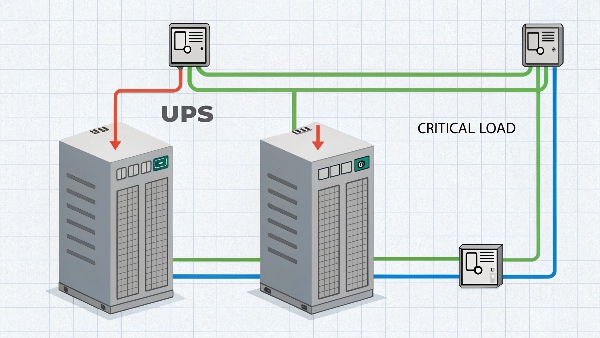
Dive deeper Paragraph:
Connecting multiple UPS units is a common strategy in critical applications where downtime is not an option. At Daopulse, we often design solutions for clients like data centers or large enterprises that require this. There are two main ways:
- Series Connection (not typical for redundancy/capacity): Connecting the output of one UPS to the input of another. This isn't generally done for capacity or standard redundancy, though it could theoretically provide an extra layer of power conditioning, it's inefficient and adds points of failure.
- Parallel Connection: This is the standard method for increasing capacity or redundancy.
- Capacity: If you need 10kVA but have 5kVA UPS units, two can be paralleled to provide the full 10kVA. The load is shared.
- Redundancy (e.g., N+1): If your load is 5kVA, you can use two 5kVA UPS units in parallel. If one UPS fails or needs maintenance, the other unit automatically takes the full load. This is a core principle in high-availability systems.
Many modern UPS systems, especially those designed for enterprise use, have built-in paralleling capabilities and sophisticated control logic to manage load sharing and fault isolation. This is a great example of how uninterruptible power supplies have multiple protection functions that can be amplified through smart system design. It's crucial that UPS units are designed for paralleling and are correctly configured by trained personnel.
| Connection Type | Purpose | How it Works | Key Consideration |
|---|---|---|---|
| Series | Rarely used; possibly for extreme conditioning | Output of UPS1 feeds input of UPS2 | Inefficient, increases points of failure, not for capacity |
| Parallel (Capacity) | Increase total power output | Multiple UPS share the load; total capacity = sum of individual capacities | UPS must be designed for parallel operation, load sharing |
| Parallel (Redundancy N+1) | Improve reliability | One extra UPS than needed; if one fails, others take over | UPS must support parallel, proper configuration, ATS if needed |
| Parallel (Redundancy 2N) | Highest reliability (fully redundant) | Two independent UPS systems (or parallel sets), each capable of full load | Cost, complexity, ensures no single point of failure |
Which equipment should not be connected to a UPS?
Thinking of plugging everything into your UPS for protection? Some devices can overload or even damage a UPS. Knowing what to avoid ensures your UPS works effectively for critical loads.
High inrush current devices like laser printers, copiers, space heaters, or powerful motors should generally not be connected to a standard UPS. These can overload the UPS or draw power erratically, reducing battery runtime for truly critical equipment.
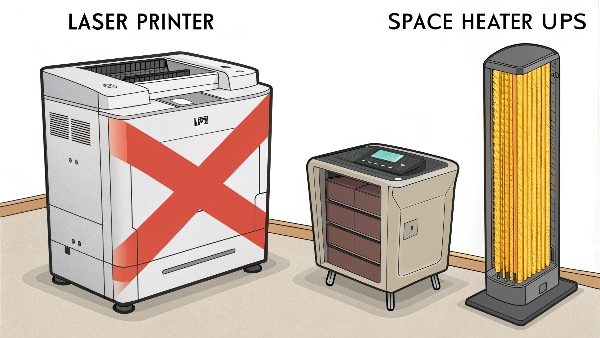
Dive deeper Paragraph:
A UPS is designed to protect sensitive electronic equipment during power anomalies. However, not all electrical devices are good candidates for UPS protection. At Daopulse, we always advise clients to be selective. Here’s why certain items are problematic:
- Laser Printers & Copiers1: These devices have a fuser unit that heats up, drawing a very large surge of current for short periods. This sudden high demand can easily exceed a typical UPS's capacity, causing it to go to battery unnecessarily or trip its overload protection.
- Space Heaters, Toasters, Coffee Makers2: Resistive heating elements draw a lot of continuous power. They would drain a UPS battery very quickly, leaving little backup time for essential devices like computers or servers.
- High-Power Motors (Vacuums, Blenders, Power Tools)3: These can also have high startup (inrush) currents and can produce electrical noise that might affect other sensitive devices connected to the same UPS.
The key is to reserve UPS capacity for truly critical loads that require continuous, clean power and cannot tolerate an abrupt shutdown – like computers, servers, networking gear, medical devices, or Point-of-Sale systems. Remember, uninterruptible power supplies have multiple protection functions, including overload protection, which these non-suitable devices might trigger.
| Equipment Type | Reason Not to Connect to UPS | Potential Issue(s) | Alternative Solution |
|---|---|---|---|
| Laser Printers | High inrush current from fuser | UPS overload, frequent battery switching, reduced life | Connect to surge protector or directly to wall |
| Copiers | Similar to laser printers, high power draw | UPS overload, rapid battery drain | Connect to surge protector or directly to wall |
| Space Heaters | Very high continuous power consumption | Rapid battery depletion, UPS overload | Connect directly to wall |
| Vacuums/Power Tools | High motor startup current, electrical noise | UPS overload, noise interference with other devices | Connect directly to wall |
| Non-Critical Appliances | Drains battery needed for critical devices | Reduced backup time for essential equipment | Connect directly to wall |
Does a UPS also function as a surge protector?
You know a UPS provides battery backup, but does it also shield against power surges? Protecting equipment from voltage spikes is vital. Most UPS systems offer this valuable additional defense.
Yes, virtually all UPS systems also function as surge protectors, offering varying degrees of protection. Online UPS units provide the highest level, while line-interactive and standby UPS units typically use MOVs (Metal Oxide Varistors) for surge suppression.

Dive deeper Paragraph:
Surge protection is indeed one of the key benefits of using a UPS. At Daopulse, where we are committed to comprehensive power solutions with our CE, RoHS, and ISO certifications, this is an important feature we highlight.
- Online (Double-Conversion) UPS: These offer the most comprehensive surge protection. Because the power to your equipment is constantly being regenerated (AC-DC-AC), the output is completely isolated from the input utility power. This means surges on the input line don't pass through to the connected load. This is a core aspect of how uninterruptible power supplies have multiple protection functions.
- Line-Interactive UPS: These units typically have built-in surge suppression circuitry, usually using MOVs, to clamp voltage spikes. They also offer voltage regulation for sags and swells without switching to battery, which itself can mitigate some minor surge effects.
- Standby (Offline) UPS: Even the most basic standby UPS models include surge protection components, again, usually MOVs, on their utility input lines to protect both the UPS circuitry and the pass-through power to the load.
While a UPS does offer surge protection, for areas with very frequent or severe lightning or industrial surges, it might be advisable to have a dedicated, heavy-duty surge protector at the service entrance or ahead of the UPS for an additional layer of defense.
| UPS Type | Surge Protection Mechanism | Level of Protection | Other Power Conditioning Benefits |
|---|---|---|---|
| Online (Double-Conv.) | Complete isolation via AC-DC-AC conversion | Highest | Voltage/frequency regulation, noise filtering |
| Line-Interactive | MOVs, chokes; Automatic Voltage Regulation (AVR) | Good | AVR for sags/swells, some noise filtering |
| Standby (Offline) | MOVs, chokes | Basic to Good | Basic noise filtering |
Conclusion
UPS systems bridge critical power gaps effectively. They offer battery backup and essential protections like surge suppression and power conditioning, safeguarding your valuable equipment against various electrical disturbances.
-
Understanding the power needs of laser printers and copiers can help you choose the right UPS for your office setup. ↩
-
Discover the power consumption of common appliances to optimize your UPS usage and backup time. ↩
-
Learn how high-power motors impact UPS systems to ensure reliable power for your sensitive devices. ↩

