Are power flickers corrupting your data or damaging hardware? These micro-outages are frustratingly common and can cause silent, costly damage to your most sensitive electronics.
Yes, a UPS is not just appropriate but is the perfect solution for short outages. Its core function is to provide instantaneous, seamless power, ensuring your equipment never experiences even a sub-second power loss. It is designed specifically for these events.
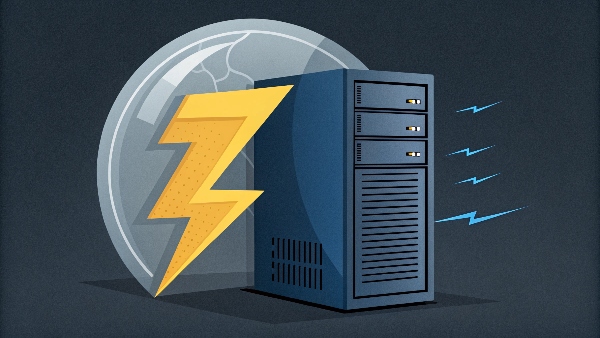
Transition Paragraph:
In my ten years of experience at Daopulse, I've found that people often associate a UPS with major blackouts. They picture running systems for hours while the rest of the neighborhood is dark. While a UPS can do that, its most important, everyday job is to combat the flickers, sags, and surges that last only a few seconds. These are far more common than long outages and can be just as destructive to modern electronics. A UPS isn't just a backup; it's a full-time power conditioner.
Is an uninterruptible power supply right for an outage under one minute?
Need protection for frequent, brief power interruptions? A standard UPS might seem like overkill if you only need a minute of runtime, causing confusion about the right choice.
Absolutely. A UPS is the ideal solution for any outage lasting less than one minute. Even the most basic models provide several minutes of runtime, easily covering this duration while also protecting against the voltage instability that often causes these events.

Dive deeper Paragraph:
The primary design purpose of almost every UPS is to handle short-term power interruptions seamlessly. This sub-one-minute scenario is the most common use case. When we design and manufacture UPS systems, from small office units to large systems for data centers, this is the first problem we solve.
Let's look at the different types:
- Standby (Offline) UPS: This type monitors the power and switches to its battery in a few milliseconds when it detects a problem. This is fast enough for virtually all computer power supplies, so your equipment won't notice the break.
- Line-Interactive UPS: This is a step up. It can correct minor voltage fluctuations without using the battery at all. For a full outage, it switches to the battery just like a standby model.
- Online (Double-Conversion) UPS: This is the top tier. It constantly regenerates power, so your equipment is always running off the battery/inverter circuit. There is zero transfer time. The switch to battery power is completely undetectable.
For outages under a minute, all three types work perfectly. The main benefit is that your equipment continues to run without a hiccup, preventing data loss, file corruption, or a lengthy reboot process. It provides complete peace of mind for these most frequent power issues.
What is the best short-term power supply solution?
You need to guard against quick power drops, but the options are confusing. Generators are too slow, and surge protectors offer no backup power. What is the right fit?
For short-term power needs (seconds to minutes), a UPS is the undisputed best solution. It provides instantaneous power from its batteries, bridging the gap seamlessly. Unlike a generator, there is zero startup delay, ensuring critical equipment remains online.
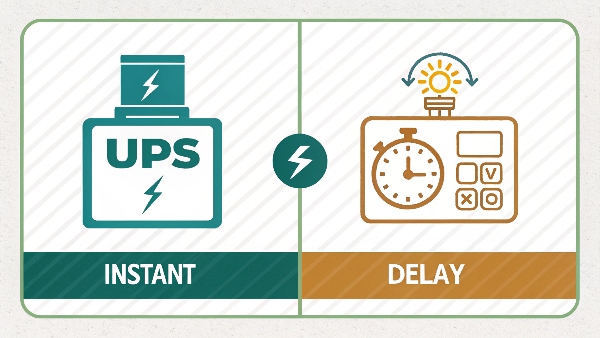
Dive deeper Paragraph:
When clients like System Integrators ask me for the best way to handle short-term outages, we have to compare the available technologies. The choice is very clear for protecting sensitive electronics.
A generator is designed for long-term outages, lasting many minutes or hours. Its major drawback is its startup time, which can be 8-15 seconds or more. During that delay, your equipment would lose power. Therefore, a generator alone cannot protect against short outages.
A surge protector is only designed to block high-voltage spikes. It contains no battery and provides zero power during an outage of any length, even a fraction of a second.
An uninterruptible power supply (UPS) is designed specifically for this gap. It is the only solution that provides instantaneous power. For critical infrastructure projects, like the hospitals we supply, the standard solution is a UPS working together with a generator. The UPS provides instant power the moment the utility fails, keeping everything running. It then continues to power the load for the 10-15 seconds it takes for the generator to start up and stabilize. The UPS bridges the gap that a generator cannot. For any short-term power need, a UPS is the essential first line of defense.
| Solution | Response Time | Protects Against Short Outage (<1 min)? | Protects Against Surges? | Best Use Case |
|---|---|---|---|---|
| UPS | Instant (0ms) | Yes | Yes | Instant protection for sensitive electronics |
| Generator | 8-15+ seconds | No (not by itself) | No | Long-term outages (minutes to days) |
| Surge Protector | Nanoseconds | No | Yes | Voltage spikes only; no outage protection |
How long does an uninterruptible power supply last?
Buying a UPS without understanding its runtime is risky. You could be left in the dark too soon, completely defeating the purpose of your investment. How can you know its real capacity?
The runtime of a UPS depends on two factors: the size of its battery system and the power draw (load) of your connected devices. A larger battery or a smaller load results in a longer runtime, from a few minutes to several hours.

Dive deeper Paragraph:
This is where the key insight comes in: "An uninterruptible power supply can provide long-term power supply, and the length of time varies depending on the selected battery." This is a fundamental concept we work with every day at Daopulse. You can't just look at the VA or Watt rating of a UPS to know its runtime. You must consider the load.
A 1500VA UPS might run a single office computer and monitor (about 150W load) for nearly an hour. The very same UPS might only run a heavily loaded server (about 900W load) for 5-7 minutes. This is just enough time for a safe, automated shutdown.
The good news is that runtime is scalable. For clients who need longer protection, we design systems with Extended Battery Modules (EBMs). A procurement manager for a bank, for example, might need a 5kVA UPS to run a critical workstation for 2 hours. We would provide the base UPS unit along with several matching EBMs that connect directly to it. Whether using traditional lead-acid or modern, high-density lithium batteries, we can tailor a solution to provide almost any required runtime.
| Load on a 1500VA/900W UPS | Approximate Runtime | Use Case Scenario |
|---|---|---|
| 100W (Low Load) | ~60 minutes | Powering a modem, router, and laptop. |
| 450W (50% Load) | ~15 minutes | Powering a standard office desktop and monitor. |
| 900W (100% Load) | ~5 minutes | Powering a high-performance gaming PC or server. |
Can you keep a powered-off PC plugged into a UPS 24/7?
Are you worried about leaving your PC plugged into a UPS all the time? You might fear that it could damage the UPS battery or waste electricity, even when the computer is off.
Yes, it is completely safe and is the recommended way to use a UPS. A UPS is designed to be left on 24/7. It will keep its battery perfectly charged and ready, while preventing overcharging thanks to modern, smart charging technology.

Dive deeper Paragraph:
Leaving your equipment plugged into a UPS 24/7 is exactly how it's meant to be used. Here's what's happening behind the scenes. The UPS passes utility power through to your computer while it's on. When you turn your PC off, the UPS continues to pass a tiny amount of power (for the PC's standby circuits) but its main job becomes self-maintenance.
The internal charger in the UPS ensures its battery is always at an optimal charge level. Our UPS systems at Daopulse use intelligent multi-stage charging. Once the battery is full, the charger switches to a "float" or "trickle" charge. This provides just enough power to offset the natural self-discharge of the battery, preventing overcharging and maximizing the battery's service life.
If you unplug the UPS, its battery will slowly drain over weeks or months, and it won't be ready when you need it. By keeping it plugged in, you ensure two things:
- The battery is always 100% ready for an unexpected outage.
- Your powered-off equipment remains protected from damaging electrical surges, which can happen at any time.
Conclusion
A UPS is the perfect tool for handling short power outages. Its runtime is flexible and can be customized, and it is designed to be a 24/7 guardian for your equipment.

