Choosing batteries for an industrial UPS is a huge decision. A wrong choice means costly downtime, safety risks, and frequent replacements, impacting your entire operation's reliability.
Most industrial UPS systems use Valve-Regulated Lead-Acid (VRLA) batteries for their proven reliability and lower initial cost. However, Lithium-ion (LiFePO4) batteries are rapidly gaining popularity for their much longer life, smaller size, and lower total cost.

Transition Paragraph:
At Daopulse, we have spent a decade building and customizing UPS systems with both types of batteries. As my insight notes, industrial uninterruptible power supplies generally use lead-acid batteries. Some also use lithium batteries. The best choice always depends on the project's budget, environment, and long-term goals. Understanding the battery is key, but it often leads our clients, like system integrators, to ask more fundamental questions about the technology itself. Let's start with a very common one.
What is the Difference Between a UPS and a Battery Backup?
The terms "UPS" and "battery backup" are often used interchangeably. This confusion can lead to buying the wrong level of protection, leaving critical systems vulnerable when they need it most.
A UPS (Uninterruptible Power Supply) is a sophisticated type of battery backup. All UPS systems provide backup power, but a true UPS also actively conditions incoming power, protecting against surges and sags. A basic battery backup only switches on during an outage.
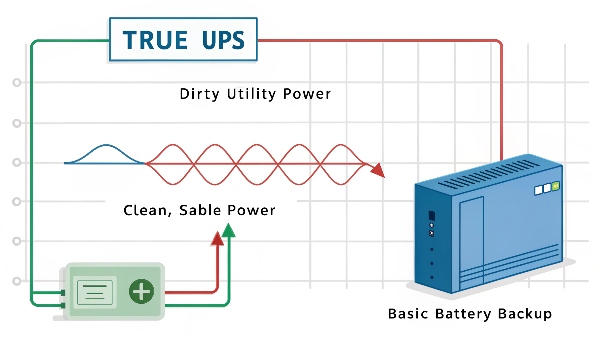
Dive deeper Paragraph:
This is a critical distinction that I always clarify with new clients. Think of a simple battery backup as a standby system. It watches the power from the wall and does nothing until the power fails completely. Then, it quickly switches over to its battery. This is fine for a home computer, but the switchover, while fast, is not instant. More importantly, this type of system offers little to no protection against common power problems like voltage dips (sags) or spikes (surges). A true UPS is always active. There are two main types we offer:
- Line-Interactive UPS: This type has a transformer that actively adjusts for low or high voltage without using the battery. It offers excellent protection and is a great balance of cost and performance.
- Online/Double-Conversion UPS: This is the highest level of protection. It constantly converts incoming AC power to DC to charge the battery, and then converts it back to perfect AC power for your equipment. Your devices are completely isolated from the incoming power grid. This is the standard for hospitals, data centers, and other critical applications where even the slightest power disturbance is unacceptable.
| UPS Type | Power Conditioning | Protection Level | Best For |
|---|---|---|---|
| Standby (Battery Backup) | Minimal | Basic | Home PCs, non-critical devices |
| Line-Interactive | Good (Boosts/Trims Voltage) | Intermediate | Office Servers, Network Closets |
| Online/Double-Conversion | Total (Always on battery) | Maximum | Data Centers, Hospitals, Critical Systems |
For How Long Does a UPS Usually Keep the Computer On?
You bought a UPS for power outages. But how long will it actually last? Guessing wrong means your system could shut down abruptly before you have a chance to save anything.
A typical consumer UPS for a single computer will provide 5 to 15 minutes of runtime. This is enough time to save your work and shut down properly. Industrial UPS systems can be configured with battery banks to provide power for several hours.

Dive deeper Paragraph:
The answer is always: "It depends on the load." The "load" is the total amount of power your devices are drawing, measured in Watts. The UPS battery capacity determines how long it can support that load. Think of it like a water bucket with a hole in it. The size of the bucket is the battery capacity. The size of the hole is your load. A bigger load (a bigger hole) will drain the bucket faster. When a procurement manager from a financial institution comes to us, they don't just say they need a UPS. They say, "I need to power a 5kW server rack for at least 30 minutes." Our job as an OEM/ODM manufacturer is to engineer the solution. We calculate the exact battery capacity needed to support that 5,000-watt load for 30 minutes. We then build the system with the right number of VRLA or lithium battery modules to meet that specific runtime requirement. So, a UPS can last for minutes or for many hours. It is all a matter of engineering the battery system to match the load.
Does a Computer Power Supply Contain Batteries?
You know your UPS has a battery. But what about the power supply unit (PSU) inside your computer? People sometimes think the PSU has its own small backup, a very dangerous assumption.
No, a computer's Power Supply Unit (PSU) does not contain any batteries. Its only job is to convert AC power from the wall outlet into the specific DC voltages that computer components use. It offers zero protection against power loss.

Dive deeper Paragraph:
This is a point of confusion I see often. The PSU and the UPS have very different jobs, and they are designed that way for a reason. The PSU is a power converter. It takes the 120V or 230V AC power from your wall and efficiently transforms it into the stable 12V, 5V, and 3.3V DC power that your motherboard, CPU, and hard drives need to operate. It is designed for high efficiency and stable voltage regulation. The UPS is a power storage and delivery device. Its job is to store energy in its battery and deliver it instantly when the main power fails. Keeping these two functions in separate devices is a better design. It allows the PSU to be optimized for conversion efficiency without the bulk and heat of a battery. It also allows the UPS to be scaled with the right battery size for the needed runtime. This modularity is a core principle in reliable system design, something we emphasize with our system integrator clients who build complex infrastructure.
Can We Use Our Computer UPS as a Power Inverter?
You have a UPS at home and the power goes out. You want to power a lamp or a small fan. You think you can use it like a portable power station or an inverter. This can damage the UPS and your device.
Technically, a UPS does invert DC battery power to AC. However, it's not made for general use as a standalone inverter. Most consumer UPS units produce a "simulated sine wave" output that can damage sensitive electronics or motors.
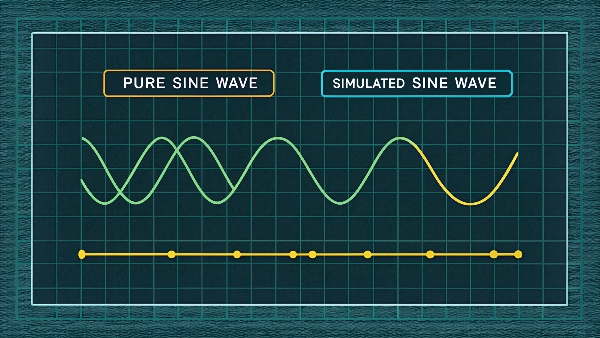
Dive deeper Paragraph:
The inverter inside a UPS is what turns the battery's DC power back into AC power. But there are different kinds of AC power. Utility power from the wall is a smooth, clean "pure sine wave1." High-end Online UPS systems, like the ones we build for hospitals, also produce a perfect pure sine wave. This is safe for any device. However, less expensive standby and line-interactive UPS units save money by creating a "simulated" or "modified sine wave2." It's a blocky approximation of a pure sine wave. Computer power supplies are built to handle this type of power without any issues. But other devices are not. An AC motor in a fan might buzz loudly or overheat. Sensitive audio equipment or medical devices could be damaged. A UPS is a specialized tool designed to keep specific electronics running for a short time so they can be shut down safely. Using it as a general-purpose inverter is asking it to do a job it wasn't built for, which is always a risk.
Conclusion
Industrial UPS systems rely on VRLA or lithium batteries, each with specific benefits. A UPS offers vital power conditioning, not just backup, and runtime is engineered based on your specific load.

