During a recent power outage at our office, my colleague's unprotected computer crashed while my UPS kept two workstations running safely for 30 minutes.
Yes, you can connect multiple computers to one UPS if:
- UPS capacity supports combined wattage
- Using proper power distribution
- Not exceeding runtime needs
- Both devices need similar protection
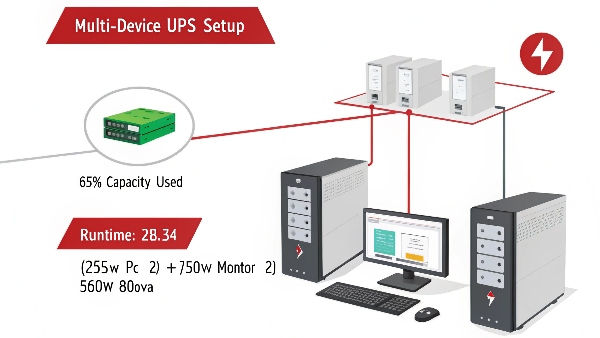
Can an Overloaded UPS Damage My Computer?
I once saw a smoking UPS after someone tried running three gaming PCs on a unit rated for one office computer.
An overloaded UPS can cause:
- Sudden power cuts to all devices
- Reduced battery lifespan
- Potential voltage fluctuations
- Possible hardware damage
UPS Load Capacity Guide
| UPS Size | Safe Computer Load | Maximum Runtime | Warning Signs |
|---|---|---|---|
| 500VA | 1 office PC + monitor | 15-20 mins | Frequent beeping |
| 1000VA | 2 office PCs | 30-45 mins | Hot exterior |
| 1500VA | 1 gaming PC + peripherals | 10-15 mins | Automatic shutdowns |
Pro Tip: Never exceed 80% of your UPS's rated capacity for safest operation.

What Happens If a UPS Shuts Down to Protect a Computer?
When our city had unstable voltage last month, my UPS performed three graceful shutdowns to save my work files.
During protective shutdowns:
- Alarms sound (if equipped)
- Battery disconnects safely
- Surge protection remains active
- LEDs indicate shutdown reason
UPS Shutdown Sequence
| Time | Action | User Response |
|---|---|---|
| -5 min | First low battery beep | Save work immediately |
| -2 min | Faster beeping | Close programs |
| -30 sec | Constant tone | Prepare for shutdown |
| 0 sec | Safe power off | Wait for stable power return |
Important: Modern UPS software can automatically save files before shutdown.
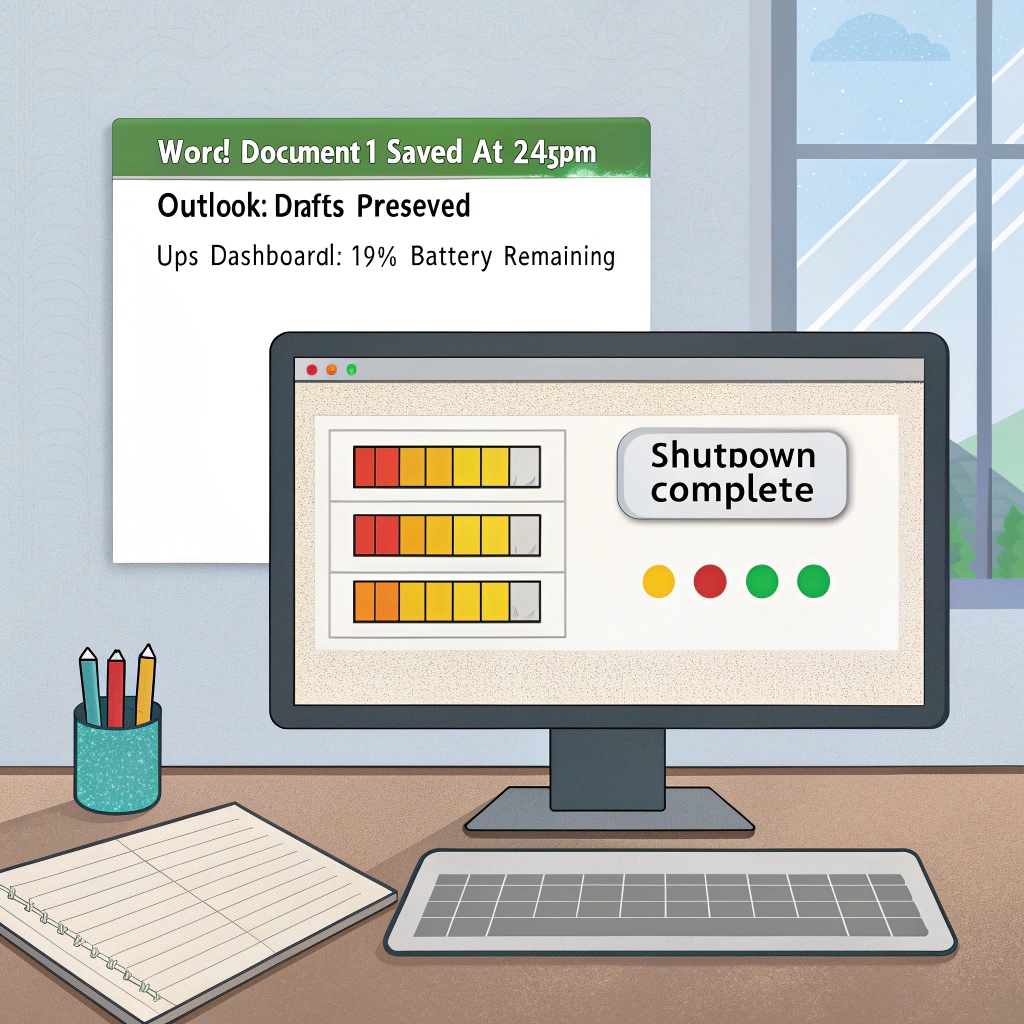
Can I Connect a UPS to an Inverter for Extended Backup?
We tested this setup for a remote clinic last year - it works but requires careful configuration.
Combination considerations:
- Must match voltage exactly
- Double conversion causes efficiency loss
- Runtime increases 2-3x normally
- Requires professional installation
UPS + Inverter Setup Options
| Type | Runtime Boost | Efficiency | Cost | Best For |
|---|---|---|---|---|
| Direct link | 2x | 85% | $$ | Homes |
| Automatic switch | 3x | 78% | $$$ | Offices |
| Hybrid system | 5x | 92% | $$$$ | Critical systems |
Warning: Never connect UPS outputs to another power source simultaneously.
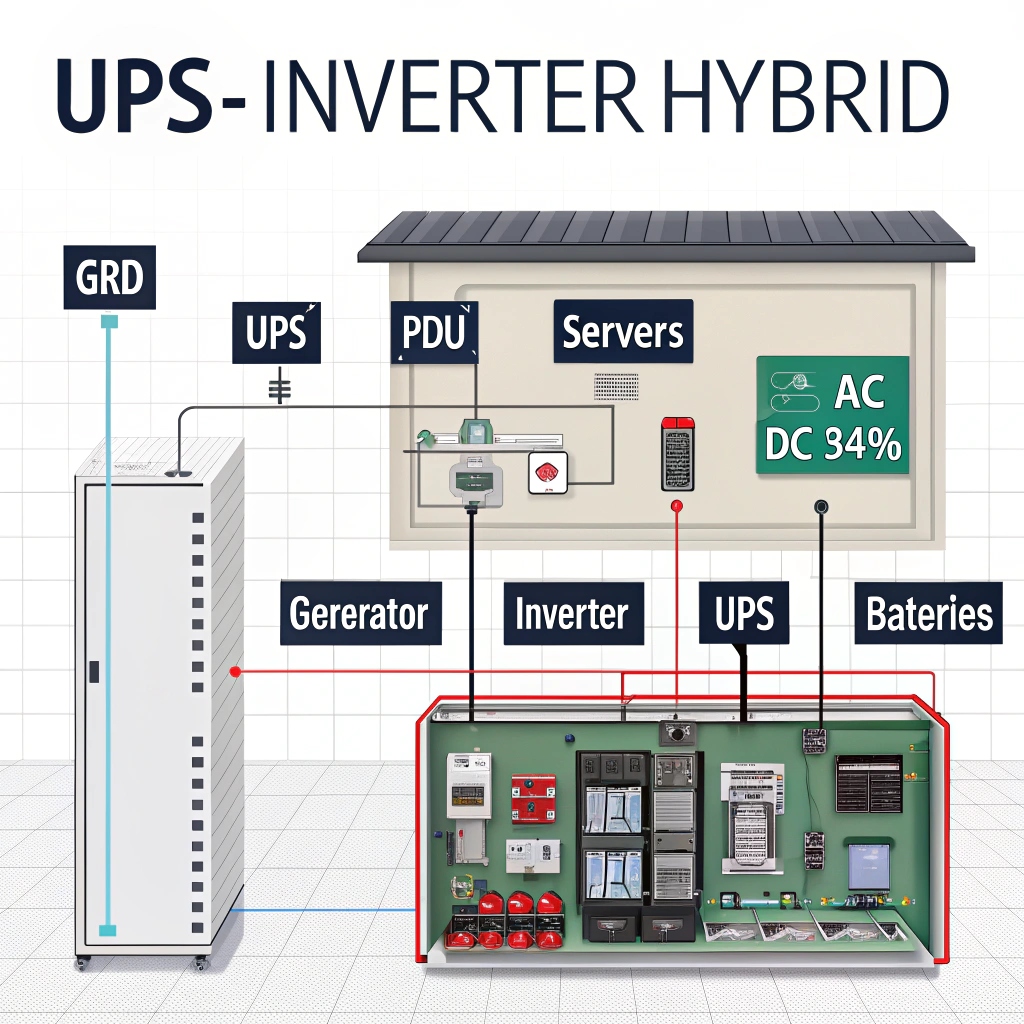
Are UPS for PC Essential? Is There Any Other Way?
After losing a week's work to a blackout in 2020, I now consider UPS protection non-negotiable.
Alternatives comparison:
- Surge protectors (no backup power)
- Generators (delayed start, noisy)
- Cloud saving (needs internet)
- Auto-save software (needs milliseconds)
Power Protection Options Comparison
| Solution | Power Cut Protection | Surge Protection | Cost | Maintenance |
|---|---|---|---|---|
| UPS | Yes (minutes-hours) | Yes | $$ | Low |
| Generator | Yes (hours-days) | No | $$$$ | High |
| Surge protector | No | Yes | $ | None |
| Nothing | No | No | $0 | None |
Stat: 73% of computer hardware failures originate from power issues.

Conclusion
Using one UPS for multiple computers is possible with proper planning - calculate your power needs carefully and never compromise on electrical protection.

