High voltage can instantly destroy your computer. You're looking for certainty: will a UPS truly shield your valuable PC from these dangerous electrical events and keep it safe?
Yes, an Uninterruptible Power Supply (UPS) is designed to protect your computer from high voltage. It does this through surge suppression and, in more advanced models, voltage regulation, safeguarding against damaging spikes and sustained overvoltage.

As a manufacturer of uninterruptible power supplies at DAOPULSE for over 10 years, I can confirm that high voltage protection is a core design principle of any UPS. Our clients, from system integrators for data centers to procurement managers for hospitals, demand this level of security. My insight is straightforward: Uninterruptible power supplies have various protections including against high voltage, low voltage, and short circuits. A UPS isn't just about battery backup; it's a comprehensive shield for your sensitive electronics against a range of power threats.
My friend regularly uses their UPS like a power strip?
Your friend uses their UPS just for extra outlets, like a basic power strip. You wonder if this is safe or if they are missing out on the UPS's real benefits.
Using a UPS solely as a power strip is safe but underutilizes its capabilities. While it provides surge protection to all outlets, only specific outlets offer battery backup during outages.
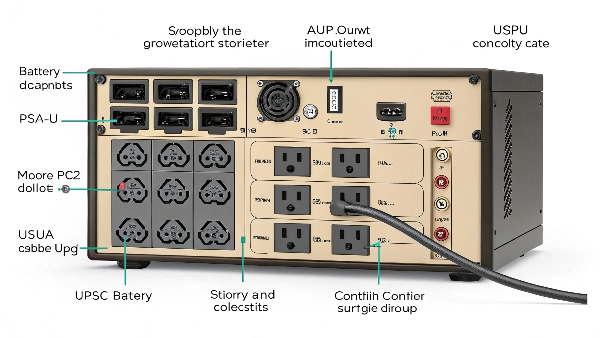
It's not uncommon for people to use a UPS as a glorified power strip, especially if it has several outlets. From a safety perspective for the devices, this is generally okay because all outlets on a UPS, even those without battery backup, typically offer surge protection. So, your friend's equipment plugged into any UPS outlet is better protected against power surges than if plugged into a non-surge-protected strip.
However, they are missing out on the primary benefit of a UPS:
- Battery Backup: Only certain outlets on a UPS (usually clearly marked) provide power during an outage. If they plug critical devices like a computer or modem into a "surge-only" outlet, these devices will still shut off instantly when the power goes out.
- Voltage Regulation: If it's a Line-Interactive or Online UPS, it's also providing voltage regulation to the battery-backed outlets, protecting against sags and swells even when the power is on. Devices on "surge-only" outlets won't get this benefit.
At DAOPULSE, when we design UPS units for OEM/ODM clients, we ensure clear labeling of outlet types. My insight is that while uninterruptible power supplies have various protections including against high voltage, low voltage, and short circuits for all connected devices on surge-protected outlets, the crucial battery backup is selective. It's important to plug critical equipment into the battery-backed outlets to get the full range of protection and runtime during an outage. Your friend isn't doing harm, but they could be getting much more value.
What is the advantage of a UPS over a surge protector?
You see both UPS systems and surge protectors on the market. You're trying to understand why a UPS might be a better investment for protecting your valuable computer and electronics.
A UPS offers superior protection. It provides battery backup during outages and voltage regulation (in many models), features a standard surge protector lacks, making it far more comprehensive.

While both a UPS and a surge protector aim to protect your electronics, a UPS offers significantly more comprehensive protection. Here's a breakdown of the advantages:
| Feature | Surge Protector | Uninterruptible Power Supply (UPS) |
|---|---|---|
| Surge Protection | Yes (primary function) | Yes (fundamental feature) |
| Battery Backup | No | Yes (prevents data loss, allows shutdown) |
| Voltage Regulation | No | Yes (Line-Interactive & Online types) |
| Protection Level | Basic (against spikes only) | Comprehensive (outages, sags, swells) |
| Cost | Lower | Higher |
| Use Case | Non-critical, less sensitive devices | Critical devices (PCs, servers, networks) |
The key advantages of a UPS are:
- Battery Backup: This is the most significant difference. A UPS keeps your computer running during a power outage, giving you time to save your work and shut down properly, or allowing a server to continue operating. A surge protector offers no such capability.
- Voltage Regulation (AVR): Line-Interactive and Online UPS models actively correct under-voltage (sags) and over-voltage (swells) conditions without switching to battery. This protects your equipment from chronic power quality issues that can degrade components over time. Surge protectors don't regulate voltage.
At [Your Company Name], we emphasize these comprehensive benefits. My insight is that uninterruptible power supplies have various protections including against high voltage, low voltage, and short circuits, offering a multi-layered defense that simple surge protectors cannot match. For any critical electronic device, a UPS is the superior choice.
Can I plug a power strip into an uninterruptible power supply?
You need more outlets than your UPS provides for your computer setup. You're wondering if it's safe or advisable to plug a standard power strip into one of your UPS outlets.
Yes, you can plug a power strip into a UPS, but it's generally not recommended, especially for high-draw devices or strips with their own surge protection. It can overload the UPS or cause conflicts.

While technically possible, plugging a power strip (especially one with its own surge protection features) into a UPS outlet is generally not recommended by most UPS manufacturers, including us at DAOPULSE.
Here's why:
- Overloading the UPS: A UPS has a maximum power capacity (VA/Watts). Plugging a power strip into it makes it easy to connect too many devices, potentially exceeding this capacity. This can lead to the UPS shutting down, failing to provide backup, or even getting damaged.
- Cascading Surge Protectors: If the power strip also has surge protection, plugging it into a UPS (which already has surge protection) can sometimes lead to interference between the two suppression circuits. This might, in some cases, compromise the overall effectiveness of the surge protection or cause issues with grounding.
- Warranty Void: Some UPS manufacturers may void the warranty if damage occurs due to using a power strip on its output.
- Safety Concerns: Daisy-chaining power strips or UPS units can create potential safety hazards if not done carefully and with full understanding of the load.
Instead of plugging a power strip into a UPS, it's better to:
- Choose a UPS with an adequate number of outlets for your needs. We design OEM/ODM UPS units with various outlet configurations.
- Plug only your most critical devices (computer, monitor, modem/router) into the UPS's battery-backed outlets.
- Plug less critical peripherals (printers, speakers, lamps) that don't need battery backup into a separate, quality surge protector connected directly to the wall outlet.
My insight is that while uninterruptible power supplies have various protections including against high voltage, low voltage, and short circuits, adding a power strip can introduce variables that undermine these protections or create new risks. It's best to avoid it if possible.
Do laptops need surge protectors?
Laptops have their own batteries. This makes you wonder if they still need the extra protection offered by a surge protector or a UPS when plugged into an AC outlet.
Yes, laptops still benefit from surge protectors (or a UPS) when plugged in. Their AC adapters can be damaged by surges, and severe spikes could even bypass the adapter and harm internal components.

This is a good question because laptops inherently have a "UPS" in the form of their internal battery, which protects them from power outages when they are running on battery. However, when a laptop is plugged into an AC outlet to run or charge, it is still vulnerable to power surges.
Here's why surge protection is still important for laptops:
- AC Adapter Vulnerability: The laptop's AC adapter (the "brick") is the first line of defense against power irregularities from the wall outlet. This adapter itself can be damaged or destroyed by a power surge. While it might sacrifice itself to protect the laptop, replacing proprietary AC adapters can be expensive.
- Potential for Laptop Damage: A very strong surge could potentially overwhelm the AC adapter's defenses and pass through to the laptop's internal motherboard or charging circuitry, causing damage.
- Protection for Other Connected Devices: If your laptop is part of a workstation with an external monitor, printer, or other peripherals, these devices also need surge protection. A UPS or surge protector can cover all of them.
- Ensuring Clean Power for Charging: While not strictly surge protection, a good UPS (especially Line-Interactive) can provide cleaner, more stable power for charging your laptop battery, potentially extending its lifespan.
At DAOPULSE, while we focus on UPS systems, the principle of protecting all valuable electronics applies. My insight is that although the laptop battery handles outages, uninterruptible power supplies have various protections including against high voltage, low voltage, and short circuits, which safeguard the AC adapter and the laptop itself when it's connected to mains power. Using at least a surge protector1, or preferably a small UPS2, for your laptop when it's plugged in is a wise precaution.
Conclusion
A UPS robustly protects computers from high voltage through surge suppression and voltage regulation. It offers far more advantages than a simple surge protector, including vital battery backup for complete peace of mind.

