Your UPS has been faithfully protecting your gear, but suddenly it beeps insistently, or worse, fails during an outage. Now you face downtime and potential data loss because of a dead battery.
To change a UPS battery, first safely power down and unplug the UPS. Then, open the battery compartment, disconnect the old battery terminals, connect the new battery, close it up, and power the UPS back on.
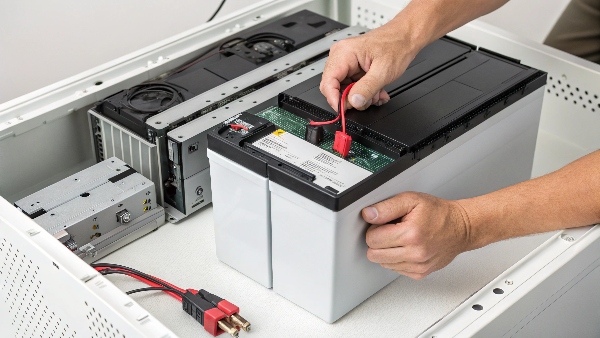
Transition Paragraph:
Working at Daopulse for the past decade, I've seen countless UPS units and helped many clients, from Procurement Managers to System Integrators, navigate battery replacements. It's a core part of keeping their critical systems running. My insight is that how large a battery a UPS needs to be configured with depends on the capacity of the UPS. A common 1kVA UPS is configured with two 7Ah or 9Ah batteries. A 2kVA UPS is configured with four 7Ah or 9Ah batteries. A 3kVA UPS is configured with six 7Ah or 9Ah batteries. Understanding this relationship between UPS capacity and battery configuration is key before you even think about the replacement process. Let's delve into some common questions that come up.
When should you replace the battery in your UPS system?
You rely on your UPS, but how do you know if its battery is about to give up? An unexpected failure can be disastrous, leaving your essential equipment vulnerable during a power cut.
You should replace your UPS battery every 3-5 years for lead-acid types, or when the UPS self-test fails, the "replace battery" light comes on, or you notice significantly reduced runtime during outages.

Dive deeper Paragraph:
Predicting battery failure isn't an exact science, but there are strong indicators. Most modern UPS systems, like the ones we design and manufacture, have a self-test function. I always advise our clients to run this test periodically. If it fails, that's a clear sign. Many units also have a dedicated "replace battery" LED. Age is another big factor. Standard sealed lead-acid (SLA) batteries, which are common in many UPS systems, typically have a service life of 3 to 5 years, regardless of how often they're used. Environmental conditions like high temperatures can shorten this lifespan. Another tell-tale sign is a noticeable drop in runtime. If your UPS used to keep things running for 15 minutes but now only lasts 5, the battery is degrading. Sometimes, you might even see physical signs like a bulging battery case, which indicates internal failure and requires immediate replacement. For lithium-ion UPS batteries, the lifespan is much longer, often 8-10 years, but the same principles of monitoring performance apply.
Can you connect two UPS units in parallel?
You need more power capacity or better reliability than a single UPS can offer. You wonder if simply linking two standard UPS units together will solve your problem, but fear it might cause issues.
No, you generally cannot connect two standard UPS units in parallel unless they are specifically designed for parallel operation. Doing so with incompatible units can lead to equipment damage or even safety hazards.

Dive deeper Paragraph:
This is a question I get often from system integrators looking to build highly resilient power systems for data centers or hospitals. The desire for increased capacity (more power output) or N+1 redundancy (one extra UPS than needed, so if one fails the load is still protected) is understandable. However, standard UPS units are not designed to "share" a load or synchronize their outputs. If you connect their outputs together, they will likely fight each other. One might try to carry the whole load while the other sees this as an overload or a fault. This can result in instability, shutdown, or damage to the UPS units and the connected equipment.
However, many higher-end UPS systems, especially those we provide for critical infrastructure, are designed for parallel operation. These units have specific communication ports and control logic that allows them to perfectly synchronize their AC waveforms and share the load evenly. For instance, you could parallel two 3kVA units to get 6kVA of capacity, or to have a redundant 3kVA system. This requires careful planning and proper wiring according to the manufacturer's instructions. We always work closely with our clients to ensure such systems are configured correctly and meet CE and RoHS standards.
How long will a UPS last on a battery?
A power outage hits, and your UPS kicks in. But now the critical question is: how much time do you actually have before everything shuts down? This uncertainty can be very stressful.
UPS runtime depends entirely on the battery's capacity (Ah rating) and the power draw (watts) of your connected equipment. A larger battery or a smaller load will result in longer runtime.
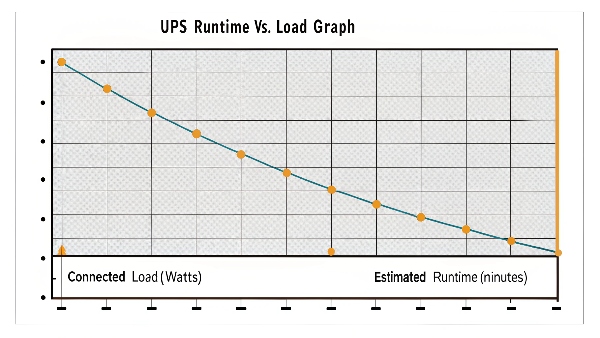
Dive deeper Paragraph:
There's no single answer to this, as it's a dynamic calculation. Think of it like a car's fuel tank and engine. A big tank (high Ah battery) with a small, efficient engine (low wattage load) will go a long way. A small tank with a big, gas-guzzling engine won't. Most UPS manufacturers provide runtime charts1 or online calculators. You input your total load in watts, and it estimates the runtime. For example, a 1kVA UPS with two 7Ah batteries might power a 300-watt load for about 15-20 minutes. If that same UPS only had a 100-watt load, it might last for over an hour. This is where my earlier insight about battery configurations2 comes in: a 1kVA UPS often uses two 7Ah or 9Ah batteries. A 2kVA UPS, designed for a heavier load, might use four of these batteries to provide similar runtime, or longer runtime for the same 1kVA load. The battery's age and health also play a huge role; an old battery won't hold as much charge as a new one. This is why, when we design custom UPS solutions3, we always ask clients about their critical load and desired runtime to ensure the battery system is sized appropriately.
Can I use a 9Ah battery on a 650VA capacity UPS battery?
Your 650VA UPS needs a new battery, and the original was, say, a 7Ah model. You find a 9Ah battery with the same voltage and similar dimensions. Is this a safe and effective upgrade?
Yes, you can generally use a 9Ah battery in a 650VA UPS that originally used a lower Ah battery (like 7Ah), provided the voltage (usually 12V) is identical and the new battery physically fits.

Dive deeper Paragraph:
This is a very practical question many users face. The key factors are voltage, Amp-hours (Ah), and physical size. The voltage must match. If your UPS uses a 12V battery, you must replace it with a 12V battery. Using a different voltage will damage the UPS. The Ah rating, as we discussed, is like the fuel tank size. A 9Ah battery simply stores more energy than a 7Ah battery, so it will provide longer runtime. This is generally a good thing. The UPS's charging circuit is designed for a certain voltage (e.g., 12V) and will charge a 9Ah battery just fine, though it will take a bit longer to fully charge it compared to a 7Ah battery. This slightly longer charging time is usually not an issue for most UPS units, especially smaller ones like a 650VA model. The most critical constraint, after voltage, is often the physical dimensions. Battery compartments are often a tight fit. You must ensure the 9Ah battery is not too big to fit where the old one was. As an OEM/ODM, we often see requests for slightly higher capacity batteries in standard units, and as long as these conditions are met, it's a perfectly acceptable upgrade.
Conclusion
Changing a UPS battery is straightforward if you power down correctly. Replace batteries based on age or alerts, and understand that runtime depends on load and battery capacity. Always match voltage!
-
Understanding runtime charts can help you choose the right UPS for your needs, ensuring optimal performance and reliability. ↩
-
Exploring battery configurations will provide insights into how to maximize UPS efficiency and runtime based on your specific requirements. ↩
-
Learning about custom UPS solutions can help you tailor your power backup system to meet unique demands, enhancing reliability and performance. ↩

