Sudden power loss wipes out your critical work or shuts down essential systems. Imagine losing hours of design work, or a hospital system failing. A UPS provides seamless backup power, keeping you operational.
A UPS uses stored battery energy, instantly switching over to power connected devices when mains electricity fails. This action prevents any interruption to your equipment's operation, ensuring continuity and protecting data.

It's a vital piece of technology, especially when you consider its importance in critical sectors. But how exactly does it perform this magic? Many of our clients, from procurement managers at large enterprises to system integrators deploying complex setups, rely on this seamless transition. Let's explore the mechanics behind its operation when the lights go out, so you can better appreciate its role.
How does a UPS work when the power goes out?
The lights flicker, and you brace for impact. What's actually happening inside that UPS box during those crucial seconds? Confusion about this process can make you doubt its reliability.
When AC power fails, a UPS detects the loss. Its internal inverter then immediately converts DC power from the battery into AC power. This new AC power is supplied to your equipment, ensuring a seamless transition.
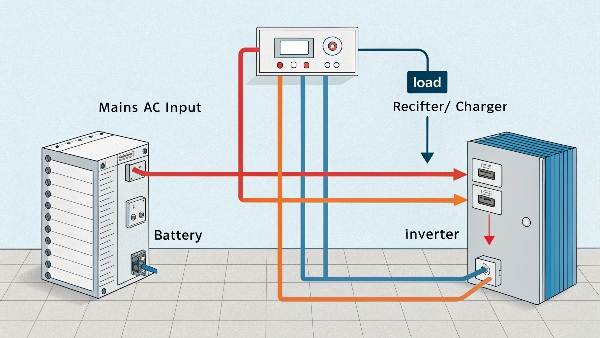
Let's dive deeper into this. When the mains power supply is normal, the UPS does a couple of things. Firstly, it allows the utility power to pass through to your connected devices. Sometimes, depending on the UPS type (like line-interactive or online), it also conditions this power – smoothing out small fluctuations. Secondly, and very importantly, it uses this mains power to keep its internal battery fully charged. This part is handled by a component called the rectifier or charger.
Now, the critical moment: the power goes out. The UPS's control circuitry is constantly monitoring the incoming voltage. The instant this voltage drops below a safe level or disappears entirely, the UPS springs into action. A component, often a static switch in more advanced online UPS systems or relays in offline/line-interactive models, very quickly disconnects the input mains power line. Simultaneously, it connects your equipment to the output of the inverter. The inverter is the powerhouse here; it takes the Direct Current (DC) stored in the battery and converts it into Alternating Current (AC) – the type of power your computers and other devices use. This switchover happens incredibly fast, usually within a few milliseconds. For most electronic equipment, this transition is so quick that they don't even notice the power was lost. This speed is absolutely vital for industries like healthcare, where we supply UPS systems for critical medical equipment, or for cloud data centers where any downtime means significant data loss and financial impact. Our designs focus heavily on making this transfer as fast and clean as possible.
Does a UPS protect against power outage?
You bought a UPS thinking you're safe from blackouts. Is that its only job, or is there more to it? Misunderstanding its full capabilities means you might not be leveraging it correctly.
Yes, a UPS primarily protects against power outages by providing immediate battery backup. It also offers varying degrees of protection against other common power disturbances, depending on its specific type and design.

The core function of any Uninterruptible Power Supply is, as the name suggests, to supply uninterrupted power. So, its primary mission is indeed to guard your equipment against complete power outages or blackouts. When the utility power fails, the UPS becomes the sole source of power, drawing from its battery. This is its most well-known benefit and the main reason people invest in one.
However, many UPS systems, especially those we design and manufacture as an OEM/ODM for professional applications, offer more than just blackout protection. The level of additional protection often depends on the UPS topology:
- Offline (or Standby) UPS: Provides basic surge protection alongside battery backup. It passes utility power directly to the load under normal conditions and only switches to battery during an outage.
- Line-Interactive UPS: This type includes an automatic voltage regulator (AVR). It actively corrects minor power fluctuations (sags and swells) without switching to battery, which extends battery life. It also provides surge protection and battery backup. This is a popular choice for many businesses.
- Online (or Double-Conversion) UPS: This offers the highest level of protection. It continuously converts incoming AC power to DC (to charge the battery and power the inverter) and then reconverts it back to perfectly stable AC power for the load. This means the connected equipment is always running off the inverter's clean output, completely isolated from raw utility power. This protects against outages, sags, swells, surges, noise, and frequency variations. For critical sectors like healthcare facilities maintaining life-support systems, or data centers managing vast amounts of cloud data, this level of comprehensive protection is non-negotiable. Even for individual designers or engineers, where the integrity of hours of work is paramount, the added protection against subtle power issues that can corrupt data is invaluable. As a company holding CE, RoHS, and ISO certifications, we ensure our products deliver on these promises of protection.
How long will a UPS last without power?
The power is out, and your UPS is on. But for how long? This uncertainty can be stressful. Running out of backup time before you can save work or shut down safely is a disaster.
UPS runtime without power depends mainly on the battery's capacity (measured in Ampere-hours or Volt-Ampere-hours) and the total power draw (load in Watts) of the connected devices. It can range from a few minutes to several hours.

The duration a UPS can supply power during an outage – its "runtime" – is a critical specification. Several factors influence this:
- Battery Capacity1: This is the most significant factor. Batteries are rated in Ampere-hours (Ah) or sometimes Volt-Ampere-hours (VAh). A higher Ah rating means more stored energy and thus, potentially longer runtime for the same load. As an OEM/ODM, we offer a range of battery configurations, from standard internal batteries to options for external battery modules (EBMs) to significantly extend runtime for demanding applications.
- Connected Load2: The amount of power your equipment draws, measured in Watts (W), directly impacts runtime. A higher load will drain the battery faster. For example, a UPS might power a single desktop PC for 15 minutes, but that same UPS might only power a power-hungry server for 5 minutes. It's crucial to calculate the total wattage of all devices you intend to connect.
- Battery Health and Age: Batteries degrade over time. An old battery, or one that hasn't been maintained well, will provide significantly less runtime than a new one, even if it has the same original capacity rating. This is why regular battery testing and timely replacement (typically every 3-5 years for standard VRLA batteries) are essential.
- UPS Efficiency3: Not all the power from the battery makes it to your equipment. Some energy is lost as heat during the DC-to-AC conversion process in the inverter. More efficient UPS designs lose less power, which can translate to slightly longer runtimes.
Most UPS manufacturers, including our company, provide runtime charts or online calculators. These tools help you estimate the runtime you can expect based on the UPS model and your specific load. For home users or designers, 5-15 minutes is often enough to save work and perform a graceful shutdown. For businesses, servers, or critical infrastructure like in hospitals, longer runtimes (30 minutes to several hours, often with EBMs) are often required to allow for an orderly shutdown of complex systems or to bridge the gap until a backup generator starts. Right-sizing the UPS for the required load and desired runtime is a key part of the consultation we offer to procurement managers and system integrators.
Can a UPS work without electricity?
It sounds like a trick question, but can a UPS itself operate and provide power if there's no mains power available at all to begin with? If you need to power something in a location with no grid power temporarily, is a UPS an option?
Yes, most modern UPS systems feature a "cold start" capability. This allows them to power on and supply battery power to connected devices even when no AC input electricity is present or available.

The "cold start" feature is a very practical function found in the majority of UPS units we design and manufacture. Essentially, it means the UPS can be turned on and begin supplying power from its battery without needing to be connected to a live AC power source first.
How does it work? The UPS uses a small amount of its stored battery energy to initialize its own internal control circuitry and then to start up the inverter. Once the inverter is running, it can supply AC power to the connected load, all drawing from the battery.
This capability is more useful than you might initially think. Here are a few scenarios where cold start is invaluable:
- Temporary Power in Off-Grid Situations: A system integrator might need to power up and configure equipment at a new construction site before mains power is officially connected. A UPS with cold start can provide this temporary power.
- Restarting After an Extended Outage: If there's a prolonged blackout and the UPS eventually shuts down after exhausting its battery (or was manually turned off), you might need to power it back on to run essential devices once you know you need them, even if utility power hasn't been restored yet (assuming the battery has some residual or has been partially recharged by other means like a generator briefly).
- UPS Testing and Demonstration: You can test the UPS and its battery functionality by cold starting it, without having to physically unplug it from the wall or simulate a power failure.
- Mobile Applications: Sometimes, a UPS might be used in a mobile cart or temporary setup where mains power isn't readily available.
However, there are important considerations. The UPS battery must have sufficient charge to perform a cold start and then power the load for the desired duration. Also, while a UPS can start without electricity, it cannot recharge its batteries without an AC input. So, it's a temporary solution. For our clients, especially system integrators working on diverse projects, this cold start feature is a standard expectation, ensuring flexibility during deployment and troubleshooting. It's one of the many practical patented technologies and features we build into our reliable power solutions.
Conclusion
A UPS is truly vital for handling power outages. It instantly provides battery power and offers crucial protection against various electrical issues, ensuring your critical operations and valuable data continue smoothly and safely.
-
Understanding Battery Capacity is crucial for optimizing UPS performance and ensuring adequate power supply during outages. ↩
-
Exploring the impact of Connected Load helps in making informed decisions about power management and UPS selection. ↩
-
Learning about UPS Efficiency can lead to better energy management and longer runtimes for critical systems. ↩

