Choosing a UPS is confusing. Make the wrong decision and you risk equipment damage or overspending. Here's how to simplify the process and get it right.
To buy a UPS, first calculate your total power load (in Watts & VA) and determine your required runtime. Then, choose the right type (online, line-interactive). To use it, plug it in 24/7, connect only critical devices, and test it periodically.
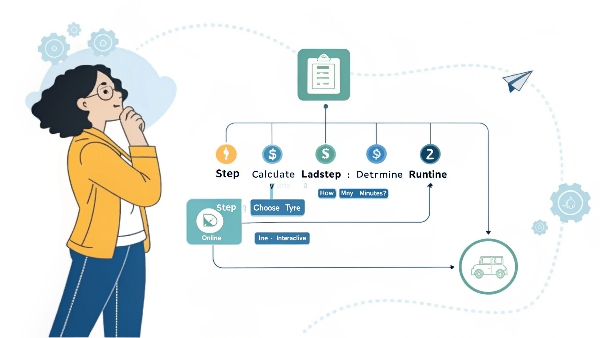
Transition Paragraph:
At Daopulse, we've spent over a decade helping everyone from large system integrators to small business owners select the perfect power solutions. The most common mistake I see isn't just buying the wrong size, it's using it incorrectly afterward. A UPS is a critical piece of hardware, and knowing how to buy and use it is the key to getting the protection you paid for. Let's break down the most common questions I hear.
Is it okay to unplug the UPS sometimes, not always?
Thinking of unplugging your UPS to save power or move it? This could leave you vulnerable to a sudden outage just when you need protection the most.
It's okay to unplug a UPS for transport or long-term storage, but for daily use, it must remain plugged in 24/7. This keeps the battery charged and ready. Unplugging it for convenience completely defeats its protective purpose.

Dive deeper Paragraph:
A UPS is designed for continuous operation. It's not like a toaster that you unplug after use. Keeping it plugged in allows its smart charging circuit to do its job. Once the battery is full, the charger switches to a very low-power "float charge." This doesn't waste electricity or harm the battery; it simply provides a tiny current to counteract the battery's natural self-discharge. This process keeps the battery in optimal health and ensures it's 100% ready the instant the power flickers.
If you unplug the UPS, its battery will begin to slowly drain. If an outage occurs while it's unplugged, it's just a heavy box. For a Procurement Manager like Mr. Li at a hospital, ensuring backup systems are always online is a non-negotiable part of his job. The only time to unplug a UPS is for moving it or for long-term storage (more than a month). If storing it, fully charge it first, then store it in a cool, dry place. Remember to recharge it every 3-6 months to maintain battery health. For daily protection, always leave it on.
How long can a 1.2kVA UPS power a 250W TV?
Got a 1.2kVA UPS and want to power your 250W TV during a blackout? Guessing the runtime is a risky game. Let's do the math for a clear answer.
A typical 1.2kVA (1200VA) UPS usually has a max power rating of around 720W. It could power a 250W TV for approximately 30-50 minutes. The exact runtime depends heavily on the specific model's battery capacity and age.

Dive deeper Paragraph:
This is a great practical question that highlights the difference between a UPS's VA rating and its actual runtime. First, the 1.2kVA rating is "kilovolt-amperes," which is the apparent power. We need to know the real power in Watts. Most consumer UPS units have a power factor between 0.6 and 0.7. So, 1200VA * 0.6 = 720W. This 720W is the maximum load the UPS can handle.
Your TV is a 250W load. This is about 35% of the UPS's maximum capacity (250W / 720W). UPS battery discharge is not linear; a lighter load gives you a disproportionately longer runtime. While a 100% load might give you 5 minutes, a 35% load will last much longer than just three times that. For an accurate number, you must consult the manufacturer's runtime chart. This graph shows you exactly how long the UPS will last with a given load. As a general estimate, a 250W load on a standard 1.2kVA/720W unit is well within its capabilities for a solid 30-50 minutes, enough to finish a show or wait out a short outage.
| Load Percentage on 1.2kVA/720W UPS | Load in Watts | Estimated Runtime |
|---|---|---|
| 100% (Maximum Load) | 720W | ~5 minutes |
| 50% (Half Load) | 360W | ~20 minutes |
| 35% (TV Load) | 250W | ~30-50 minutes |
| 10% (Light Load) | 72W | >90 minutes |
What are the reasons for overload on a UPS system?
Your UPS is beeping constantly with an overload alert. This is a critical warning that your power protection is about to fail, leaving your equipment vulnerable.
A UPS overloads when connected devices draw more power (Watts) than it can supply. This is usually caused by either plugging in too many devices or by a single device with a very high startup power draw, like a laser printer.

Dive deeper Paragraph:
An overload alarm is your UPS's way of saying "I can't handle this!" There are two common ways this happens. The first is simple: cumulative load. You have a 600W UPS but you've plugged in a 500W computer, a 100W monitor, and 50W speakers. The total draw is 650W, which is more than the UPS can provide. It will overload and may shut down.
The second reason is more deceptive: inrush current. Some devices, especially those with motors or heating elements, draw a massive spike of power for a split second when they turn on. A laser printer is the most famous example. While it might only use 150W when idle, it can draw over 1500W for a second to warm up its fuser. This spike will instantly overload almost any consumer-grade UPS. This is why you should never plug high-draw or non-critical devices into a UPS. At Daopulse, we always advise clients to dedicate their UPS to protecting only their most essential electronics.
| Connect to UPS | Do NOT Connect to UPS | Reason |
|---|---|---|
| Computer / Server | Laser Printer | High inrush current during warmup. |
| Monitor | Space Heater | High, continuous power draw. |
| Modem / Router | Refrigerator / Motor | High startup current. |
| External Hard Drive | Paper Shredder | High power draw from motor. |
| Phone Charger | Toaster / Coffee Maker | High power draw from heating elements. |
What is the best way to use a UPS for home backup power?
You want to keep your home's essential devices running during an outage. Plugging everything into one UPS will drain its battery in minutes. A strategic approach is key.
Identify only the most essential devices, like your modem, router, and a phone charger. Connect these low-power devices to a UPS sized for them. This maximizes runtime where it matters most: communication and connectivity.
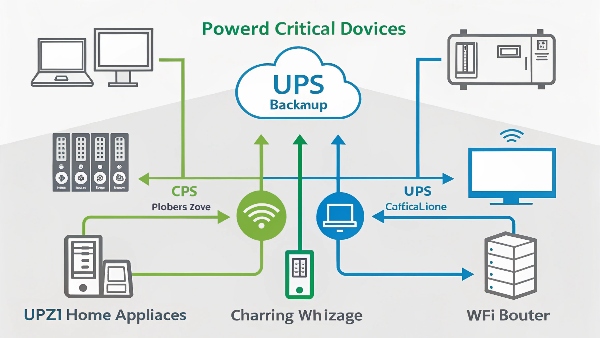
Dive deeper Paragraph:
The secret to effective home backup is prioritization. Your goal isn't to power your whole house, but to maintain a lifeline.
Step 1: Identify Critical Loads. What do you truly need? For most people, it's the internet (modem and router) and a way to charge a phone. An LED lamp is a nice bonus.
Step 2: Calculate This Small Load. Your modem (10W), router (10W), and phone charger (15W) add up to only 35W.
Step 3: Size the UPS. A small, entry-level 600VA / 360W UPS can run a 35W load for well over an hour. You don't need a huge, expensive unit.
This strategy works for standard needs. But what if your needs are more critical, like powering medical equipment or a specific server for a home business? In these cases, an off-the-shelf product might not be enough. This is where our expertise comes in. At Daopulse, we often get custom requests, which is why it's a great idea to contact us to customize an uninterruptible power supply that perfectly matches your specific runtime and load requirements.
Conclusion
Buying and using a UPS is simple when you know the rules. Calculate your load, prioritize your most critical devices, and keep the unit plugged in for reliable 24/7 power protection.

