Your UPS sits quietly in the corner, but is it ready for the next outage? An old battery can fail without warning, leaving your critical equipment completely unprotected.
To check a UPS battery, disconnect it, set your multimeter to DC Volts, and touch the probes to the terminals. A healthy 12V battery should read over 12.6V. A reading below 12V strongly suggests it needs to be replaced.

Transition Paragraph:
In my ten years as an OEM manufacturer at Daopulse, I've seen how simple preventative checks can save thousands of dollars in downtime. The most basic and powerful tool for this is the multimeter. As my insight suggests, a multimeter can test the voltage of a UPS battery, and based on that voltage, you can judge if it needs replacement. This simple test is the first step in proper UPS maintenance. It often leads to other practical questions about batteries and how to use a UPS correctly. Let's answer some of the most common ones I hear.
Can I replace a 12V 4Ah battery with a 12V 7Ah battery?
Your UPS needs a new battery, but you can only find a model with a higher capacity. You're worried that using the wrong one might damage your expensive equipment.
Yes, you can, as long as the voltage is the same (12V) and the new battery physically fits. The higher Amp-hour (Ah) rating is safe and simply means you will get a longer runtime during a power outage.

Dive deeper Paragraph:
This is a fantastic question that gets to the heart of how batteries work. Think of it like this: Voltage (V) is the pressure of the electricity. It must match what the UPS is designed for. Putting a 24V battery in a 12V system will destroy the UPS. Amp-hours (Ah), however, is the size of the fuel tank. A 7Ah battery can store more energy than a 4Ah battery, so it will power your devices for a longer time when the electricity goes out. The main challenge is not electrical, but physical. A higher capacity battery is almost always larger. Before you buy, you must measure the battery compartment in your UPS to make sure the 7Ah battery will actually fit. Also, keep in mind that the UPS's built-in charger will take longer to recharge a larger battery, but this is generally not a problem.
| Parameter | Must Match? | What it Means |
|---|---|---|
| Voltage (V) | Yes | The electrical "pressure." Mismatching this will damage the UPS. |
| Amp-hours (Ah) | No | The energy "capacity." A higher number means longer runtime. |
| Physical Size | Yes | The new battery must physically fit inside the UPS case. |
Do battery backups use a lot of electricity?
You want 24/7 protection for your electronics, but you're concerned about your energy bill. Does having a UPS plugged in all the time secretly consume a lot of power?
No, a modern UPS is very efficient and uses very little electricity. It only draws a few watts to keep its battery charged. The power your devices use just passes through it, so the UPS itself adds very little to your bill.

Dive deeper Paragraph:
This is a valid concern for any cost-conscious manager or home user. We call the power a device uses just by being plugged in its "standby" or "parasitic" load. As manufacturers with CE and ISO certifications, we design our UPS systems to be highly efficient. A typical home or office UPS might only draw between 5 to 15 watts on its own. This power is used for the internal circuitry and to apply a "float charge" that keeps the battery topped up and ready. To put that in perspective, a single old-style incandescent light bulb uses 60 watts. Let's do the math: a 10-watt draw running 24/7 for a whole year uses about 87 kilowatt-hours of electricity. Depending on your local rates, that might only be $10-$15 per year. The cost of replacing equipment damaged by a surge or losing data in an outage is much, much higher. The small energy cost of a UPS is a very cheap insurance policy.
My friend regularly uses their UPS like a power strip?
You see your friend plugging their desk lamp, phone charger, and computer all into their UPS. You wonder if this is the right way to use it, or if it's a bad habit.
This is a common mistake. A UPS has two different kinds of outlets. Using all of them for everything wastes the limited battery runtime on non-critical items like lamps, which defeats the purpose of the UPS.

Dive deeper Paragraph:
Using a UPS like a simple power strip is one of the most frequent mistakes I see. If you look at the back of most units, you'll see the outlets are separated into two groups. One group is labeled "Battery + Surge." This is where you plug in your critical equipment: your computer, your monitor, and your internet modem/router. These are the devices that need to stay on during an outage so you can save your work and shut down safely. The other group is labeled "Surge Only." These outlets provide protection from electrical spikes, but they do not receive power from the battery during a blackout. This is the correct place for non-essential items like a printer, speakers, a scanner, or a desk lamp. Plugging a laser printer into the battery side is especially bad, as its high-power heating element can instantly overload the UPS. By using the outlets correctly, you ensure the battery's power is reserved for what truly matters.
What will happen if I use 2 UPS units to charge a single battery?
You have a large battery and want to charge it faster. It seems like a clever idea to connect two separate UPS chargers to it, thinking it will double the charging speed.
Do not do this. This is extremely dangerous. The two chargers will conflict with each other, sending unstable power to the battery. This can destroy the battery, damage both UPS units, and creates a very real risk of fire.
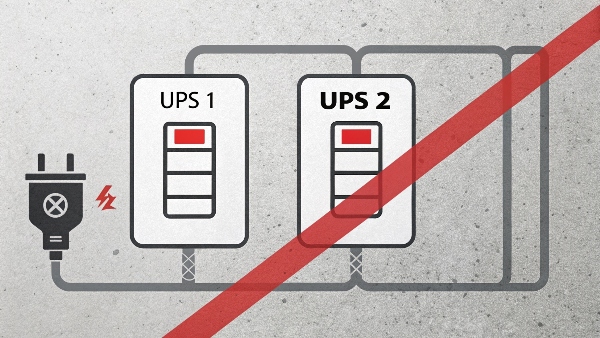
Dive deeper Paragraph:
As an engineer and manufacturer, I must be very clear: never attempt this. A UPS charger1 is not a simple power supply. It uses a sophisticated multi-stage charging algorithm2 to safely replenish a battery. These stages involve changing the voltage and current based on the battery's state of charge. Two separate UPS units have no way to communicate or synchronize their charging cycles. One charger might be trying to apply a high-current "bulk" charge while the other is trying to apply a low-voltage "float" charge. They will effectively "fight" each other, sending chaotic and unregulated power into the battery. This will quickly lead to overheating, internal cell damage, and a dangerous condition called thermal runaway3, which can cause the battery to melt or catch fire. Our products are designed and certified as integrated systems. Always use the single, correct charger designed for the specific UPS and battery.
Conclusion
A multimeter is a great tool for checking your battery. When replacing one, always match the voltage and physical size. Use your UPS outlets correctly and never use unapproved charging methods.
-
Learning about UPS chargers can enhance your knowledge of power supply systems and their importance in battery safety. ↩
-
Understanding the multi-stage charging algorithm is crucial for safe battery management and preventing damage. ↩
-
Exploring thermal runaway helps in recognizing the dangers of improper charging and battery management. ↩

