Built a powerful, expensive high-end PC? Protecting that investment from power issues is critical, yet the added cost of a UPS might make you hesitate, wondering if it's truly necessary.
Yes, a UPS is an extremely worthwhile investment for a high-end PC. It protects sensitive components from damage, prevents data loss, and ensures system stability during power irregularities, safeguarding your significant investment.

From my perspective at DAOPULSE, where we've specialized in OEM/ODM uninterruptible power supplies for a decade, I can confidently say that a UPS is not just a good idea but an essential component for any high-end PC. These systems contain expensive, sensitive electronics – CPUs, GPUs, motherboards, and SSDs – that are vulnerable to even brief power flickers, sags, surges, or complete outages. The cost of a quality UPS is a small fraction of the cost of replacing damaged high-end components or recovering lost data. For end-user computers, especially powerful ones, a UPS provides critical peace of mind and operational continuity.
Can an UPS improve PC performance?
Looking for every edge to boost your PC's speed and responsiveness? You might wonder if adding a UPS to your setup could directly translate into better gaming frame rates or faster processing.
No, a UPS does not directly improve PC performance in terms of processing speed or graphics. However, it ensures stable power, which prevents performance drops or crashes caused by power issues, indirectly maintaining optimal performance.
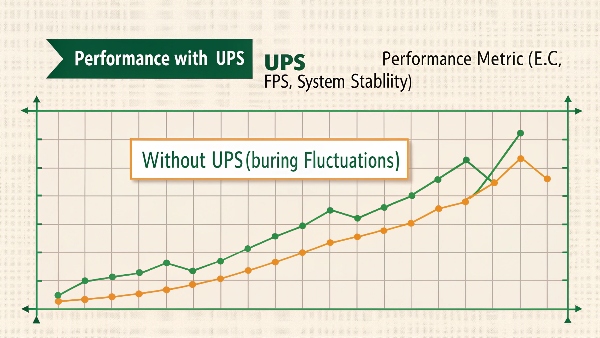
This is a common question, and the direct answer is no, a UPS (Uninterruptible Power Supply) itself doesn't act like a faster CPU or a more powerful graphics card to give you more frames per second in games or quicker render times. Its primary role is power protection and backup.
However, indirectly, a UPS can contribute to consistent and reliable performance by:
- Preventing Throttling or Instability due to Bad Power: If your mains power is "dirty" – meaning it has frequent sags (dips in voltage) or spikes (surges in voltage) – your PC's power supply unit (PSU) has to work harder. In some cases, severe voltage drops can cause components to underperform or become unstable, leading to crashes or slowdowns. A good line-interactive or online UPS conditions this power, providing a stable and clean sine wave output to your PC, which can help the PSU and other components operate optimally without stress from power quality issues.
- Avoiding Shutdowns/Restarts: The most obvious way it supports performance is by preventing abrupt shutdowns during power flickers or outages. A sudden power loss can lead to unsaved work, corrupted files, and the time wasted restarting and reloading everything. This interruption definitely impacts your perceived performance and productivity.
So, while a UPS won't make your PC inherently faster, it ensures that your PC can perform at its best without being hindered by power problems. At DAOPULSE, we design UPS systems, including our patented technology, to deliver clean and reliable power. For users with high-end PCs, especially in areas with unstable power grids, this consistent power delivery can be crucial for maintaining the performance levels they expect from their sophisticated hardware. Our clients, often system integrators building machines for demanding applications, value this stability.
How long does an UPS last for APC?
Considering an APC UPS and wondering about its lifespan? Knowing how long your investment will protect your equipment is key to making an informed purchasing decision and planning for future replacements.
The UPS unit itself can last 5-10+ years, but its internal batteries typically need replacement every 3-5 years. APC is a reputable brand, and unit longevity depends on model quality and operating conditions.

When discussing how long a UPS lasts, it's important to distinguish between the UPS unit itself and its internal batteries. This applies to APC (a well-known brand) as well as other manufacturers, including us at DAOPULSE.
- The UPS Unit (Electronics): The physical UPS device, comprising the electronics, casing, and outlets, can last for a considerable time if well-maintained and not subjected to extreme conditions. For a reputable brand like APC, or the quality units we manufacture, you might expect the unit itself to function properly for 5 to 10 years, sometimes even longer. Higher-end models are often built with more durable components.
- The UPS Batteries: This is the component with a more limited and predictable lifespan. The lead-acid batteries typically used in most consumer and small business UPS systems have a general service life of 3 to 5 years. After this period, their ability to hold a charge significantly diminishes, and they will need replacement. Some factors affecting battery life include:
- Ambient Temperature: Higher temperatures shorten battery life.
- Frequency of Discharge/Recharge Cycles: More frequent power outages mean the battery works more, which can reduce its lifespan.
- Load: Consistently running the UPS near its maximum capacity can stress the battery.
- Battery Chemistry: While most are lead-acid, we also offer lithium battery UPS solutions at DAOPULSE, which generally have a longer lifespan (e.g., 8-10 years or more cycles) but come at a higher initial cost.
APC, like most manufacturers, will specify an expected battery life. Many of their units have user-replaceable batteries, which is a cost-effective way to extend the life of the UPS unit. Our comprehensive testing and certification processes (CE, RoHS, ISO) ensure that the UPS systems we produce are reliable, and we always advise clients like procurement managers on battery maintenance and replacement schedules.
Is 1500VA UPS enough for a gaming PC?
Building a powerful gaming PC and eyeing a 1500VA UPS? You want to ensure it can handle your rig's demands during an outage, providing enough power and runtime for a safe shutdown.
Yes, a 1500VA UPS is generally sufficient, and often ideal, for most high-end gaming PCs. It typically provides around 900-1000 Watts, covering the PC, monitor, and offering decent runtime.

A 1500VA UPS is often a very good choice for a modern, high-end gaming PC. Here's a more detailed breakdown:
-
Wattage Output: The crucial factor is the actual wattage the UPS can deliver. A 1500VA UPS typically has a power factor (PF) ranging from 0.6 to 0.9, or even 1.0 in some pure sine wave online models.
- With a PF of 0.6, it provides 1500 * 0.6 = 900 Watts.
- With a PF of 0.7, it provides 1500 * 0.7 = 1050 Watts.
- With a PF of 0.9 (common in better line-interactive or online units), it provides 1500 * 0.9 = 1350 Watts.
-
Gaming PC Power Consumption: A high-end gaming PC with a top-tier CPU and GPU (e.g., an Intel Core i7/i9 or AMD Ryzen 7/9, and an NVIDIA RTX xx80/xx90 or high-end AMD Radeon GPU) might have a PSU rated from 750W to 1000W, or even more if heavily overclocked or with multiple GPUs. The actual power draw under full gaming load will usually be less than the PSU's maximum rating but can still be substantial (e.g., 400W to 700W, or more for extreme systems).
- You also need to account for your monitor(s) (50-150W or more for multiple/large displays) and potentially other small peripherals like modem/router.
-
Sufficient Headroom and Runtime: A 1500VA UPS providing 900W to 1000W (or more) generally offers ample power for the PC and a primary monitor. This not only covers the load but also provides a good buffer, meaning the UPS isn't running at its absolute limit, which is better for its longevity. It will also typically provide a reasonable runtime (e.g., 5-15 minutes, depending on the actual load) for you to save your game and shut down safely.
At DAOPULSE, when we consult with clients needing UPS design and customization for gaming cafes or eSports arenas, a 1500VA unit (or its equivalent in wattage for their specific power factor) is a common recommendation for individual gaming stations. Our expertise in both lead-acid and lithium battery UPS solutions allows us to tailor options for optimal performance and runtime based on the specific gaming hardware.
How big of a UPS should I get for my PC?
Choosing the right size UPS for your PC feels like a complex puzzle? You need enough power for your system and peripherals, plus adequate runtime, without overspending on unnecessary capacity.
Calculate your PC and essential peripherals' total wattage, then add 20-25% headroom. Choose a UPS whose wattage output (not just VA) meets this, ensuring sufficient runtime for a safe shutdown.
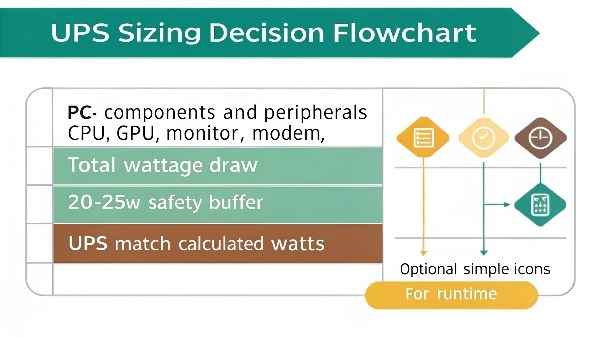
Determining the "bigness" or capacity of the UPS you need for your PC involves a few key steps. It's not just about matching your PC's power supply unit (PSU) wattage.
-
Calculate Your Total Load (in Watts):
- PC: Estimate the maximum power your PC will draw. While your PSU has a rating (e.g., 600W, 750W), the actual draw is usually less. You can use online PSU calculators based on your CPU, GPU, and other components for a better estimate. For safety, it's good to lean towards the higher end of its typical draw or even use the PSU wattage if unsure.
- Monitor(s): Check the power consumption of your monitor(s). A typical 24-27 inch LED monitor might use 20-50W. Larger or multiple monitors will use more.
- Essential Peripherals: Include anything else you need to keep running during a brief outage, like your modem, router, or an external hard drive. Do not include high-power devices like laser printers on the battery backup outlets.
- Sum these wattages. Example: PC (500W) + Monitor (50W) + Modem/Router (20W) = 570W.
-
Add a Safety Buffer (Headroom): It's recommended to choose a UPS with a wattage capacity1 that is about 20-25% higher than your calculated total load. This prevents the UPS from running at its maximum capacity all the time, which can shorten its life, and provides a buffer for any unexpected peaks.
- For our 570W example: 570W * 1.25 = 712.5W. So, you'd look for a UPS that can output at least 712.5 Watts.
-
Understand VA vs. Watts: UPS systems are often advertised by their VA (Volt-Ampere) rating. The actual power output in Watts is VA multiplied by the UPS's Power Factor2 (PF). This PF can range from 0.6 to 1.0.
- Always check the Watt rating of the UPS. If only VA is prominent, find the PF or the Watt rating in the specifications. A 1000VA UPS with a PF of 0.7 provides 700 Watts. A 1200VA UPS with a PF of 0.6 provides 720 Watts. Both could be suitable for the 712.5W requirement.
-
Consider Runtime: How long do you need the UPS to power your equipment during an outage? Most standard UPS units provide 5-15 minutes, enough for a safe shutdown. If you need longer, you'll need a UPS with a larger battery capacity (which often means higher VA/Watt ratings) or one that supports external battery modules (EBMs). Our lithium battery UPS solutions can offer longer runtimes in a similar physical size compared to lead-acid.
As an OEM/ODM manufacturer, DAOPULSE frequently assists clients, from individual system integrators to large enterprises, in selecting the appropriately sized UPS, ensuring it meets both their power demand and runtime expectations with reliable, certified solutions.
Conclusion
A UPS is a very wise investment for a high-end PC, protecting it from power issues and data loss. It ensures stability and safeguards your valuable components effectively.

