Sudden power outages or flickers can crash your PC, corrupt files, or even damage hardware. This frustration and potential data loss can be easily avoided. A UPS battery backup offers a simple, effective solution.
Yes, you should strongly consider getting a UPS battery backup for your PC. It provides crucial protection against power outages, surges, and sags, safeguarding your data and hardware, and allowing for a safe shutdown.

At DAOPULSE, we've spent a decade specializing in uninterruptible power supplies, and I can tell you from experience: equipping office computers with UPS systems is becoming increasingly essential. I've heard stories from companies that suffered significant losses – lost work, corrupted databases, even fried components – all because they didn't have UPS protection for their PCs. For a relatively small investment, a UPS provides peace of mind and a crucial safety net. It's not just about keeping the power on; it's about ensuring the quality of that power and protecting your valuable digital assets. For Procurement Managers or System Integrators, ensuring business continuity often starts with this fundamental level of protection for every workstation.
How long does a UPS battery last on a PC?
Considering a UPS, but worried it won't give you enough time? The runtime is a key factor, and not knowing this can lead to false security or overspending on an unnecessarily large unit.
UPS battery runtime for a PC depends on the UPS's VA/Watt rating, the battery capacity, and the PC's power consumption. Typically, it ranges from 5-15 minutes for a standard setup, enough for a safe shutdown.
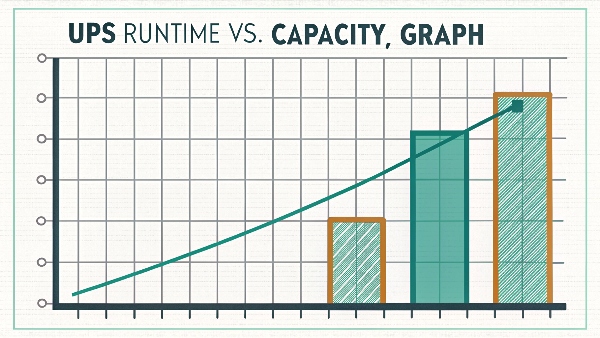
This is a very common and practical question. The answer is: "it depends." Several factors influence how long a UPS battery will power your PC:
- UPS Capacity (VA/Watts): Larger UPS units (higher Volt-Amps or Watt ratings) generally have bigger batteries and can therefore supply power for longer. It's crucial to match the UPS capacity to your PC's power draw.
- PC Power Consumption: A high-end gaming PC with a powerful graphics card and multiple monitors will draw significantly more power (and thus drain a UPS battery faster) than a basic office desktop used for word processing.
- Age and Health of the UPS Battery: Like all batteries, UPS batteries degrade over time. An older battery won't hold as much charge as a new one. We at DAOPULSE recommend battery replacement every 3-5 years for our lead-acid battery UPS solutions, while our lithium battery UPS solutions generally offer a longer lifespan.
- What's Plugged In: If you also have a large monitor, external hard drives, printers (though laser printers are generally not recommended on UPS battery backup outlets due to high surge currents), and other peripherals plugged into the battery-backed outlets, the runtime will be shorter.
Typically, for a standard office PC and monitor, a consumer-grade UPS (e.g., 600VA to 1500VA) is designed to provide enough runtime – usually 5 to 15 minutes – to save your work and shut down your computer properly. It's not meant to let you continue working for hours during a blackout. For critical workstations needing longer runtimes, we offer UPS systems with options for external battery modules (EBMs) or higher capacity lithium batteries. Our sales team often works with clients like Mr. Li, a Procurement Manager, to calculate the precise load and required runtime to ensure the chosen UPS solution meets their specific needs and expectations for supply chain efficiency.
| PC Type | Estimated Power Draw (Watts) | Typical UPS Size (VA) | Estimated Runtime (Minutes) |
|---|---|---|---|
| Basic Office PC | 100-150W | 400-600VA | 10-20 |
| Mid-Range Desktop | 200-350W | 750-1000VA | 7-15 |
| Gaming PC / Workstation | 400-700W+ | 1000-1500VA+ | 5-10 (or more with larger UPS) |
| All-in-One PC | 50-100W | 350-500VA | 15-30 |
Is it safe to use a PC on UPS?
Concerned that adding another electrical device like a UPS might introduce risks to your PC? This is a valid question, as you want to protect your investment, not endanger it.
Yes, it is very safe to use a PC on a UPS. In fact, it's safer with a UPS, as it protects the PC from harmful power fluctuations and outages that can damage components or cause data loss.

Absolutely, it is not only safe but highly recommended. A quality UPS is designed specifically to protect sensitive electronic equipment like personal computers. Think of it as an insurance policy for your PC and your data. Here's why it's safe and beneficial:
- Protection from Power Problems: The primary function of a UPS is to shield your PC from common power issues.
- Surges/Spikes: A UPS will absorb and clamp dangerous voltage spikes.
- Sags/Brownouts: It will boost low voltage or switch to battery to provide stable power.
- Blackouts: It provides continuous power, preventing an abrupt shutdown.
- Line Noise: Many UPS units filter out electrical interference.
- Clean Power Output1: Online UPS systems, and even good line-interactive ones, provide a more stable and cleaner power waveform than what might come directly from your wall outlet. This is gentler on your PC's internal power supply unit (PSU) and other components.
- Certified Safety2: Reputable UPS manufacturers like DAOPULSE ensure their products meet stringent safety and quality standards. Our UPS systems are compliant with CE, RoHS, and ISO certifications, which cover electrical safety among other things. This means they are designed and tested to operate safely with the equipment they are intended to power.
Using a PC without a UPS exposes it to the raw, unfiltered power from the grid, which can be unpredictable and potentially damaging. The UPS acts as a protective buffer. For any of our clients, from large enterprises procuring solutions for data centers to mid-sized businesses outfitting their offices, the safety and reliability our UPS units offer are paramount. Our team of professionals, with extensive expertise in UPS technology, ensures every unit we design and manufacture adheres to these safety principles.
Does UPS affect PC performance?
Wondering if that extra piece of hardware between your PC and the wall will slow things down? It's natural to question if a UPS could bottleneck your computer's speed or responsiveness.
No, a UPS does not negatively affect PC performance. It supplies power and does not interfere with data processing or the operational speed of the computer's components. It can prevent performance issues caused by poor power.

This is a myth that sometimes circulates. A UPS (Uninterruptible Power Supply) does not negatively impact your PC's performance in terms of processing speed, graphics rendering, or any other computational task. The UPS is purely an electrical device that sits between the wall outlet and your PC's power supply unit (PSU). Its job is to ensure a clean and continuous supply of electricity.
Here's why it doesn't affect performance:
- No Data Interaction: The UPS handles electrical power only. It doesn't interact with your PC's data pathways, CPU, RAM, or storage devices.
- Sufficient Power Delivery: A correctly sized UPS will provide all the power your PC needs, just as if it were plugged directly into a stable wall outlet. If the UPS was too small for the PC, the PC might shut down under heavy load when on battery, but this isn't a performance degradation, it's an undersized UPS issue.
- Positive Impact (Indirectly): In fact, a UPS can indirectly help maintain performance by preventing issues caused by unstable power. If your mains power is prone to sags (brownouts), your PC components might not receive adequate voltage, which could lead to instability or crashes, thus affecting perceived performance. A UPS corrects these issues, providing stable voltage.
At DAOPULSE, our UPS design and customization services focus on delivering the precise power quality and capacity needed. Whether it's a lead-acid battery UPS or a high-efficiency lithium battery UPS, the goal is to be an invisible guardian of power, allowing the PC to perform to its full potential without interference. Our patented technology development also aims to maximize efficiency and reliability, ensuring the UPS itself is a high-performing, transparent part of the power chain. So, rest assured, adding a UPS will protect your PC without slowing it down.
Do I need an UPS for my PC if I have an inverter?
Already have a home inverter system for power outages? You might think this covers your PC too, making a dedicated UPS redundant and an unnecessary expense.
Yes, even if you have a home inverter, a dedicated UPS for your PC is still highly recommended. Inverters often have a switchover time that can cause PCs to reboot, and may not offer the same level of power conditioning.
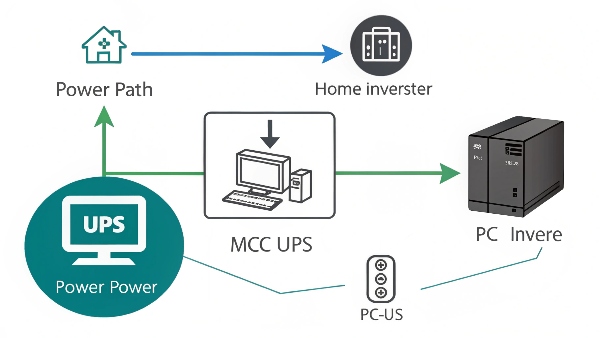
This is a great question, especially common in regions where power outages are frequent and home inverters/battery systems are prevalent. While a home inverter system does provide backup power to your house, it's generally not an ideal or complete substitute for a dedicated UPS for your sensitive electronics like a PC. Here’s why:
- Switchover Time: Most home inverters have a noticeable switchover time (the delay between when mains power fails and when the inverter kicks in). This delay, even if just a fraction of a second (e.g., 10-20 milliseconds or more), is often long enough for a PC to lose power and reboot. A UPS, especially an Online UPS, has zero or near-zero transfer time, ensuring your PC doesn't even notice the switch.
- Power Quality: The quality of power from some inverters, particularly older or less expensive models (e.g., square wave or modified sine wave inverters), may not be ideal for sensitive electronics. PCs prefer a pure sine wave output. A good UPS provides a clean, stable sine wave output, protecting your PC's internal PSU and components. Some inverters might also lack robust surge protection or voltage regulation compared to a dedicated UPS.
- Localized Protection: A UPS provides protection right at the point of use. Even if your inverter has some surge protection, additional surges can be induced within your home's wiring. A UPS gives that final, crucial layer of defense.
Think of it this way: the home inverter is a whole-house solution, while the UPS is a specialized, fine-tuned protection device for your delicate electronics. At DAOPULSE, we often advise clients that using a UPS in conjunction with an inverter system provides the best of both worlds – longer backup from the inverter, and clean, truly uninterruptible power with precise voltage regulation from the UPS for critical loads. For a procurement manager looking for certified and trusted solutions, this layered approach minimizes risks effectively. Our comprehensive testing ensures our UPS units perform optimally even when powered by an inverter output.
Conclusion
A UPS battery backup is a wise, safe investment for any PC user. It offers vital protection against power issues, preventing data loss and hardware damage without affecting your PC's performance.

