Power outages are a pain, hitting when you least expect them. They risk your important data and can even damage sensitive electronics. How do you stop this?
Choosing a UPS means matching its capacity (VA/W) to your devices. You also need to think about runtime, how many outlets you need, and the UPS type (standby, line-interactive, online). The main thing is to pick what best protects your specific equipment.
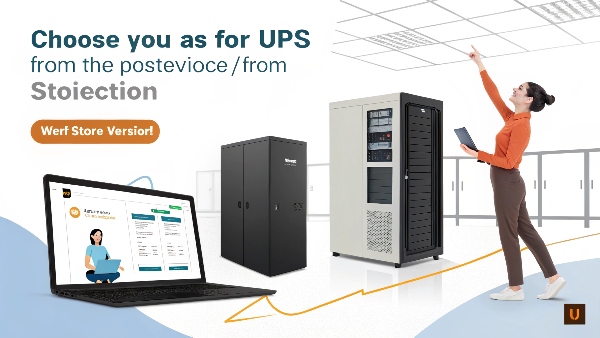
I've been working with uninterruptible power supplies for 10 years at DAOPULSE. We are an OEM/ODM manufacturer, and I've helped all sorts of clients. This includes global brands, wholesalers, and retailers. Procurement managers like Mr. Li, who buys for hospital infrastructure, and system integrators setting up data centers, all ask similar questions. The goal is always to find a UPS that perfectly fits the job. If it's not a good match, you might waste money or not get enough protection. This guide will help you understand the important things to look for. For very specific or complex needs, talking to an expert, like the one-on-one consultations we offer at DAOPULSE, can really help.
How do I know what UPS battery to buy?
Your UPS needs a new battery, but all the codes and sizes look confusing. If you pick the wrong one, it might not work well, or it might not even fit.
To buy the right UPS battery, find your UPS model number. The maker's instructions or the old battery itself will show the voltage (V) and amp-hour (Ah) needed. Also, check the physical size.

Getting the correct replacement battery is very important for your UPS to work right. If you don't, it's like putting the wrong fuel in a car. The easiest way is to look at your UPS unit's manual or go to the manufacturer's website. They usually list the exact battery model number (like RBC2 or APCRBC110) or the detailed specifications. If you lost the manual, you'll need to open the UPS. Make sure you power it down and unplug it first for safety! Then, look at the old battery.
You'll find key information printed on it:
- Voltage (V): This must match. Most UPS units use 12V batteries. Some use 6V, or they might use several batteries together to get 24V or 48V.
- Amp-Hour (Ah) Rating: This tells you the battery's capacity – how much energy it can store. A higher Ah usually means it can run longer. You should match the original Ah. A slightly higher Ah might be okay if it fits and the UPS charger can handle it, but don't go too far off.
- Physical Dimensions: The length, width, and height are very important. The new battery must fit inside the UPS.
- Terminal Type: Look at the connectors. Are they small spades (F1), larger spades (F2), or nuts and bolts? They need to be the same.
At [DAOPULSE], we help our ODM clients choose batteries for their custom UPS designs. This applies to both our cost-effective lead-acid battery UPS solutions and our advanced lithium battery UPS solutions. We make sure the battery chemistry, capacity, and size are a perfect match for the UPS.
| Feature | Importance | Common Examples | Notes |
|---|---|---|---|
| Voltage (V) | Critical | 12V, 6V | Must match original exactly. |
| Amp-Hours (Ah) | Critical | 7Ah, 9Ah, 12Ah, 18Ah | Match or slightly higher if space allows. |
| Dimensions (LWH) | Critical | Varies | Must fit in UPS compartment. |
| Terminal Type | Critical | F1 (T1), F2 (T2), Bolt | Must match for proper connection. |
How to decide what UPS to buy?
There are so many UPS models out there! Picking one can feel like a big guess. How do you make sure you get good protection without spending too much money?
To decide on a UPS, first list all devices needing backup and add up their total wattage. Then, choose a UPS type (standby, line-interactive, online) and features (like AVR, sine wave) that suit your gear and budget.
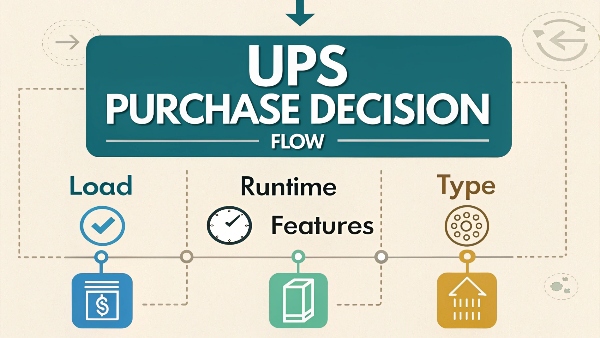
Choosing the right UPS means thinking about a few key things. Let’s break it down to make it easier.
First, you need to figure out your power needs. Make a list of everything you want to keep running when the power goes out. This includes your computer, monitor, modem, and router. Find the wattage for each device. You can usually find this on a label on the device or in its manual. Add all these wattages together. Then, add about 20-25% more. This extra room is a safety buffer1 and helps if you add more devices later. This total wattage tells you the minimum output power2 your UPS needs. A Procurement Manager at a hospital, for example, would be very careful with this calculation for critical equipment.
Next, think about how long you need the UPS to run on battery. Do you just need a few minutes to save your work and shut down safely? Or do you want it to last through short power cuts? Longer runtimes usually mean a UPS with bigger batteries or one that can connect to extra battery packs.
Then, select the UPS type. A Standby (or Offline) UPS is basic and affordable. It switches to battery power when it detects an outage. It's good for home use. A Line-Interactive UPS is very popular. We make many of these at DAOPULSE. It has Automatic Voltage Regulation (AVR). This corrects small power dips and surges without using the battery. It's great for small businesses and home offices. An Online (or Double-Conversion) UPS gives the best protection. It constantly rebuilds the power, so your devices get perfect electricity all the time. This is essential for critical servers or sensitive medical equipment. Our premium lithium battery UPS solutions often use this technology.
Finally, consider other features. How many outlets do you need? Do you need pure sine wave output for sensitive electronics? Our team, with its extensive expertise in UPS technology, always guides clients through these choices.
What to look for when buying a battery backup?
Terms like VA, Watts, and sine waves can be confusing. Buying a battery backup can feel like trying to solve a puzzle. You don't want to get it wrong!
Look for a battery backup (UPS) with enough Watt/VA capacity for your gear. It also needs adequate runtime, the right UPS type (standby, line-interactive, online), and features like pure sine wave output if your electronics are sensitive.
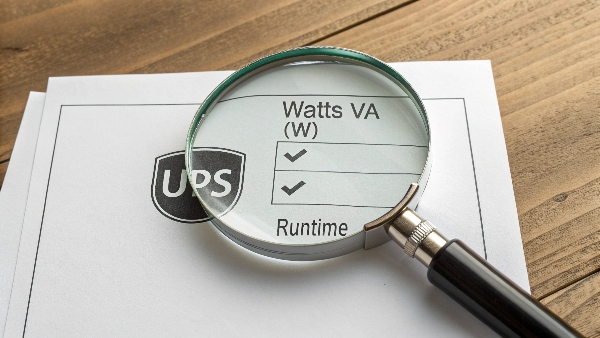
When you are shopping for a "battery backup," which is just another name for a UPS, here are the main things to keep an eye on.
The most important thing is capacity, shown in VA (Volt-Amps) and Watts (W). You need to know the total wattage of all the equipment you want to protect. Add all those watts up, and then add another 20-25% as a safety margin. The Watt rating of the UPS should be higher than this total. The VA rating will always be higher than the Watt rating. Focus on the Watts.
Next is runtime. How long do you need the UPS to power your devices when the electricity goes out? Manufacturers often have charts showing how long their UPS will last with different amounts of connected equipment. If you need more runtime, you'll need a UPS with bigger batteries, or one that can use external battery packs. This usually costs more and makes the UPS bigger.
Then there's the UPS topology, which means how it works. Standby UPS units are basic. Line-interactive units are a good middle ground; they handle small power issues without using the battery. This is a core part of our lead-acid battery UPS solutions. Online (double-conversion) units offer the highest protection and are best for critical systems. Our patented technology development often focuses on these high-end systems.
The waveform of the power output is also key. Pure sine wave output is like the power from your wall outlet and is best for sensitive electronics, like modern computers with Active PFC power supplies, and audio/video gear. Simulated sine wave is okay for less sensitive devices.
Also, check the number and type of outlets. Make sure there are enough battery-backed outlets for your critical devices and some surge-only outlets for things like printers. Look for certifications like CE and RoHS, which DAOPULSE products have, ensuring quality and safety.
Which battery to buy for UPS?
Your UPS battery has died, and now you need a new one. There are so many types and brands available. How do you choose the right one without causing problems?
For a UPS, buy a replacement battery that matches the original's voltage (V), amp-hour (Ah) rating, physical size, and terminal type. The best way is to use your UPS model number to find the exact replacement battery.

This question is very much like asking "How do I know what UPS battery to buy?" but let's focus more on making the choice when you see different options. The main goals are for the battery to work correctly and safely.
First, match the original specifications. This is always the safest approach. The Voltage (V) must be exactly the same. Never use a different voltage. The Amp-Hour (Ah) rating should also match. A slightly higher Ah might be acceptable if the battery physically fits in the UPS and the UPS's charger can handle it. However, it's best to stay close to the original Ah rating or check with the UPS manufacturer. A much lower Ah will mean a lot less runtime. The physical dimensions and terminal types must also be identical so the battery fits and connects properly.
Second, consider the battery type or chemistry. Most UPS units use Sealed Lead-Acid (SLA) batteries. Specifically, these are often Valve Regulated Lead-Acid (VRLA) batteries that use Absorbent Glass Mat (AGM) technology. These batteries are affordable and reliable for most UPS uses. This technology is the foundation of our popular lead-acid battery UPS solutions.
Some newer, premium UPS units use Lithium-ion batteries (often LiFePO4 for UPS). These batteries last longer, are lighter, recharge faster, and handle temperature changes better, but they cost more. Our DAOPULSE lithium battery UPS solutions use these for their benefits in modern applications. If your UPS originally came with a lithium battery, you should replace it with another lithium battery. Do not try to put a lithium battery into a UPS that was designed for SLA batteries unless the UPS manufacturer explicitly says it is compatible. This is because they need different charging methods.
Finally, think about the brand and quality. OEM (Original Equipment Manufacturer) batteries are often the most expensive but are guaranteed to be compatible. Reputable third-party brands can be a good value. Look for brands with good reviews and warranties, especially those that specialize in UPS or SLA batteries. At DAOPULSE, we always stress using high-quality, certified batteries to keep the UPS safe and reliable, in line with our ISO quality commitments.
Conclusion
Picking the right UPS and battery means knowing your needs. For expert help that's specific to your setup, please contact us at DAOPULSE for a one-on-one consultation.

