Power outages are a data center's worst enemy, threatening critical equipment. How do Uninterruptible Power Supply (UPS) systems shield these vital hubs from electrical chaos and ensure continuous operation?
UPS systems provide instant battery backup during power failures, protecting data center equipment from damage, data loss, and downtime. They are essential for maintaining operational continuity and data integrity.
When the power environment is poor, the uninterruptible power supply system will protect all equipment in the data center. This is a core truth we've built our business on at Daopulse.

Transition Paragraph:
At Daopulse, we've spent a decade specializing in UPS design and manufacturing, witnessing countless scenarios where our systems were the critical difference between seamless operation and catastrophic failure for data centers. My core insight is that when the power environment is poor, the uninterruptible power supply system will protect all equipment in the data center. For Procurement Managers like Mr. Li, ensuring a hospital's critical systems stay online, or for system integrators building reliable data infrastructure, the right UPS isn't just a component; it's foundational peace of mind.
What are the three types of UPS systems?
Not all UPS systems are created equal. What are the main designs available, and how do their operational characteristics differ to suit various needs and sensitivities?
The three main types of UPS systems are: 1) Standby (Offline), 2) Line-Interactive, and 3) Online (Double-Conversion), each offering different levels of power protection and conditioning.
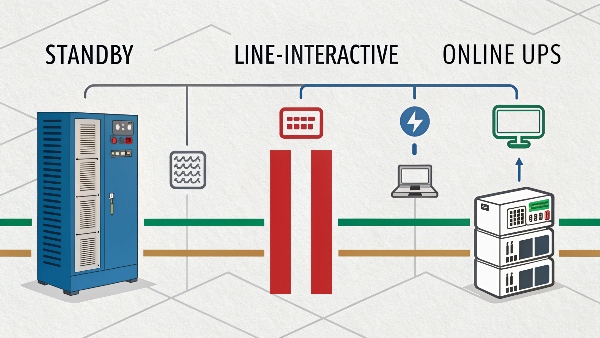
Understanding the distinctions between UPS topologies is crucial for selecting the right level of protection for your data center equipment. As a manufacturer at Daopulse, we produce various types because the needs vary. My insight that when the power environment is poor, the uninterruptible power supply system will protect all equipment holds true, but the how differs.
-
Standby (Offline) UPS:
- Operation: During normal conditions, power flows directly from the utility to the connected equipment, with the UPS monitoring the line. If a power failure or significant sag/surge occurs, an internal switch transfers the load to the battery-powered inverter.
- Protection Level: Offers basic protection against outages, sags, and surges. There's a brief transfer time (typically 2-10 milliseconds) when switching to battery.
- Best Suited For: Less critical equipment, personal computers, point-of-sale (POS) systems. Generally not recommended for sensitive data center servers due to the transfer time and lack of continuous power conditioning.
- Cost: Most affordable.
-
Line-Interactive UPS:
- Operation: Similar to standby, but includes an autotransformer (AVR - Automatic Voltage Regulation) that actively boosts low voltages (brownouts) or trims high voltages (swells) without switching to battery. It only switches to battery during a complete outage or extreme voltage fluctuations.
- Protection Level: Better protection than standby due to AVR. Still has a transfer time (typically 2-6 milliseconds).
- Best Suited For: Small servers, network equipment, and workstations in environments with frequent minor power fluctuations.
- Cost: Mid-range.
-
Online (Double-Conversion) UPS:
- Operation: This type provides the highest level of protection. The incoming AC power is continuously converted to DC (by a rectifier) to charge the batteries and power the inverter, which then reconverts DC back to clean, stable AC to power the load. The equipment is always running off the inverter's output.
- Protection Level: No transfer time (0ms) during an outage because the inverter is always online. It completely isolates the load from raw utility power, protecting against all common power problems (outages, sags, surges, spikes, noise, frequency variations).
- Best Suited For: Critical data center servers, storage arrays, networking equipment, and any sensitive electronics that cannot tolerate even a momentary power interruption or fluctuation. This is the standard for most data centers.
- Cost: Most expensive, but offers the most comprehensive protection.
At Daopulse, we specialize in robust online double-conversion UPS systems, including both lead-acid and advanced lithium battery solutions, because data centers demand this highest level of reliability.
| UPS Type | Power Conditioning | Transfer Time | Protection Level | Typical Use Case |
|---|---|---|---|---|
| Standby (Offline) | Basic | 2-10 ms | Basic | PCs, POS systems |
| Line-Interactive | Good (AVR) | 2-6 ms | Intermediate | Small servers, network gear |
| Online (Double-Conversion) | Excellent | 0 ms | Highest | Data centers, critical loads |
How much does a UPS system cost for a data center?
Investing in a UPS is crucial, but what's the financial reality? What factors influence the price of a UPS system designed for the demands of a data center?
Data center UPS system costs vary wildly, from a few thousand dollars for small server rooms to millions for large facilities, depending on capacity (kVA), redundancy, battery type (lead-acid vs. lithium), and features.
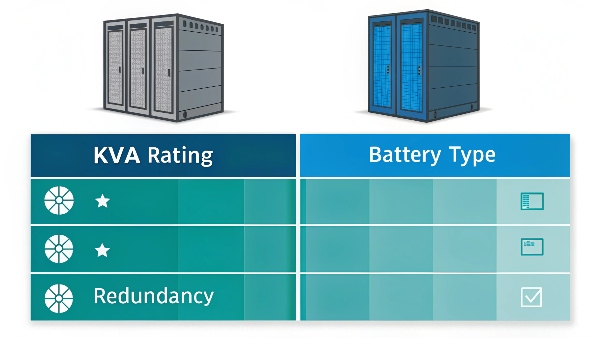
The cost of a UPS system for a data center is not a one-size-fits-all figure. It depends on a multitude of factors, reflecting the critical nature and scale of the protected load. As we at Daopulse design and customize UPS solutions, we work closely with clients like Mr. Li to balance needs and budget. My insight that when the power environment is poor, the UPS protects all equipment underscores that this is an investment, not just an expense.
Key cost drivers include:
- Capacity (kVA/kW Rating)1: This is the most significant factor. The larger the total power load of the IT equipment, the higher the kVA rating required for the UPS, and thus the higher the cost. A small server rack might need a 5-10 kVA UPS, while a large data hall could require multiple UPS units totaling several Megawatts (MVA).
- Redundancy Level: Data centers often implement N+1, 2N, or even 2N+1 redundancy. This means having more UPS modules or systems than minimally required, so if one fails, others can carry the load. Redundancy significantly increases costs but also reliability.
- Battery Type and Runtime2:
- Lead-Acid Batteries: Traditional, lower upfront cost, but heavier, larger, require more maintenance, and have a shorter lifespan (3-5 years typically).
- Lithium-ion Batteries: Higher upfront cost, but are lighter, more compact, offer longer lifespans (10-15+ years), better temperature tolerance, and faster recharge times. The total cost of ownership (TCO) for lithium can be lower over time. We offer both options to meet diverse client needs.
- Runtime: The amount of time the UPS needs to power the load on batteries (typically 5-15 minutes, enough for generators to start) affects the size and cost of the battery bank.
- UPS Topology3: Online double-conversion UPS systems, standard for data centers, are more expensive than standby or line-interactive types due to their complexity and superior protection.
- Modularity and Scalability: Modular UPS systems allow for scaling capacity as needs grow, which can be more cost-effective long-term than oversizing initially, but individual modules add to the initial cost.
- Efficiency: Higher efficiency UPS systems (e.g., 96%+) might have a higher purchase price but save on electricity costs over their lifespan.
- Brand and Features: Advanced features like sophisticated monitoring, network management cards, and warranty/service packages also influence price.
For a very rough idea: a rack-mounted UPS for a single server rack might cost $1,000 - $5,000. A system for a small data room (e.g., 50-100 kVA) could be $20,000 - $100,000+. Large, redundant systems for enterprise data centers can easily run into hundreds of thousands or millions of dollars.
Why is UPS important in data center?
We've touched on protection, but let's dig deeper. What are the fundamental reasons why a UPS isn't just advisable, but absolutely essential for any data center operation?
A UPS is crucial in a data center to ensure zero downtime for IT equipment, prevent data corruption or loss during power events, and protect sensitive hardware from damaging electrical disturbances.

The importance of a UPS in a data center cannot be overstated; it's a cornerstone of reliability. My entire career at Daopulse has been dedicated to this principle, reinforcing my insight that when the power environment is poor, the uninterruptible power supply system will protect all equipment in the data center.
Here’s why it's so vital:
- Prevents Downtime and Ensures Business Continuity: This is the primary reason. Even a momentary power flicker can crash servers, leading to service outages. A UPS provides instantaneous battery power, bridging the gap until generators can take over or utility power is restored. For businesses, downtime means lost revenue, damaged reputation, and unhappy customers.
- Protects Against Data Loss and Corruption: Sudden power loss during write operations can lead to corrupted files, incomplete database transactions, and significant data loss. A UPS allows for a graceful shutdown of systems if the outage is prolonged, preserving data integrity.
- Safeguards Sensitive Equipment: Utility power is rarely perfectly "clean." It can contain sags, surges, spikes, electrical noise, and frequency variations. Online UPS systems, in particular, act as a filter, continuously regenerating clean, stable power, protecting delicate electronic components from stress and premature failure.
- Enables Orderly Shutdown: If a prolonged outage occurs and generators fail or are not present, the UPS provides enough runtime for automated or manual shutdown procedures to be executed, preventing chaotic system crashes.
- Supports Other Critical Infrastructure: UPS systems don't just power IT load; they can also support critical cooling components, security systems, and emergency lighting for a short period, ensuring the overall environment remains stable during the initial phase of an outage.
- Reduces Operational Risk: For procurement managers like Mr. Li, investing in a robust UPS strategy is a key part of risk management, especially in critical sectors like healthcare or finance where system availability is paramount.
Essentially, a UPS is the first line of defense against the unpredictable nature of utility power, providing the stability and reliability that digital services demand.
What systems do data centers use?
Beyond UPS, what other critical systems work in concert within a data center to ensure it functions effectively, securely, and reliably around the clock?
Data centers use integrated systems including power (UPS, PDUs, generators), cooling (CRACs/CRAHs, chillers), IT (servers, storage, network), security (physical access, surveillance), and monitoring (BMS, DCIM).
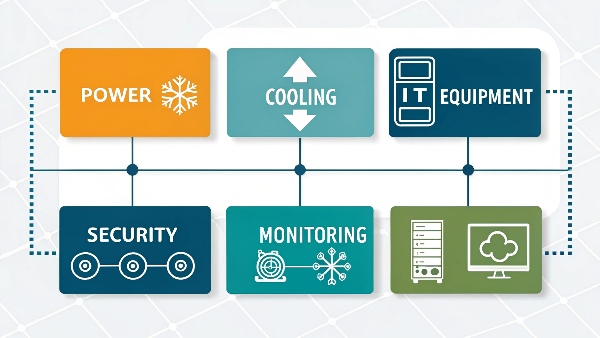
A data center is a complex ecosystem of interdependent systems, all working together. While our focus at Daopulse is on the uninterruptible power aspect (and my core insight that when the power environment is poor, the UPS protects all equipment), it's vital to see how it fits into the bigger picture.
Key systems include:
- Power Systems:
- Uninterruptible Power Supplies (UPS): Provide battery backup and power conditioning. (Our specialty!)
- Power Distribution Units (PDUs): Distribute power within racks.
- Backup Generators: Provide long-term power during extended outages.
- Automatic Transfer Switches (ATS): Switch between utility and generator power.
- Switchgear and Transformers: Manage and step down high-voltage utility power.
- Cooling Systems (HVAC):
- Computer Room Air Conditioners (CRACs) / Air Handlers (CRAHs): Maintain optimal temperature and humidity.
- Chillers, Cooling Towers, Economizers: Provide chilled water or use outside air for cooling.
- Airflow Management: Hot/cold aisle containment, blanking panels.
- IT Infrastructure:
- Servers: Compute resources for applications and data processing.
- Storage Systems: SAN, NAS, tape libraries for data storage and backup.
- Networking Equipment: Routers, switches, firewalls for connectivity.
- Physical Security Systems:
- Access Control: Biometrics, key cards, mantraps.
- Surveillance: CCTV cameras, motion detectors.
- Physical Barriers: Fences, secure cages, rack locks.
- Monitoring and Management Systems:
- Building Management System (BMS): Monitors and controls facility infrastructure like power, cooling, and security.
- Data Center Infrastructure Management (DCIM): Software for monitoring, managing, and planning data center assets and resources, including IT and facilities.
- Network Monitoring Systems (NMS): Track network performance and health.
- Fire Suppression Systems: Specialized systems (e.g., inert gas, water mist) to extinguish fires without damaging IT equipment.
All these systems must be carefully designed, integrated, and maintained to ensure the data center operates reliably, efficiently, and securely. A failure in one system, like power, can quickly cascade and impact all others.
Conclusion
UPS systems are indispensable in data centers, providing critical power protection. They are the first defense against outages, safeguarding equipment, data, and ensuring continuous digital service availability.
-
Understanding the relationship between capacity and UPS costs can help you make informed decisions for your data center needs. ↩
-
Exploring battery options and runtimes can lead to better cost management and efficiency in your power solutions. ↩
-
Learning about UPS topologies can help you choose the right system for your data center, balancing cost and performance. ↩

