Your UPS suddenly shuts down, leaving your critical systems completely vulnerable. This unexpected failure can cause data loss and operational chaos, costing you time and money.
The most common causes of UPS shutdowns are overloaded circuits, dead or failing batteries, internal component failure, environmental factors like overheating, and misconfigured software settings. Regularly checking UPS alarms can help you identify and address these issues before they cause an outage.

Transition Paragraph:
Working at Daopulse for the last decade, I’ve seen it all when it comes to power failures. One piece of advice I always give our OEM/ODM partners is based on a simple insight: to quickly diagnose UPS faults, you can regularly check the machine's alarms to solve problems in advance. A UPS is designed to communicate its health. Ignoring its warnings is the fastest way to experience a shutdown when you can least afford it. Let's look at why these shutdowns happen and how to understand what your UPS is telling you.
Are UPS systems worse for extended power outages?
An outage lasts for hours, and your UPS dies quickly. You're left wondering if it was even the right tool, or if it made the situation worse by creating false security.
A UPS is not worse, but it's a short-term solution. Its primary job is to provide instant power to bridge the gap, not to last for hours. For long outages, it's meant to support a generator, not replace it.
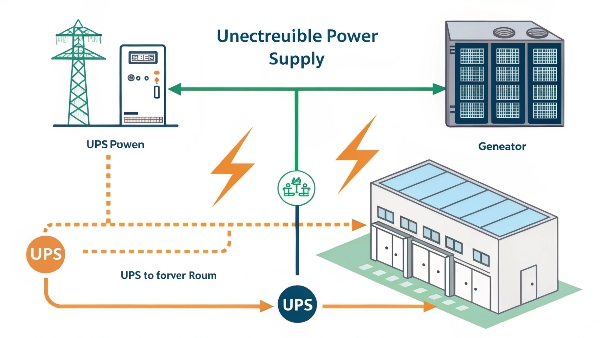
Dive deeper Paragraph:
The key is understanding a UPS's role. Think of it as a sprinter, not a marathon runner. Its purpose is to provide immediate, clean power the millisecond the grid fails. This prevents the damaging hard-shutdown of servers, computers, and medical equipment. Its runtime is intentionally limited—usually 5 to 30 minutes, depending on the load. This is designed to give you enough time to either save your work and perform a graceful shutdown, or for a long-term power solution, like a backup generator, to kick in. A generator takes time to start and stabilize, and a UPS is the perfect bridge to cover that gap. At Daopulse, we often work with System Integrators to design comprehensive power solutions. This involves pairing our reliable UPS units (sometimes with External Battery Modules for extended runtime) with a facility's generator system. The UPS provides the instant, critical protection, and the generator handles the long haul. A UPS alone in a long outage will simply run out of battery, which is its designed function. It didn't fail; it did its job.
Which Uninterrupted Power Supply (UPS) line is best for my needs?
You see terms like Standby, Line-interactive, and Online, and it's confusing. Choosing the wrong type could mean you're paying too much or, worse, getting inadequate protection for your equipment.
The best UPS line depends on your equipment's sensitivity. Standby (Offline) is for basic PCs. Line-interactive is ideal for office servers and network gear. Online offers the highest protection for critical data centers and medical devices.
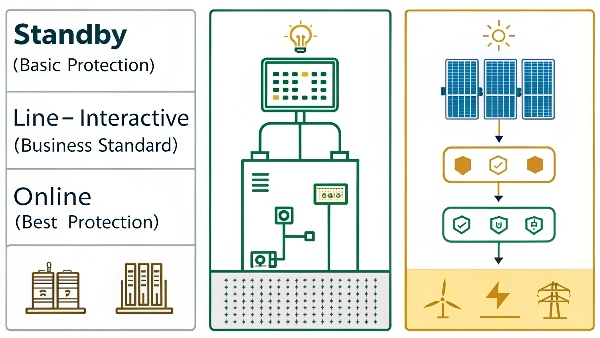
Dive deeper Paragraph:
Choosing the right UPS topology is crucial, and it’s a core part of our consultation process for OEM clients. Let’s break them down simply. Standby (or Offline) UPS1 is the most basic. It passes utility power directly to your devices and only switches to its battery when it detects a problem. It’s cost-effective for non-critical hardware. A Line-interactive UPS2 is a step up. It also passes utility power through, but it has a transformer that actively corrects minor voltage fluctuations (sags and surges) without draining the battery. This is the sweet spot for most business applications. The highest level is the Online (or Double-conversion) UPS3. This type continuously regenerates a clean power signal from the battery system, completely isolating your equipment from the grid. The power going to your devices is always perfect.
UPS Type Selection Guide
| UPS Type | How It Works | Best For |
|---|---|---|
| Standby (Offline) | Switches to battery on power failure. | Basic PCs, printers, non-critical devices. |
| Line-Interactive | Corrects voltage without using battery. | Office servers, network equipment. |
| Online | Continuously powers from a clean, regenerated signal. | Data centers, medical labs, critical systems. |
As an ISO-certified manufacturer, we can design and build any of these types, including lead-acid or lithium battery versions, to precisely match a client's performance and budget needs.
Why won't my UPS turn back on after an outage?
The power is back, but your desk is dark and silent. The UPS didn't restart your computer automatically, and now you have to manually power everything back on, defeating the purpose.
A UPS may not restart automatically for safety reasons. This can be due to a completely drained battery needing time to recharge, a deliberate manual restart setting, or the UPS detecting a fault.

Dive deeper Paragraph:
This is a common and frustrating scenario, but it's often a safety feature, not a flaw. The most frequent cause is deep battery discharge. If the outage was long enough to completely drain the battery, the UPS will keep the output off when grid power returns. It does this to divert all available power to recharging its battery to a safe level first. Trying to power a full load and recharge a dead battery at the same time could overload the UPS. Another reason is a user-configurable setting. Many UPS management software platforms allow you to set the "restart behavior." For safety, some administrators choose a manual restart to ensure they can check the systems before they power back on. Lastly, the UPS may have detected a fault during the outage—perhaps a short circuit or a severe overload. In this case, it will remain off to protect itself and the connected equipment. Checking the UPS display or log files for error codes is the best way to diagnose this. This goes back to my earlier point: listen to the alarms.
How long does an uninterruptible power supply last?
You installed a UPS a few years ago and now you're wondering if it's a ticking time bomb. How can you know its true lifespan before it fails during an emergency?
The UPS electronics typically last 5-10 years, depending on quality and environment. The most critical component, the lead-acid battery, has a much shorter lifespan, usually needing replacement every 3-5 years.
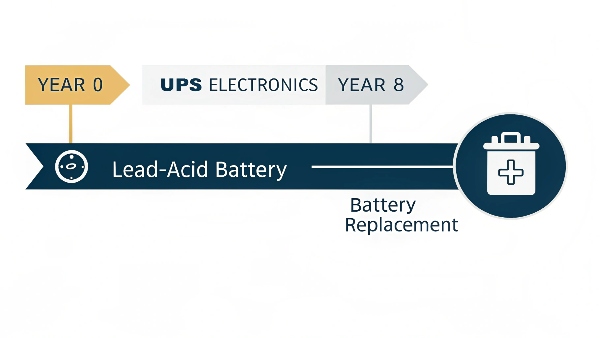
Dive deeper Paragraph:
We need to talk about two separate lifespans: the UPS unit itself and the batteries inside it. The chassis, inverter, and control circuits are robust and, if well-maintained, can last for many years. Factors that shorten the electronics' life include high ambient temperatures, dust clogging the cooling fans, and consistently running it at maximum load. However, the batteries are consumables. For decades, the standard has been sealed lead-acid (SLA) batteries, which have a chemical lifespan of about 3-5 years under ideal conditions. Heat is their biggest enemy; for every 10°C (18°F) increase in average operating temperature above 25°C (77°F), a lead-acid battery's life is cut in half. This is why a failing battery is the #1 cause of UPS failure. At Daopulse, we're addressing this by championing our patented lithium battery UPS solutions. LiFePO4 batteries have a lifespan of 8-10 years or more, which better matches the lifespan of the UPS electronics. For Procurement Managers, this means fewer replacement cycles and a lower total cost of ownership over the life of the unit.
Conclusion
UPS failures are preventable. Most are from dead batteries or overload. A UPS is a short-term bridge. Choose the right type, and remember that its battery has a limited lifespan.

