Confused by UPS jargon like "online" or "line-interactive"? Choosing the wrong one means poor protection or overspending. Understand the types to pick the best fit for your needs.
The main UPS types are Standby (Offline), Line-Interactive, and Online (Double-Conversion). Each offers varying protection levels and features, catering to different equipment sensitivities and budgets. Choosing wisely ensures optimal device safety.
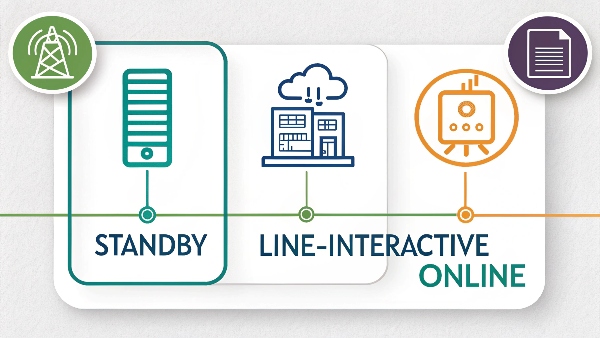
I've spent a decade at DAOPULSE helping clients navigate these choices. We're an OEM/ODM manufacturer, so I've seen it all, from simple home setups to complex data centers. People like Mr. Li, a procurement manager for a hospital infrastructure company, often ask about these differences. It's crucial because the right type means reliable power for his critical applications. The wrong one can lead to unexpected downtime or even equipment damage. Let's dive into what makes each type unique. Remember, if you have specific needs, we at DAOPULSE are always here to provide tailored solutions and one-on-one consultations.
What are the 3 UPS?
Heard about "3 UPS types" but unsure what they really are? This uncertainty can make your purchase feel risky, not knowing if you're getting what you truly need.
The "3 UPS" commonly refer to Standby (Offline), Line-Interactive, and Online (Double-Conversion). These are the foundational categories, each designed with different power protection capabilities to suit specific electronic devices and environments.
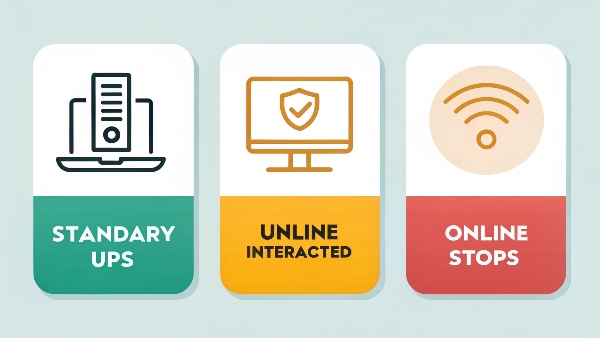
When people in the industry, or even informed customers, talk about "the 3 UPS," they're almost always referring to the main categories. These categories are based on how the UPS operates and how it protects your connected equipment. These are the big three that form the backbone of power protection:
- Standby (or Offline) UPS1: This is your entry-level protection. It's the most basic type.
- Line-Interactive UPS2: This is a step up from standby. It offers better power conditioning.
- Online (or Double-Conversion) UPS3: This is the premium option. It provides the maximum level of protection.
I often explain it to clients like Mr. Li by comparing them to vehicles. A Standby UPS is like a basic, reliable sedan. It gets your equipment from point A to point B safely when the main "road" (power) suddenly disappears. A Line-Interactive UPS is more like a sedan with an advanced stability control system. It can handle minor road bumps (power fluctuations like sags or swells) smoothly without needing to engage the emergency brakes (switching to battery). An Online UPS is like an armored vehicle that constantly reconstructs the road ahead. It provides perfectly clean, stable power to your devices, no matter how rough the main road conditions are. At DAOPULSE, we design and manufacture all these types. We help our clients, including system integrators, decide if a cost-effective lead-acid battery standby UPS is sufficient for their needs, or if they require the advanced protection of one of our patented technology online UPS systems for their critical infrastructure projects. The choice always depends on what you're protecting and the level of risk you can tolerate.
| Feature | Standby (Offline) UPS | Line-Interactive UPS | Online (Double-Conversion) UPS |
|---|---|---|---|
| Primary Use | Home PCs, Basic Peripherals | Small Business Servers, Workstations | Critical Servers, Data Centers, Medical |
| Power Flow Path | Mains directly to load, switches to battery | Mains through AVR to load, switches to battery | Always from Inverter (battery path) |
| Transfer Time | Present (milliseconds) | Present (milliseconds, often shorter) | Zero (none) |
| Cost Level | Low | Medium | High |
What are the three types of UPS?
Still unclear on Standby, Line-Interactive, and Online UPS differences? Misunderstanding these can easily lead to choosing improper gear protection, leaving your valuable electronics vulnerable.
The three UPS types are: Standby (provides basic outage protection), Line-Interactive (adds voltage regulation to outage protection), and Online (offers continuous power regeneration for the highest level of protection). Each serves different needs and price points.
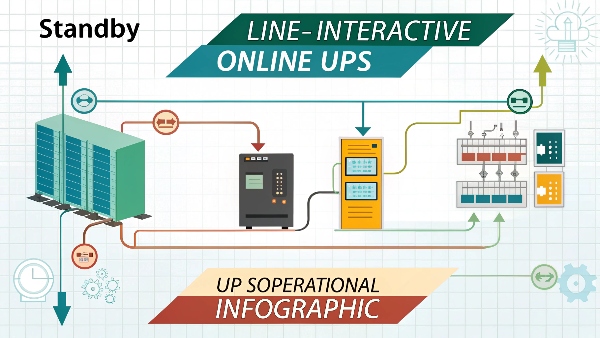
Let's explore these three fundamental UPS types in more detail to give you a clearer picture. Understanding their operational differences is key to making an informed decision for your specific requirements.
1. Standby UPS (Often called Offline UPS)
This is the simplest and often the most common type you'll find for personal computers and less critical devices.
- How it works: Under normal conditions, it passes utility power directly through to your connected equipment. It usually offers some basic surge filtering. When it detects a power failure (like a complete blackout or a significant voltage drop below a certain threshold), an internal switch quickly transfers the load to its battery-powered inverter.
- Pros: Most affordable option. Simple design.
- Cons: There's a brief transfer time (typically a few milliseconds, like 2-10ms) when switching to battery. Most modern computer power supplies can handle this short interruption, but it might be an issue for some ultra-sensitive equipment. It doesn't actively regulate minor voltage fluctuations; it only reacts to larger problems.
2. Line-Interactive UPS
This type is a very popular choice for small businesses, office servers, network equipment, and high-end gaming PCs. At DAOPULSE, we produce many of these, offering both traditional cost-effective lead-acid battery UPS solutions and advanced lithium battery UPS solutions for enhanced longevity and performance.
- How it works: It also primarily passes utility power through to the load. However, it includes an autotransformer (often called an AVR - Automatic Voltage Regulator, or buck/boost transformer). This component allows the UPS to correct minor under-voltages (brownouts) and over-voltages (swells) without switching to the battery. It "interacts" with the AC line to smooth out these common power issues. It only uses the battery during a full outage or very severe fluctuations that are outside the AVR's correction range.
- Pros: Provides better power protection than a standby UPS. It reduces battery wear by handling minor issues without battery usage. It offers a good balance of cost and features.
- Cons: It still has a small transfer time when switching to battery (though often faster than standby). The output waveform on battery might be a simulated sine wave on some less expensive models, which might not be ideal for all sensitive electronics or devices with Active PFC power supplies.
3. Online UPS (Also known as Double-Conversion UPS)
This type offers the highest level of power protection available. It is essential for mission-critical systems like data center servers, sensitive medical equipment, or any application where power quality and continuity are paramount.
- How it works: The incoming AC power is first converted to DC by a rectifier. This DC power charges the battery and powers an inverter. The inverter then continuously reconverts this DC power back into perfectly clean and stable AC power to supply your connected equipment. This means your devices are always running off the UPS's perfectly regenerated power, completely isolated from any disturbances on the utility power line.
- Pros: There is no transfer time if the utility power fails because the inverter is always online. It provides the cleanest, most stable sine wave power output. It offers the highest level of protection against all types of power problems.
- Cons: This is generally the most expensive type of UPS. It can be slightly less energy efficient due to the constant double-conversion process, and it may generate more heat. Our patented technology development at DAOPULSE often focuses on improving the efficiency and thermal management of these online systems. Procurement managers like Mr. Li, responsible for hospital infrastructure, will always opt for online UPS systems for critical life-support and diagnostic equipment, ensuring they meet stringent CE, RoHS, and ISO compliance, which all our products proudly achieve through comprehensive testing and certification.
Which type of UPS is better?
Is one UPS type universally "better" than all the others? Believing this common misconception could easily lead you to make a poor investment, either by overspending or by under-protecting.
No single UPS type is universally "better." The "best" UPS is entirely dependent on what specific equipment you're protecting, its sensitivity to power issues, your tolerance for risk, and your budget. Online is best for critical gear, line-interactive for general business, standby for basic home use.

There isn't a simple, one-size-fits-all answer to the question, "Which type of UPS is better?" It's a bit like asking if a Ferrari is "better" than a heavy-duty pickup truck. For racing, the Ferrari wins hands down. But if you need to haul a ton of bricks, the pickup truck is clearly the "better" choice. The "best" UPS is the one that is most appropriate for your specific application and requirements.
Let's consider some scenarios:
- For a basic home computer used for web browsing, email, and word processing: A Standby UPS is often perfectly adequate. It will protect against the most common and disruptive problem – a complete blackout – allowing you to save your work and shut down. It's the most cost-effective solution for this kind of use.
- For a small office server, an important workstation running critical applications, or network equipment like switches and routers: A Line-Interactive UPS is usually the "better" choice. Its built-in Automatic Voltage Regulation (AVR) handles common brownouts and slight over-voltages without draining the battery. This offers a significantly better level of protection and extends battery life compared to a standby unit, providing a good balance of protection features and price. This is a very popular category for many of our clients at DAOPULSE who are looking for reliable power solutions for their businesses.
- For critical servers in a data center, life-support medical equipment in a hospital, or highly sensitive industrial control systems: An Online UPS is definitely "better" and, in fact, essential. The continuous, perfectly clean power it provides and the absolute zero transfer time during an outage are non-negotiable when any interruption or power anomaly could have severe financial, operational, or even safety consequences. Our expertise in UPS design and customization truly shines in these demanding scenarios, where we tailor solutions, including advanced lithium battery UPS options, to meet these exacting requirements.
So, "better" is always relative to the situation. As a procurement manager, Mr. Li wouldn't consider anything less than an Online UPS for the intensive care unit's monitoring systems, while he might specify line-interactive units for administrative office PCs.
Here’s a quick table to help you think about it:
| Your Primary Need | The "Better" UPS Type | Key Reason Why |
|---|---|---|
| Basic protection against blackouts, lowest budget | Standby UPS | Handles complete outages effectively, most affordable option. |
| Good protection against outages & voltage sags/swells, moderate budget | Line-Interactive UPS | Actively corrects common voltage issues without battery use, good value. |
| Maximum protection for absolutely critical equipment, highest reliability | Online UPS | Always provides clean, regenerated power, zero transfer time, isolates from all utility disturbances. |
At DAOPULSE, our approach is consultative. We don't just push one type of UPS. We listen carefully to what our clients – be they procurement managers for large enterprises or system integrators for specific projects – actually need. Based on their requirements for voltage, capacity, application, and even supply chain efficiency, we then recommend the most suitable UPS system. This could be one of our robust lead-acid battery UPS solutions or a high-efficiency lithium battery UPS. We ensure all our solutions meet rigorous quality and safety standards, evidenced by our CE, RoHS, and ISO certifications. We always welcome a conversation and can provide a one-on-one consultation to help you determine the genuinely "best" fit for your unique situation.
What is AC UPS and DC UPS?
You might have heard terms like AC UPS and DC UPS, especially in more technical discussions. Unsure of the difference? This confusion can lead to incompatible system designs if you're not careful.
An AC UPS outputs alternating current (AC), similar to standard wall power, for typical electronics. A DC UPS, on the other hand, outputs direct current (DC) specifically for devices designed to run on DC power, such as telecom equipment or certain industrial controls.
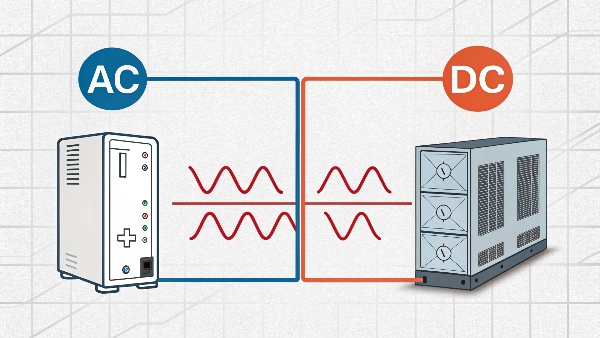
This is an excellent question that delves into the specific nature of electrical power that devices use. Most people are far more familiar with AC UPS systems because the vast majority of our everyday electronic devices—computers, monitors, televisions, kitchen appliances—are designed to run on AC (Alternating Current) power, the kind that comes from standard wall outlets.
AC UPS (Alternating Current UPS)
- What it is: An AC UPS is designed to take AC power from the utility line, store energy (typically in batteries, which are inherently DC), and then provide a regulated AC power output to connected devices, especially during a power outage or other power disturbances. The three main types we've discussed earlier—Standby, Line-Interactive, and Online—are all forms of AC UPS systems.
- How it works (simplified): Internally, the incoming AC power is often converted to DC to charge the batteries. An internal component called an inverter is then responsible for converting the DC power from the batteries (or from the rectified AC input in an Online UPS) back into AC power for the output sockets.
- Used for: Virtually all common electronic devices: desktop computers, servers, network routers and switches, monitors, printers (though laser printers have high surge currents and are often not recommended for battery backup), home entertainment systems, and point-of-sale systems. At DAOPULSE, the vast majority of our OEM/ODM manufacturing, including our systems featuring patented UPS technology, focuses on AC UPS systems. These are expertly designed and customized to meet specific client requirements for voltage, capacity, and application needs, and they are all rigorously tested to comply with CE, RoHS, and ISO standards for global markets.
DC UPS (Direct Current UPS)
- What it is: A DC UPS4 is designed to take either AC or DC input power and provide a regulated DC power output, along with battery backup, directly to devices that natively run on DC power.
- How it works (simplified): If the input power is AC, a rectifier within the DC UPS converts it to DC. This DC power then directly supplies the connected DC load and simultaneously charges the DC batteries. If the input AC (or DC) power fails, the batteries seamlessly take over, supplying uninterrupted DC power to the load. This approach can be more efficient for DC-powered devices because it avoids the multiple power conversions found in an AC UPS powering a DC device (AC-DC in UPS, DC-AC in UPS inverter, then AC-DC in the device's own power adapter).
- Used for:
- Telecommunications equipment: Many devices in telecom central offices and cell sites run directly on -48V DC power.
- Industrial control systems: Programmable Logic Controllers (PLCs), sensors, and actuators often use 24V DC.
- Security systems: CCTV cameras, alarm systems, and access control panels frequently operate on 12V DC or 24V DC.
- Mobile and remote applications: Equipment in vehicles, remote monitoring stations, or off-grid installations.
While DAOPULSE primarily specializes in AC UPS systems, our deep understanding of power electronics means we can discuss and develop customized solutions if a client has a specific, large-scale need that involves integrating DC power systems. The fundamental difference always comes down to the type of electrical current your equipment requires to operate.
| Feature | AC UPS | DC UPS |
|---|---|---|
| Input Power Source | Typically AC from utility | Can be AC from utility or existing DC bus |
| Output Power Type | AC (e.g., 120V/60Hz or 230V/50Hz) | DC (e.g., 12V, 24V, 48V, 125V) |
| Typical Loads | Computers, servers, network gear, general electronics | Telecom equipment, industrial controls, security systems, IoT |
| Internal Conversion | AC -> DC (charge) -> AC (invert) for Online/battery | AC -> DC (if AC input), then direct DC supply to load/battery |
| Efficiency for Load | Can be lower if load is natively DC (double conversion) | Often higher for native DC loads (fewer conversion steps) |
Conclusion
Choosing the right UPS type—Standby, Line-Interactive, Online, AC, or DC—is vital for effective protection. Contact DAOPULSE for tailored advice and solutions to ensure your critical equipment gets the perfect power protection it deserves.
-
Understanding Standby UPS is crucial for basic power protection. Explore this link to learn about its features and benefits. ↩
-
Discover the benefits of Line-Interactive UPS for enhanced power conditioning and reliability. This resource will provide valuable insights. ↩
-
Learn why Online UPS is considered the best for power protection. This link will help you understand its significance and applications. ↩
-
Explore this link to understand the functionality and benefits of DC UPS systems for various applications. ↩

