Power outages disrupting your work or damaging delicate electronics? A Back-UPS provides instant battery power, keeping things running smoothly and safely when the lights go out.
A Back-UPS, commonly a type of Standby UPS, provides immediate battery backup power during outages. It protects against data loss and hardware damage by switching from mains to battery when power issues are detected.

In my decade at DAOPULSE, I've seen countless times how crucial uninterrupted power is, not just for large corporations but for everyday computer users too. The term "Back-UPS" is widely recognized, often synonymous with APC by Schneider Electric's product line but generally referring to a standby uninterruptible power supply. These units form a core part of the power protection strategy for many of our clients, from system integrators designing office setups to procurement managers like Mr. Li ensuring basic protection for administrative workstations in critical facilities. The demand for these essential devices is constantly on the rise in our internet-driven world; our factory's production lines are certainly busy meeting this increasing need. Let's explore exactly what a Back-UPS does and why it's become such a vital component for modern electronics.
What is the meaning of back UPS?
Confused by the term "Back-UPS" and what it signifies for your equipment? It might sound technical, but it describes a straightforward and vital method of power protection against unexpected outages.
"Back-UPS" typically refers to a Standby UPS topology. It monitors incoming AC power and, upon detecting an outage or significant sag, quickly switches to its internal battery to keep connected devices running.
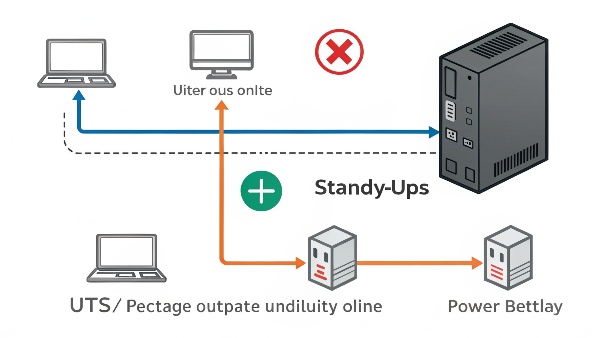
The term "Back-UPS" is often used as a specific product line name, most notably by APC, but in a general sense, it describes a type of uninterruptible power supply known as a Standby UPS. This is one of the most common and cost-effective UPS topologies, especially for personal computers and small office/home office (SOHO) equipment.
Here's how it works:
- Normal Operation: Under normal conditions, the Back-UPS passes utility power directly through to the connected devices. It usually offers some level of surge protection and basic power filtering during this phase. The internal battery remains charged and ready.
- Power Problem Detection: If the incoming utility voltage drops too low (a sag or brownout) or is lost entirely (a blackout), the Back-UPS detects this condition.
- Switch to Battery: The UPS then quickly switches its internal inverter on and begins supplying power to the connected equipment from its battery. This transfer time is typically a few milliseconds (e.g., 4-8ms), which is fast enough for most modern computer power supplies to handle without interruption.
- Return to Normal: When utility power is restored and stable, the Back-UPS switches back to mains power and begins recharging its battery.
Compared to other UPS types like Line-Interactive (which actively regulates voltage) or Online (which constantly powers devices from the inverter), a Standby UPS is simpler. It provides essential protection against outages and most common power surges. Its cost-effectiveness makes it a popular choice. At DAOPULSE, we manufacture a range of UPS systems, including reliable standby models designed for everyday users. The consistent and growing demand for these Back-UPS style units, reflected in our factory's increasing production volume, underscores how indispensable this level of power protection has become. Even Mr. Li, who procures high-end UPS systems for critical hospital applications, recognizes the value of standby UPS units for less critical administrative tasks.
Do I need a surge protector with battery backup?
Wondering if a basic surge protector is enough, or if that added battery backup feature is truly necessary for your setup? The answer hinges on how much you value your unsaved data and uninterrupted operation.
Yes, for computers and sensitive electronics, a device offering both surge protection AND battery backup (which is a UPS) is highly recommended for comprehensive protection against various power problems.

The question is a good one because it touches on two distinct but related aspects of power protection. The short answer is a resounding yes, you ideally need both functionalities, and conveniently, an uninterruptible power supply (UPS) – like a Back-UPS – provides exactly that: battery backup combined with surge protection.
Let's break down why:
- Surge Protector Role: A standalone surge protector is designed only to protect your equipment from voltage spikes – those sudden, brief increases in electrical pressure that can damage sensitive components. It does absolutely nothing if the power sags, browns out, or cuts off completely (a blackout). Your devices will still shut down abruptly.
- Battery Backup Role: This is the core function of a UPS. It provides power from an internal battery when the main utility power fails or drops to an unacceptable level. This allows you to save your work and shut down your equipment gracefully, preventing data loss and file corruption.
- Why You Need Both for Computers:
- Data Integrity: Blackouts or sudden shutdowns can mean lost unsaved work and, worse, corrupted files or even operating system damage. Battery backup prevents this.
- Hardware Protection: Power surges can fry motherboards, power supplies, and other critical components. Surge protection (built into the UPS) mitigates this risk.
- Component Longevity: Even "dirty power" with frequent sags and minor surges can stress components over time. A good UPS conditions power and provides a stable supply.
I recall a time a small business client called us in a panic. They thought a simple surge protector was adequate for their point-of-sale terminal. A brief summer blackout caused them to lose transaction data and corrupted their inventory software. We supplied them with one of our reliable lead-acid battery UPS units from DAOPULSE, tailored to their needs. They haven't experienced such a devastating data loss since. This kind of real-world impact is why the demand for comprehensive UPS solutions, which inherently combine surge protection with battery backup, continues to grow. Our factory is scaling up production of both lead-acid and lithium battery UPS solutions to meet this increasing need.
Is it safe to plug a surge protector into an UPS?
You've got your UPS, but you're short on outlets and that old surge protector strip is just sitting there. Tempted to plug it into your UPS? This common impulse might seem like a practical solution, but it can create issues.
Generally, no, it's not recommended or safe to plug a surge protector into the battery-backed outlets of a UPS. UPS units already provide surge protection, and doing this can cause operational problems or void warranties.

This is a question our technical support team at DAOPULSE hears quite often. While the intention – getting more outlets – is understandable, plugging an additional surge protector into the output of a UPS is generally advised against by most UPS manufacturers, including us.
Here’s why:
- Redundant and Potentially Conflicting Surge Protection: Your UPS already has surge protection1 built into its battery-backed outlets. Adding another surge protector downstream can, in some cases, lead to the MOVs (Metal Oxide Varistors, the surge-absorbing components) in the external strip interfering with the UPS's own surge protection or its output waveform. This is particularly true if the UPS outputs a simulated sine wave, as many standby (Back-UPS) models do. The two sets of surge protection might not "coordinate" properly.
- Overload Risk: The primary danger is easily overloading the UPS. A UPS is rated for a certain maximum power output (in Watts or VA). If you plug a surge protector into it, and then plug many devices into that surge protector, it's easy to exceed the UPS's capacity. This can cause the UPS to shut down, beep alarmingly, or even damage the UPS itself.
- Warranty Void: Many UPS manufacturers explicitly state in their user manuals and warranty conditions that connecting another surge protector (or even a basic power strip sometimes) to their UPS outputs will void the warranty.
- Filtering Issues: Some UPS units provide power filtering. An additional surge protector might negate or interfere with this filtering.
What should you do if you need more outlets from your UPS?
- Choose a UPS with More Outlets: The best solution is to select a UPS model that has a sufficient number of outlets for your needs from the outset.
- Use Surge-Only Outlets (If Available): Some UPS units have separate outlets that are surge-protected but not battery-backed. These can be used for non-critical peripherals like printers or scanners that don't need to stay on during an outage.
- Careful Use of a Basic Power Strip (Use with Extreme Caution): If absolutely necessary, and if the UPS manufacturer doesn't forbid it, you might use a basic power strip (one with NO surge protection components, just plain outlets) for very low-power devices. However, you must be extremely careful not to exceed the UPS's total load capacity. This is generally a last resort.
As system integrators and procurement managers plan installations, understanding these limitations is crucial. The increasing density of electronic devices in modern setups is a key reason why our factory at DAOPULSE is seeing higher demand for UPS units with more output receptacles or higher VA ratings.
What is the meaning of backups?
You constantly hear about the importance of "backups," but what does this term truly entail in our digital age? It's far more than just occasionally saving a file; it's about a comprehensive strategy to protect your valuable data.
"Backups" refer to copies of your digital data (files, photos, software configurations) stored separately from the originals. This practice ensures you can recover your information if the original data is lost, corrupted, or destroyed.
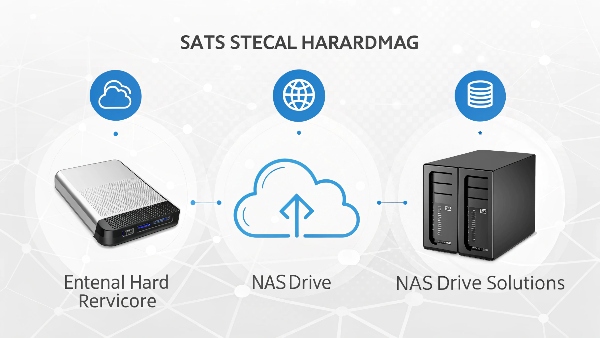
While a "Back-UPS" provides power backup to prevent data loss during an outage, the term "backups" in a broader sense refers to data backups. This is a fundamental concept in computing and data management. A data backup is a copy of computer data taken and stored elsewhere so that it may be used to restore the original after a data loss event.
The main purposes of data backups are:
- Recovery from Hardware Failure: Hard drives crash, SSDs can fail. Backups let you restore your data to a new device.
- Recovery from Accidental Deletion or Corruption: We all make mistakes. Sometimes files get deleted accidentally or become corrupted.
- Protection Against Malware/Ransomware: Malicious software can encrypt or destroy your data. Clean backups are essential for recovery without paying a ransom.
- Disaster Recovery: Fires, floods, or theft can destroy your computer and local storage. Offsite backups are crucial here.
Common backup strategies and media include:
- Local Backups:
- External Hard Drives/SSDs: Connected via USB.
- Network Attached Storage (NAS): A dedicated storage device on your local network.
- Cloud Backups:
- Online Backup Services: Companies like Backblaze or Carbonite that automatically back up your computer to their servers.
- Cloud Storage Services: Services like Google Drive, OneDrive, or Dropbox can be used for backing up specific folders.
- The 3-2-1 Backup Rule: This is a widely recommended best practice:
- Keep at least 3 copies of your data.
- Store the copies on 2 different types of media.
- Keep 1 copy offsite.
How does a UPS like a Back-UPS relate to data backups? A UPS helps ensure the integrity of the backup process and protects against data loss during power interruptions. It gives your system time to complete a backup or shut down safely, preventing corruption. However, a UPS itself is not a data backup solution.
At DAOPULSE, while our core business is providing reliable power solutions, including patented UPS technology, we always emphasize to our clients, including procurement managers like Mr. Li, that a UPS is one part of a larger data protection strategy. The internet age has made data incredibly valuable, and its security paramount. The rising demand for UPS systems is partly driven by this increased awareness, as businesses and individuals seek to protect their digital assets. Our factory's increasing production reflects this vital need.
Conclusion
A Back-UPS, or Standby UPS, offers essential battery power and surge defense. It's vital for protecting your devices and data in today's digitally reliant world, highlighting why UPS demand is steadily growing.
-
Understanding surge protection is essential for safeguarding your devices from power surges. Explore this link to learn more about its importance and functionality. ↩

