Confused by computer jargon like "UPS"? This vital device prevents data loss and hardware damage when power fails, ensuring your work is always safe and accessible.
In computers, UPS stands for Uninterruptible Power Supply. It's a device that provides emergency power to your equipment when the main power source fails, protecting against data loss and hardware damage.

I've been in the power solutions industry for ten years with DAOPULSE, and "UPS" is a term we live and breathe. For our clients, like Mr. Li who procures systems for hospitals, understanding what a UPS is and does is fundamental. It's more than just an acronym; it represents continuous operation and protection for critical systems. The functions of a UPS are indeed far greater than a simple surge protector, as it allows equipment to continue to work during outages, even brief ones, and ensures a safe shutdown during longer ones. This capability is increasingly vital in our always-on digital world, which is why our factory consistently sees rising demand for these units. Let's delve into what this essential piece of hardware means for your computer.
What is the UPS in a computer?
Your computer suddenly shuts off during a power flicker, losing your unsaved work? A UPS is the guardian angel that keeps your computer running smoothly through these frustrating events.
A UPS in a computer system is an external hardware device containing a battery. It provides immediate backup power during outages and also offers surge protection, ensuring clean, consistent power to prevent data loss and hardware damage.
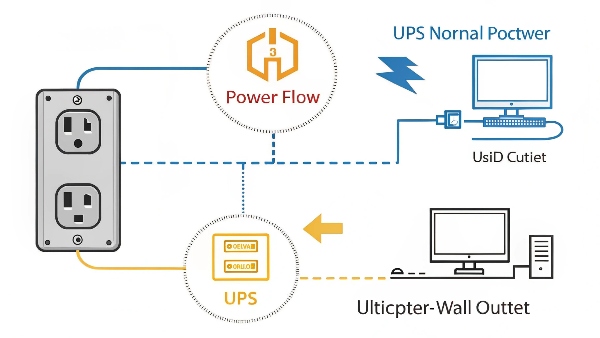
A UPS, or Uninterruptible Power Supply, is an external device that sits between your computer (and other peripherals like your monitor and modem) and the wall outlet. Its primary component is a rechargeable battery, along with circuitry that includes an inverter to convert battery power (DC) to the AC power your computer uses.
Here’s a breakdown of its key functions for a computer:
- Battery Backup: This is its most well-known function. When the mains power from the utility company fails or drops to an unacceptable level (a blackout or brownout), the UPS instantly switches to its internal battery. This gives you precious time – typically a few minutes to half an hour, depending on the UPS capacity and the load – to save your work, close applications, and shut down your computer gracefully.
- Surge Protection: All UPS units also include surge protection. This safeguards your connected computer equipment from damaging voltage spikes and power surges, which can occur due to lightning strikes, grid switching, or other electrical disturbances.
- Voltage Regulation (in some types): More advanced UPS types, such as Line-Interactive or Online UPS systems, actively regulate the incoming voltage. They can boost low voltage (sags) or trim high voltage (swells) without switching to battery, providing cleaner and more stable power to your computer. This helps reduce stress on your computer's internal power supply and other components.
At DAOPULSE, we manufacture a variety of UPS systems, from basic standby models to sophisticated online units with our patented technology. I recall a client, a small architectural firm, who used to suffer frequent data corruption on their design workstations due to unstable power in their building. Once we equipped them with line-interactive UPS units, these issues disappeared, saving them countless hours of rework. For any computer user, a UPS is a vital shield against the unpredictable nature of utility power. The continuous operation it enables, even for a short while, is a game-changer.
How long will a 1500VA UPS last?
Bought a 1500VA UPS but unsure how much runtime it actually offers for your specific setup? The answer depends heavily on what you plug into it, not just the VA rating alone.
A 1500VA UPS's runtime is determined by the power draw (wattage) of the connected devices. For a typical desktop PC and monitor (150-300W), it might last 10-25 minutes, but for a high-end gaming PC (300-600W), it could be 5-12 minutes.

The "1500VA" rating on a UPS refers to its Volt-Ampere capacity, which is a measure of "apparent power." What really determines runtime is the "real power" consumption of your connected devices, measured in Watts (W). Most 1500VA UPS units will also have a Watt rating, often around 900W to 1000W, due to what's called the power factor. You should not exceed this Watt rating.
Several factors influence how long your 1500VA UPS will last:
- Connected Load (Wattage): This is the single most important factor. The more power your devices draw, the shorter the runtime. A powerful gaming PC with a large monitor will drain the battery much faster than a simple office desktop or just a modem and router.
- Battery Capacity and Health: The UPS's internal battery (or batteries) has a specific amp-hour (Ah) rating. As batteries age, their ability to hold a full charge diminishes, reducing runtime. Our lithium battery UPS solutions at DAOPULSE tend to offer longer lifespans and more consistent performance over time compared to traditional lead-acid batteries.
- UPS Efficiency: Some power is lost during the conversion from battery DC power to AC power for your devices. Higher efficiency UPS units will provide slightly longer runtimes for the same battery capacity.
To get an estimate:
- Check Manufacturer Charts: Most UPS manufacturers provide runtime charts or online calculators on their websites. You can input your total load in Watts to get an estimated runtime for a specific model.
- Example Calculation: If a 1500VA UPS is rated for 900 Watts maximum:
- If your load is 200W (e.g., a standard PC, one monitor, modem): You might get 20-30 minutes.
- If your load is 450W (e.g., a more powerful PC, larger monitor): You might get 8-15 minutes.
- If your load is 900W (maxed out): You might only get 3-5 minutes, just enough for a very quick shutdown.
Procurement managers like Mr. Li for hospital systems need precise runtime calculations to ensure critical equipment stays online. We always advise clients to list all devices they intend to connect to the UPS, sum their wattages (usually found on device power bricks or specs), and then choose a UPS that provides a comfortable margin of runtime.
What is the full of CPU and UPS?
Tech acronyms like CPU and UPS can be confusing if you're not familiar with them. Understanding these basic computer terms is key to grasping how your system works and how it's protected.
CPU stands for Central Processing Unit, which is the primary component of a computer that performs most of the processing. UPS stands for Uninterruptible Power Supply, a device that provides emergency power.
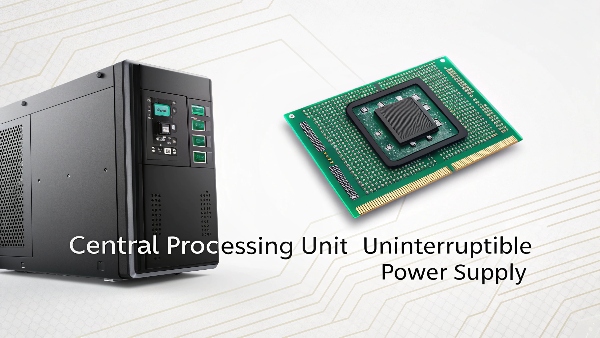
Let's break down these two common and important acronyms in the world of computing:
CPU: Central Processing Unit
The CPU is often referred to as the "brain" of the computer.
- Function: It is the electronic circuitry within a computer that executes instructions that make up a computer program. The CPU performs basic arithmetic, logic, controlling, and input/output (I/O) operations specified by the instructions.
- Key Components:
- Arithmetic Logic Unit (ALU): Performs arithmetic (addition, subtraction) and logic (AND, OR, NOT) operations.
- Control Unit (CU): Directs the operation of the processor. It tells the computer's memory, ALU, and input and output devices how to respond to the instructions that have been sent to the processor.
- Importance: The performance of a computer is heavily dependent on the CPU's speed and capabilities. It's a fundamental component found in all types of computing devices, from smartphones to supercomputers.
UPS: Uninterruptible Power Supply
As we've discussed, the UPS is a power protection device.
- Function: It provides backup power from a battery when utility power fails or drops to an unacceptable level. It also provides protection against power surges and, depending on the type, can offer power conditioning.
- Importance: The UPS protects the entire computer system – including the CPU, memory, storage, and peripherals – from power problems that could cause data loss, file corruption, hardware damage, or unexpected shutdowns. If the CPU is the brain, the UPS acts like a dedicated life-support system during an electrical emergency, ensuring the brain can function correctly or shut down safely.
At DAOPULSE, our UPS systems are designed to protect the valuable work and processes managed by CPUs in diverse environments, from data centers to industrial controls. Understanding that a UPS provides continuous operational capability and protection beyond what a simple surge protector offers is crucial. A surge protector might save a CPU from a spike, but it won't keep it running if the power cuts out; a UPS will.
Should I get a UPS or surge protector for my computer?
Unsure whether a basic surge protector is enough for your PC, or if a UPS is a necessary investment for robust protection? Making the wrong choice here can unfortunately risk your valuable data and hardware.
For any computer, an Uninterruptible Power Supply (UPS) is strongly recommended over just a surge protector. A UPS provides critical battery backup during outages, preventing data loss and system crashes, which a surge protector simply cannot do.
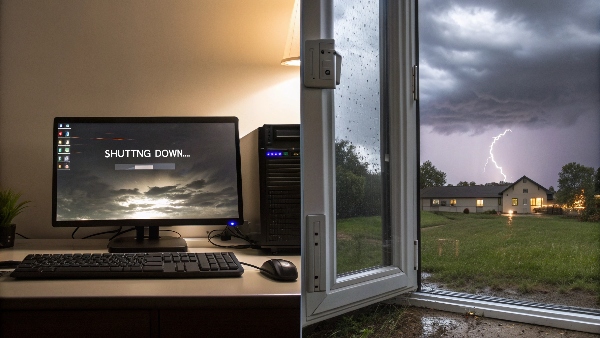
"UPS for Safe Shutdown vs Surge Protector Inaction During Outage")
This is a critical decision for anyone looking to protect their computer investment. While both devices offer a degree of protection, their capabilities are vastly different, especially concerning the needs of a computer.
Here's why a UPS is the superior choice for a computer:
- Protection Against Power Outages (Blackouts): This is the primary advantage of a UPS. If the power goes out, a surge protector does nothing; your computer will instantly shut off. This means lost unsaved work and potential file system corruption. A UPS provides battery power, allowing you to save your files and shut down your computer gracefully.
- Protection Against Sags and Brownouts: These are periods of low voltage, which can stress your computer's power supply and other components, leading to instability or premature failure. Many UPS units (especially line-interactive and online models) will correct these without even switching to battery, providing clean, stable power. A surge protector offers no defense here.
- Comprehensive Surge Protection: While both offer surge protection, UPS units often have more robust and sophisticated surge suppression circuitry.
- Data Integrity: By preventing abrupt shutdowns, a UPS protects the integrity of your operating system and application files, avoiding frustrating and time-consuming troubleshooting and repairs.
- Continuous Operation: The ability of a UPS to keep your computer running during brief power flickers or sags means your work isn't interrupted. This continuous operational capability is a significant functional advantage over a surge protector.
A surge protector only defends against one specific problem: voltage spikes. It is fundamentally a passive device when it comes to power loss.
| Feature | Surge Protector | UPS (Uninterruptible Power Supply) |
|---|---|---|
| Surge Protection | Yes | Yes (Often more robust) |
| Outage Protection | No | Yes (Battery Backup) |
| Brownout/Sag Protection | No | Yes (Battery/Voltage Regulation) |
| Safe System Shutdown | No | Yes |
| Data Loss Prevention | No | Yes |
| Hardware Stress Reduction | Limited | Yes |
In my experience at DAOPULSE, we always emphasize to our clients that the additional investment in a UPS over a surge protector for a computer is negligible compared to the potential cost of lost data, hardware damage, or lost productivity. The insight that "UPS functionality is far greater than a surge protector because it can allow work to continue" is a core message we deliver. Our factory is busy producing these essential devices because businesses and individuals recognize this superior value.
Conclusion
UPS, an Uninterruptible Power Supply, is crucial for computers. It provides essential battery backup and surge defense, far outclassing surge protectors for complete data and hardware protection and ensuring continuous operation.

