Worried about power flickers or outages corrupting data or halting critical operations? Unstable power can be a silent business killer, causing costly downtime and equipment damage.
An online UPS system provides the highest level of power protection by continuously converting incoming AC power to DC, then back to clean AC power for your equipment. This "double conversion" process isolates your devices from all power disturbances, ensuring an uninterrupted, perfectly regulated supply.
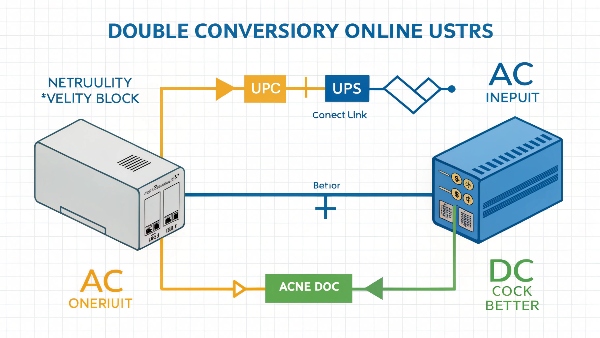
Transition Paragraph:
When clients ask me about the "best" type of UPS for their most critical equipment, my answer often points towards an online UPS. At Daopulse, where we've been designing and manufacturing UPS systems for over 10 years, we've seen firsthand how crucial this technology is for applications where even a millisecond of power interruption is unacceptable. It’s a bit more complex than other types, but the peace of mind it offers is invaluable. Let's explore exactly what makes an online UPS tick.
How do we calculate the load of a UPS?
Choosing the right UPS size feels like a gamble? Undersizing means crashes; oversizing wastes money. Getting the load calculation right is key to reliable protection.
To calculate UPS load, sum the Wattage of all devices you'll connect. Also, note their VA ratings. Size the UPS to exceed both total Watts and total VA, adding a 20-25% buffer for safety and future growth.
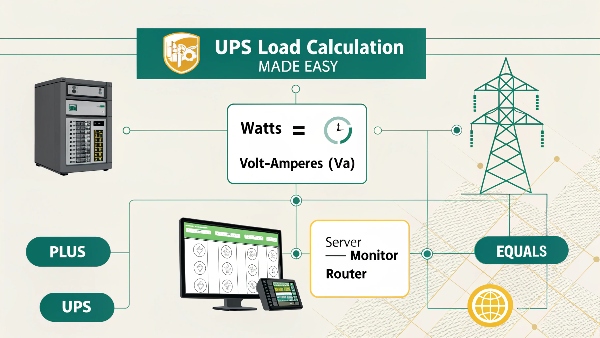
Dive deeper Paragraph:
Calculating the UPS load correctly is fundamental, whether you're a Procurement Manager like Mr. Li equipping a new hospital wing or a system integrator deploying a data center. First, I always tell people to check the nameplate or documentation for each piece of equipment you want to protect. You're looking for two figures: Watts (W) and Volt-Amperes (VA).
- Watts (W): This is the real power your equipment consumes to do work.
- Volt-Amperes (VA): This is the apparent power, which is the total power the UPS needs to supply. (VA = Volts x Amps).
Ideally, all equipment would have a power factor of 1, meaning Watts = VA. However, many devices have a power factor less than 1. This is where the insight, "The power factor of an uninterruptible power supply determines the power capacity of the uninterruptible power supply," comes into play for the UPS's output rating. For your load, you need to sum up all the Watts and separately sum up all the VA. Your chosen UPS must have Watt and VA capacities greater than your totals. At Daopulse, we advise adding a 20-25% safety margin. This accounts for startup surges and allows for minor future additions without needing a new UPS immediately. For example, if your total load is 700W and 900VA, you'd look for a UPS rated at least 840W and 1080VA.
| Calculation Step | Detail | Example |
|---|---|---|
| 1. List Equipment | Identify all devices needing UPS protection. | Server, Monitor, Switch |
| 2. Find Wattage (W) | Check nameplate/manual for each device. Sum them. | Server: 300W, Monitor: 50W, Switch: 20W. Total = 370W |
| 3. Find Volt-Amps (VA) | Check nameplate/manual. Sum them. If not listed, W / PF = VA. | Server: 350VA, Monitor: 60VA, Switch: 25VA. Total = 435VA |
| 4. Add Safety Margin (20-25%) | Multiply total W and total VA by 1.2 or 1.25. | 370W 1.25 = 462.5W; 435VA 1.25 = 543.75VA |
| 5. Select UPS | Choose UPS with ratings > calculated W and VA. | UPS rated 500W / 600VA or higher. |
What is the maximum load on a 60 kVA UPS?
Got a hefty 60 kVA UPS and wondering how much it can truly handle? The kVA rating is only half the story; power factor is the crucial missing piece.
*The maximum load in kilowatts (kW) on a 60 kVA UPS depends on its output power factor (PF). If it's a unity PF (1.0), it can handle 60 kW. If it's 0.9 PF, it can handle 54 kW (60 kVA 0.9 PF).**
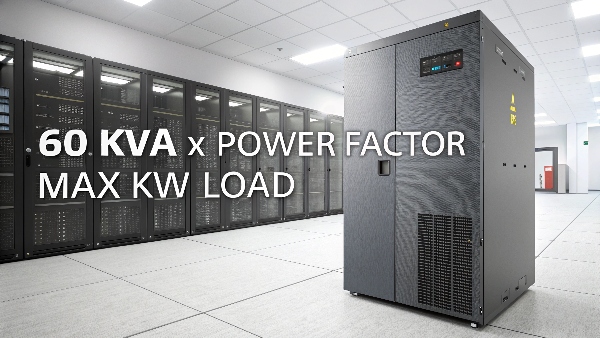
Dive deeper Paragraph:
This is where understanding power factor becomes absolutely critical, especially for large uninterruptible power supplies like a 60 kVA unit. The "kVA" (kilovolt-amperes) rating tells you the apparent power the UPS can handle. However, the actual real work power it can deliver is measured in "kW" (kilowatts). The relationship is: kW = kVA × Power Factor. As our company insight states, "The power factor of an uninterruptible power supply determines the power capacity of the uninterruptible power supply." Though it might not be a flashy marketing point, it's fundamental for engineers and procurement managers.
For a 60 kVA UPS:
- If its output power factor is 1.0 (unity power factor), it can deliver a maximum of 60 kVA × 1.0 = 60 kW. This is common in modern online UPS systems designed for data centers with power-factor-corrected loads.
- If its output power factor is 0.9, it can deliver 60 kVA × 0.9 = 54 kW.
- If its output power factor is 0.8 (older designs or specific load types), it can deliver 60 kVA × 0.8 = 48 kW.
At Daopulse, we offer UPS systems with various power factor ratings, including high-efficiency unity power factor models, to ensure our clients like Mr. Li, managing hospital infrastructure, get the most usable power for their critical systems. Always check the UPS datasheet for its specified output power factor.
| UPS Output Power Factor | Calculation for 60 kVA UPS | Max Real Power (kW) | Typical Application Suitability |
|---|---|---|---|
| 1.0 (Unity) | 60 kVA * 1.0 | 60 kW | Modern data centers, PFC corrected IT loads |
| 0.9 | 60 kVA * 0.9 | 54 kW | Mixed IT loads, some industrial equipment |
| 0.8 | 60 kVA * 0.8 | 48 kW | Older installations, loads with lower PF |
What are the major components of a UPS?
Ever wondered what's inside that "magic box" keeping your power on? A UPS isn't just a battery; it's a sophisticated system with several key parts working together.
The major components of an online UPS are the Rectifier (converts AC to DC), Batteries (store energy), Inverter (converts DC back to clean AC), and a Static Bypass Switch (for fault conditions or maintenance).
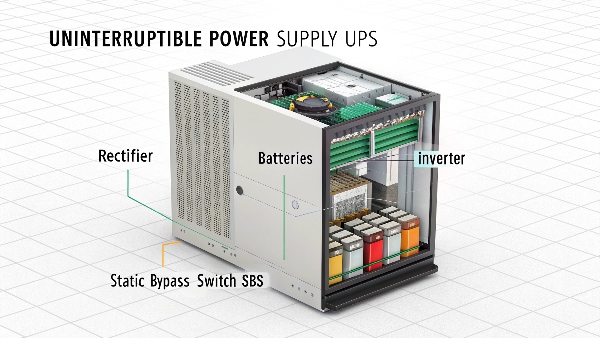
Dive deeper Paragraph:
Understanding the components helps appreciate how an online UPS provides such high-quality power. Let me walk you through the key players, especially in the context of an online (double-conversion) system, which we often build for clients needing top-tier protection at Daopulse:
- Rectifier: This is the first stage. It takes the incoming AC power from the utility (your wall socket) and converts it into DC power. In an online UPS, the rectifier is always active, continuously powering the inverter and charging the batteries. This is a key difference from other UPS types.
- Batteries: These store the DC energy provided by the rectifier. If the mains AC power fails, the batteries instantly supply power to the inverter without any interruption. We offer both lead-acid and advanced lithium battery UPS solutions.
- Inverter: This is the heart of the "clean power" generation. It takes the DC power (either from the rectifier or the batteries) and converts it back into a precise, stable AC sine wave to power your connected equipment. Because the inverter is always on and always creating the output power, your load is completely isolated from any disturbances on the input AC line.
- Static Bypass Switch (SBS): This is an automatic internal switch. If the UPS has an internal fault or is overloaded, the SBS can instantly transfer the load directly to utility power (bypassing the rectifier/inverter) to keep the equipment running, albeit without conditioning. It also allows for maintenance.
These components work in concert to provide that seamless, high-quality power characteristic of an online UPS.
| Component | Function in Online UPS | Key Characteristic |
|---|---|---|
| Rectifier | Converts incoming AC to DC. | Always active, supplies inverter & charges batteries. |
| Batteries | Store DC energy. | Provide power to inverter during outages instantly. |
| Inverter | Converts DC back to clean, stable AC. | Always powers the load, creating new AC waveform. |
| Static Bypass Switch | Transfers load to utility AC in case of UPS fault/overload. | Automatic, ensures continuity (unconditioned power). |
What is the difference between a UPS and a battery backup?
Are "UPS" and "battery backup" the same thing? While often used interchangeably, there's a distinction that matters for the level of protection you get.
"Battery backup" is a general term for any device providing power from batteries during an outage. A UPS (Uninterruptible Power Supply) is a specific type of battery backup that often includes power conditioning and different operating topologies, like "online," for enhanced protection.
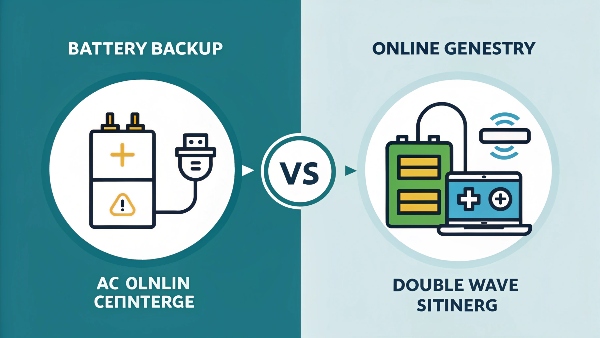
Dive deeper Paragraph:
This is a common point of confusion I encounter. Think of "battery backup" as a broad category. Your phone's power bank is a type of battery backup. A simple device that just clicks over to battery when the power fails is also a battery backup.
A UPS, particularly an online UPS, is a far more sophisticated system.
There are three main types of UPS:
- Standby (or Offline) UPS: The most basic. Equipment runs on utility power until an outage, then it switches to battery (with a brief transfer time). Offers minimal power conditioning.
- Line-Interactive UPS: Similar to standby, but has an autotransformer that can correct minor voltage sags and swells without switching to battery. Still has a transfer time.
- Online (Double-Conversion) UPS: This is the star of our discussion. As explained, it continuously reconstructs the power. The connected equipment always runs off the inverter's perfectly generated AC power. There is zero transfer time during an outage because the inverter is already powering the load. It also provides the best power conditioning, isolating the load from sags, swells, noise, and frequency variations.
At Daopulse, while we can provide various solutions, our specialization in high-quality OEM/ODM manufacturing often leads us to recommend online UPS systems for clients with critical applications, like hospitals or data centers, where even a slight power glitch or transfer delay can be disastrous. So, while all UPS systems are battery backups, not all battery backups offer the comprehensive protection of an online UPS.
| Feature | Basic Battery Backup (e.g., Standby UPS) | Online UPS System |
|---|---|---|
| Primary Power Path | Utility power, switches to battery. | Always via Inverter (from Rectifier or Battery). |
| Transfer Time | Present (milliseconds). | Zero. |
| Voltage Regulation | Basic or none. | Precise and continuous. |
| Waveform Output | Often simulated sine wave on battery. | Pure sine wave always. |
| Protection Level | Basic (outages). | Highest (outages, sags, swells, noise, etc.). |
| Cost | Lower. | Higher. |
Conclusion
An online UPS system provides ultimate power security through its double-conversion design, ensuring clean, continuous power and zero transfer time for your most critical equipment.

