Imagine working for hours on an important project when suddenly the power goes out. All your unsaved work vanishes in an instant. This nightmare scenario happens daily to unprotected computers worldwide.
Computer Uninterruptible Power Supply (UPS) units are emergency backup systems that provide temporary power during outages, protect against voltage fluctuations, and allow safe shutdown of equipment. Our basic 600VA models offer 10-15 minutes of backup time - enough to save files and power down properly.

These essential devices bridge the gap between unreliable mains power and your valuable computer equipment. Let's examine their critical functions.
What is Uninterruptible Power Supply in Computer?
Computers face constant power threats - from brief brownouts to complete blackouts. A UPS acts as the first line of defense against these electrical hazards.
In computer systems, a UPS serves three primary roles: 1) Provides battery backup during power failures, 2) Filters electrical noise and surges, 3) Regulates inconsistent voltage. Our advanced models include pure sine wave output for sensitive electronics.
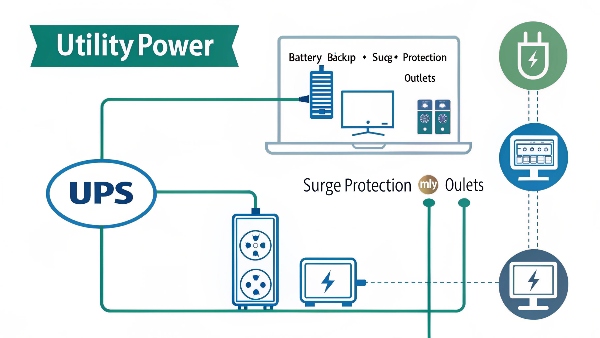
Core Protection Layers of Computer UPS Systems
-
Instant Power Transfer
- Switches to battery in 2-8 milliseconds
- Prevents system interruption
- Our premium units transfer in 2ms
-
Voltage Stabilization
- Corrects high/low voltages (90V-280V range)
- Maintains steady 110V/220V output
- Protects power supply units
-
Power Conditioning
- Eliminates electrical noise
- Provides clean sine wave power
- Essential for audio/video workstations
Real-world example: When lightning caused power fluctuations, our 1500VA UPS protected a graphic designer's workstation, allowing completion of a client project deadline.
What is the Main Function of UPS in a Computer?
Many users mistakenly believe UPS units are just simple backup batteries, missing their comprehensive protection capabilities.
The main functions of computer UPS systems include: preventing data loss during outages, protecting hardware from power damage, and maintaining productivity. Our business-class models add automated shutdown software and remote monitoring.

Five Critical UPS Functions Explained
| Function | Description | Our Solution |
|---|---|---|
| Outage Protection | Battery backup during blackouts | Lithium battery options available |
| Surge Protection | Shields against voltage spikes | Multi-stage protection circuits |
| Data Preservation | Allows file saves and shutdowns | USB/Serial communication ports |
| Power Conditioning | Delivers clean, stable power | Pure sine wave technology |
| System Management | Monitoring and control features | Included power monitoring software |
Case Study: A research lab avoided losing months of experimental data when our 2000VA UPS maintained power long enough to properly shut down sensitive equipment.
What is the Purpose of the UPS?
From home offices to enterprise data centers, UPS units solve fundamental power reliability challenges.
The essential purpose of a UPS is to ensure continuous clean power to computers, addressing three critical needs: 1) Preventing data loss, 2) Avoiding hardware damage, 3) Maintaining operations. Our rack-mount units support multiple servers simultaneously.

UPS Value Across Different Environments
-
Home Users
- Protects personal files and photos
- Prevents gaming system crashes
- Our home series features silent operation
-
Small Businesses
- Safeguards financial records
- Maintains server availability
- Compact tower designs save space
-
Creative Professionals
- Preserves large project files
- Stabilizes high-end workstations
- 2000VA+ recommended for video editors
-
Mission-Critical Applications
- Supports medical equipment
- Maintains financial transactions
- Dual-conversion online models available
Technical Note: Standard power strips allow damaging surges to pass through, while our UPS units completely isolate connected equipment from harmful power anomalies.
What is the UPS Power Supply For?
Understanding specific UPS applications ensures proper system selection and configuration.
UPS systems protect various computer equipment: 1) Desktops (600-1500VA), 2) Workstations (1500-3000VA), 3) Servers (3000VA+), 4) Network gear. Our expandable systems grow with your needs.

Equipment-Specific UPS Guidelines
-
Home/Office PCs
- Recommended: 600-1000VA
- Basic voltage protection
- 10-15 minute runtime
- EC Series budget-friendly option
-
High-Performance Workstations
- Recommended: 1500-2000VA
- Requires pure sine wave
- Lithium models extend runtime
- Pro Series for creatives
-
Critical Servers
- Recommended: 3000VA+
- Online double-conversion
- Redundant configurations
- Enterprise solutions available
-
Network Infrastructure
- Protects routers/switches
- Rack-mountable options
- Network-grade models feature SNMP
Expert Tip: For a typical gaming PC with a 750W power supply and two monitors, we recommend our 1500VA model, which provides approximately 18 minutes of runtime at full load.
Conclusion
Computer Uninterruptible Power Supplies are essential guardians against power-related disasters. From preventing catastrophic data loss to protecting expensive hardware, the right UPS solution provides peace of mind in our electrically unpredictable world. Our complete product range ensures every computer user can find adequate protection matched to their specific needs and budget.

