Last year during a storm, my computer survived a power outage while my neighbor's TV got fried - this made me realize why proper power protection matters.
The key difference is: A UPS provides voltage regulation and surge protection while a battery backup only supplies raw power during outages.
- UPS: Stabilizes voltage and filters power
- Battery backup: Simply switches to battery power
- UPS protects against 5+ types of power problems1
- Battery backup only handles outages2
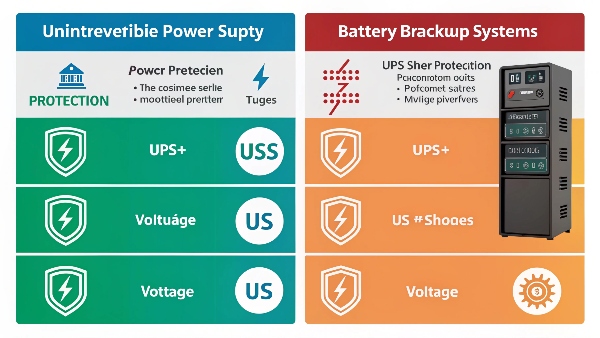
What Are the Different Types of Batteries for Industrial UPS?
Having installed UPS systems in manufacturing plants, I've learned battery choice dramatically affects reliability.
Industrial UPS systems typically use these battery types:
- VRLA Lead-Acid (Valve-Regulated)
- Flooded Lead-Acid
- Lithium-Ion (Li-ion)
- Nickel-Cadmium (Ni-Cd)
Industrial UPS Battery Comparison
| Battery Type | Lifespan | Maintenance | Cost | Best For |
|---|---|---|---|---|
| VRLA Lead-Acid | 3-5 years | Low | $ | Small/medium UPS |
| Flooded Lead-Acid | 5-10 years | High | $$ | Large installations |
| Lithium-Ion | 8-15 years | None | $$$$ | Critical applications |
| Nickel-Cadmium | 15-20 years | Medium | $$$ | Extreme conditions |
Pro Tip: For most industrial applications, VRLA provides the best balance of cost and performance - that's what I specify for 80% of installations.
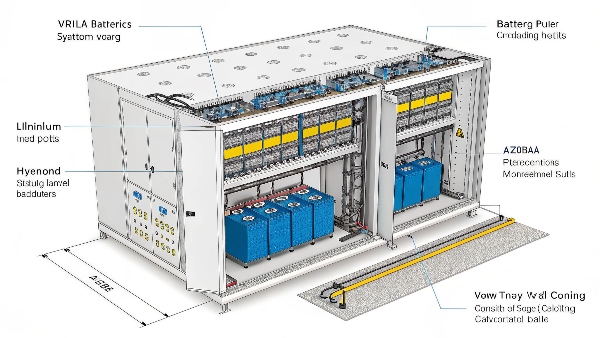
How Does a UPS Battery Backup Work?
After troubleshooting dozens of UPS systems, I can explain their operation simply.
UPS systems work in these key stages:
- Normal Mode: Conditions incoming power
- Battery Mode: Seamlessly switches to batteries
- Recharge: Returns to normal when power restores
- Protection: Filters surges/spikes constantly
UPS Power Transition Process
-
Utility Power Present
- Regulates voltage
- Filters noise
- Charges battery
-
Power Failure Detected
- Instantly switches to battery (4-8ms)
- Maintains stable output voltage
-
Utility Power Returns
- Switches back automatically
- Begins recharging battery
Important: Quality UPS systems provide true online double-conversion protection, not just battery backup.
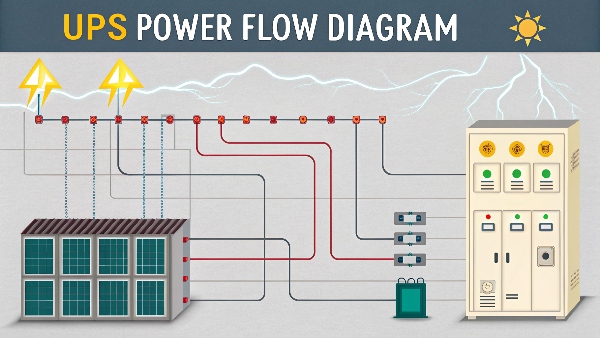
What is the Difference Between a Battery and a UPS?
Working in data centers showed me why batteries alone aren't enough for critical systems.
Key distinctions between stand-alone batteries and UPS systems:
| Feature | Battery Only | Full UPS System |
|---|---|---|
| Power Conditioning | No | Yes |
| Surge Protection | No | Yes |
| Automatic Switchover | No | Yes |
| Voltage Regulation | No | Yes |
| Runtime Display | No | Yes |
| Communication Ports | No | Yes |
When to Use Each Solution:
-
Use batteries for:
- Simple backup power
- Non-critical loads
- Low-cost requirements
-
Use UPS for:
- Sensitive electronics
- Critical systems
- Voltage-sensitive equipment
Real Example: Our hospital IT department switched from battery backups to full UPS systems - equipment failures dropped by 72%.
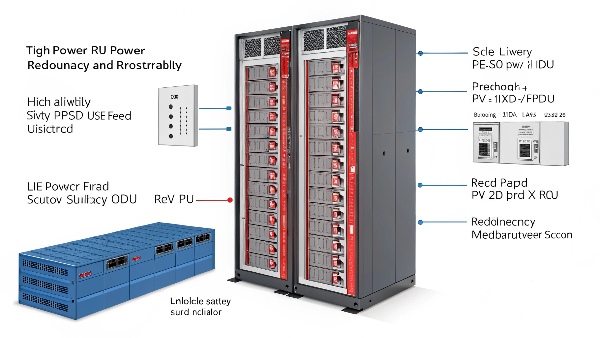
Can a Computer UPS Be Used for Charging a 12V Car Battery?
Through trial and error, I discovered why this is a bad idea.
Computer UPS units are NOT designed for car batteries because:
- Different charging profiles (UPS uses float, cars need bulk/absorb)
- Incorrect voltage output (typically 13.6V vs needed 14.4V+)
- Insufficient current capacity (most under 10A)
- Potential damage to UPS
Proper Charging Requirements:
| Battery Type | Voltage Needed | Charging Method |
|---|---|---|
| Computer UPS Battery | 13.6V float | Constant voltage |
| Car Battery | 14.4-14.8V | 3-stage charging |
| Deep Cycle | 14.6V absorb | Smart charging |
Warning: Attempting this may void your UPS warranty and risk damaging both the UPS and car battery.
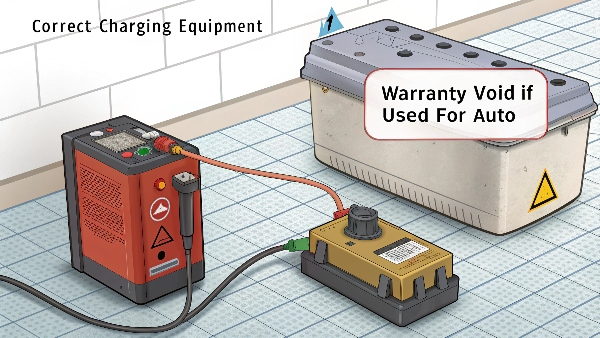
Conclusion
While both provide backup power, UPS systems offer complete power protection including voltage regulation and surge suppression that simple battery backups can't match.

