You've heard that UPS systems have filters. You want to know what these filters actually do and why they are important for protecting your connected equipment.
Filters in a UPS clean the incoming AC power, removing electrical noise and surges. This ensures your sensitive electronics receive stable, interference-free power, prolonging their life.
UPS filters, specifically EMI/RFI filters and surge suppression, remove high-frequency noise, voltage spikes, and electromagnetic interference from the AC power line. This protects connected devices from data errors, operational glitches, and physical damage.
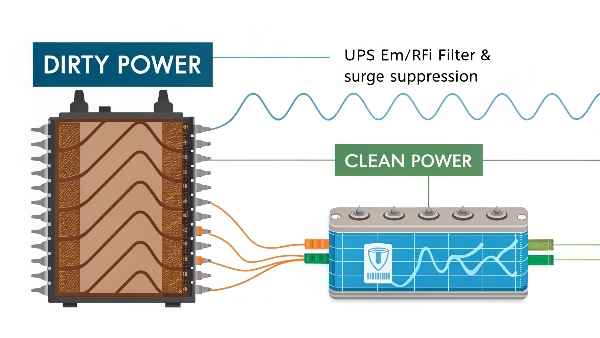
At DAOPULSE, after a decade of manufacturing UPS systems, we know that power quality is just as important as power availability. My core insight is that the input and output voltage of an uninterruptible power supply have a certain range. If this range is exceeded, it can pose a risk to the internal components of the UPS. Therefore, ensuring the voltage is within a safe range guarantees the long-term normal operation of the UPS. Of course, UPS systems inherently have overvoltage protection, so there's no need to worry excessively. Filters are a key part of this protective design. Let's dive into how they work.
Is it possible to connect a UPS unit on an inverter?
You have an existing inverter system, perhaps solar-powered. You're wondering if you can add a UPS after the inverter for an extra layer of protection or different power characteristics.
Yes, you can connect a UPS to an inverter's output, but ensure the inverter provides a stable, pure sine wave output compatible with the UPS input requirements.
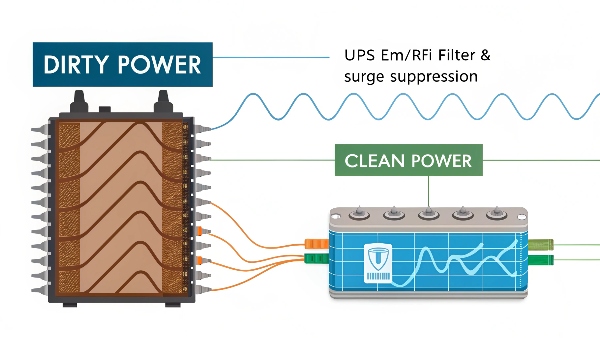
Connecting a UPS to the output of an inverter (like those used in solar power systems or as standalone power sources) is technically feasible, but there are important considerations:
-
Inverter Output Quality:
- Waveform: The inverter must produce a pure sine wave output. Many UPS units, especially line-interactive and online models, are designed to expect a clean sine wave input. Feeding them a modified sine wave or square wave from a cheap inverter can cause the UPS to constantly switch to battery, fail to charge properly, or even become damaged.
- Voltage and Frequency Stability: The inverter's output voltage and frequency must be stable and within the UPS's acceptable input range. Significant fluctuations can cause the UPS to frequently switch to battery or identify the input as "bad power."
-
UPS Type:
- An online (double-conversion) UPS is generally more tolerant of varying input quality because it always reconstructs the output power from its DC bus. However, even it prefers a reasonably stable input.
- A line-interactive UPS might "hunt" or frequently switch its AVR taps if the inverter's output isn't very stable.
-
Sizing: The inverter must have sufficient capacity to power the UPS and all its connected loads, plus account for the UPS's own charging and operational power consumption.
My insight is that the input voltage of an uninterruptible power supply has a certain range. If your inverter provides clean, stable power within this range, then adding a UPS downstream can provide benefits like faster switchover times (if the inverter's switchover is slow), additional surge protection, or specific output voltage regulation that the primary inverter might not offer. However, if the inverter's output is poor, the UPS might not function optimally.
How to turn on my UPS if my electricity has low voltage?
Your power is on, but the voltage is too low. Your UPS won't turn on or keeps switching to battery. You need to know how to get it running.
Most UPS units will automatically switch to battery if input voltage is too low to protect connected devices. You cannot 'force' it to run on severely low utility voltage.
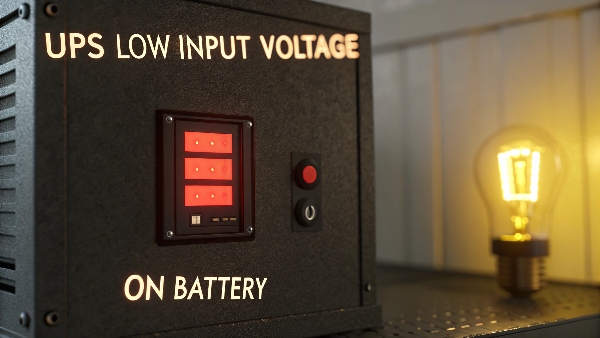
If your utility electricity has consistently low voltage (a brownout condition), a UPS is designed to react in specific ways to protect itself and your equipment:
- Line-Interactive UPS: If the voltage is within the AVR (Automatic Voltage Regulator) range, the UPS will boost the voltage to a safe level without using the battery. If the voltage drops below the AVR's correctable range, the UPS will switch to battery power to provide stable output.
- Online UPS: This type will attempt to run off the mains as long as the input voltage allows its rectifier to properly charge the batteries and power the inverter. If the voltage is too low for this, it will run entirely from battery.
- Standby UPS: This type will switch to battery power as soon as the voltage drops below a preset threshold.
You generally cannot "force" a UPS to accept dangerously low input voltage to power your devices directly from the utility line. This is a built-in safety feature.
What you can do:
- Check UPS Sensitivity Settings: Some UPS models allow you to adjust their sensitivity to voltage fluctuations or set wider acceptable input voltage ranges. Consult your UPS manual. Setting it to a lower sensitivity (wider range) might help if the low voltage is borderline.
- Reduce Load: If the UPS is switching to battery and then quickly depleting, try reducing the number of devices connected to it.
- Wait for Stable Power: The best solution is often to wait for the utility voltage to return to normal.
- Use a Dedicated Voltage Stabilizer (AVR) before the UPS: If chronic low voltage is an issue, a dedicated, appropriately sized AVR upstream of the UPS might pre-condition the power enough for the UPS to operate from the mains.
My insight is crucial here: ensuring the voltage is within a safe range guarantees the long-term normal operation of the UPS. Forcing it to operate outside these parameters is not advisable. The UPS's job is to protect equipment, and running on battery during severe brownouts is part of that protection.
How can I add a backup battery to a power supply?
You have a standard power supply unit (PSU), perhaps in a PC or other device. You want to add battery backup capability directly to it, effectively making it a mini-UPS.
You generally cannot directly add a backup battery to a standard internal PSU. Instead, you connect the entire device (with its PSU) to an external UPS unit.

Standard AC-to-DC power supply units (PSUs) found inside computers, servers, or other electronics are not designed to accommodate direct connection of external backup batteries for uninterruptible operation. They lack the necessary circuitry for:
- Battery Charging: Safely charging and maintaining an external battery.
- Switchover Logic: Detecting a power outage and seamlessly switching from AC input to battery input.
- Inversion (if AC output is needed): Most internal PSUs output DC. If you needed AC backup, you'd need an inverter.
The designed solution for adding battery backup to a device with its own PSU is to use an Uninterruptible Power Supply (UPS).
Here's the correct approach:
- Plug the device's existing power supply cord into one of the battery-backed outlets on an external UPS unit.
- Plug the UPS unit into the wall outlet.
When mains power fails:
- The UPS detects the outage.
- The UPS instantly switches to its internal battery and uses its inverter to supply AC power to its outlets.
- Your device's internal PSU continues to receive AC power (from the UPS) and operates normally, unaware that the ultimate source is now a battery.
My insight is that the input and output voltage of an uninterruptible power supply have a certain range. While a UPS itself manages batteries, a standard PSU is only designed to convert incoming AC to DC for the device it's in. For backup, the entire device needs to be powered by a UPS. At DAOPULSE, we offer external UPS solutions specifically designed for this purpose.
What are the reasons for overload on a UPS system?
Your UPS is beeping and showing an "overload" warning. You need to understand what causes this and how to fix it to prevent shutdowns or damage.
UPS overload occurs when connected devices try to draw more power (watts) than the UPS is designed to supply. This can happen at startup or during normal operation.
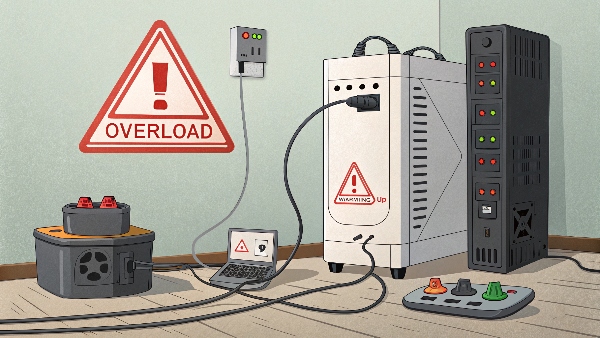
A UPS overload alarm indicates that the total power demand from the equipment plugged into its battery-backed outlets exceeds the UPS's maximum output capacity (rated in Watts or VA). Here are the common reasons:
- Too Many Devices: Simply connecting too many appliances, or a few very power-hungry ones, can exceed the UPS's limit.
- High Inrush Current: Devices with motors (like air conditioners, refrigerators, some power tools) or heating elements (laser printers during fuser warm-up, heaters) draw a very large surge of current when they first start. This "inrush current" can momentarily overload a UPS even if the continuous running wattage is within limits.
- Adding New Equipment: If you add a new device to a UPS that was already near its capacity, it can tip it into overload.
- Incorrect UPS Sizing: The UPS might have been undersized for the intended load from the beginning. It's crucial to calculate the total wattage of all connected devices and choose a UPS with a capacity at least 20-25% higher.
- Degraded UPS Performance: While less common for a true overload (more likely to result in short runtime), an aging UPS with failing batteries or internal components might struggle to deliver its full rated power.
- Faulty Connected Device: A short circuit or other fault in one of the connected devices can cause it to draw excessive current, leading to a UPS overload.
My insight is that uninterruptible power supplies have overvoltage protection, so there's no need to worry excessively, but overload is a different issue. It's about exceeding the power delivery capacity, not just voltage. To resolve an overload, unplug one or more devices (especially high-draw ones) from the battery-backed outlets until the alarm stops. For devices like laser printers, it's often recommended to plug them into surge-only outlets on the UPS, not battery-backed ones, or use a separate, much larger UPS if battery backup is essential for them.
Conclusion
UPS filters are vital for clean power. While connecting a UPS to an inverter is possible with care, and while UPSs manage low voltage, their core function relies on safe operating parameters to prevent overload.

