Choosing a new UPS can feel overwhelming. With so many options, how do you pick the right one for your needs and avoid costly mistakes or inadequate protection for your valuable electronics?
When buying a UPS, look for the right capacity (VA/Watts) to match your equipment's power draw. Also consider runtime needed, number/type of outlets, UPS type (standby, line-interactive, online), features like AVR, and battery type (lead-acid/lithium). Matching capacity to your needs is most important.

Finding the perfect UPS is crucial. I've spent 10 years at DAOPULSE as an OEM/ODM manufacturer, guiding clients from global brands to wholesalers and retailers in selecting the ideal uninterruptible power supplies. Whether it's a procurement manager like Mr. Li sourcing units for a hospital, or a system integrator needing robust solutions for data centers, the core questions are often similar. The goal is always to match the UPS capabilities closely with the specific application. A mismatch means either wasted money or, worse, inadequate protection when you need it most. Getting this right starts with understanding a few key factors. Let's explore what you should focus on.
What is the best uninterruptible power supply?
Everyone wants the "best" UPS, but the market is full of choices. This makes it hard to decide. How do you sift through them all to find a truly reliable and suitable unit?
The "best" uninterruptible power supply is the one that best fits your specific needs for power capacity, runtime, features, and budget. There's no single best UPS for everyone; it's about suitability for your equipment and environment.

I often tell clients that the "best" UPS is a very personal thing. What's best for a home office with a single PC is very different from what's best for a critical server rack in a financial institution. Instead of searching for a universally "best" model, focus on what’s best for you.
Key factors to consider are:
- UPS Type:
- Standby (Offline): Most basic and affordable. Good for home PCs.
- Line-Interactive: Offers voltage regulation (AVR) for sags/swells without using the battery. A great middle-ground for many businesses and prosumers. We offer many lead-acid battery UPS solutions in this category.
- Online (Double-Conversion): Provides the highest level of protection by constantly regenerating power. Ideal for critical servers, medical equipment, and sensitive electronics. Our premium lithium battery UPS solutions often fall into this category, designed for longevity and modern energy demands.
- Brand Reputation and Reliability: Look for established brands with good reviews and a history of quality. As a manufacturer with 10 years of experience and multiple industry patents, DAOPULSE prides itself on reliability, backed by CE, RoHS, and ISO certifications.
- Warranty and Support: A good warranty shows the manufacturer's confidence. Ensure clear communication channels and technical support are available, especially for larger projects like those handled by system integrators.
Ultimately, the best UPS aligns its technical specifications and features with your precise protection requirements and budget.
How do I calculate what size UPS I need?
Figuring out UPS sizing with terms like VA and Watts can be confusing. If you get it wrong, you might buy a UPS that's too small to support your gear, or too large and expensive.
To calculate the UPS size you need, sum the wattage of all devices you'll connect to the battery backup outlets. Then, add a 20-25% buffer for future expansion and to avoid running the UPS at full capacity. This total wattage is your target.

Sizing a UPS correctly is probably the most critical step. Here’s how we guide our clients, including procurement managers who need to be precise for large installations:
- List Your Equipment: Make a list of every device you want to protect with battery backup (e.g., computer, monitor, modem, router, external hard drive).
- Find the Wattage: Check the power label or documentation for each device to find its power consumption in Watts (W). If it only lists Amps (A), multiply Amps by your local voltage (e.g., 120V or 230V) to get Watts (P = V * I).
- Sum the Wattage: Add up the wattage of all devices. This is your total load.
- Add a Buffer: Multiply your total load by 1.20 or 1.25 (for a 20-25% buffer). This gives the UPS some headroom, prevents it from being overworked (which can shorten its life), and allows for small future additions.
UPS units are rated in Volt-Amps (VA) and Watts (W). The Watt rating1 is the true power capacity. VA is always higher than Watts due to something called the "power factor2." Most modern electronics have a power factor between 0.6 and 0.9. When in doubt, size based on the Watt rating. For example, if your total load is 400W, you'd look for a UPS with at least 480-500W capacity. At DAOPULSE, we provide detailed datasheets for our UPS design and customization services, ensuring clients can make accurate sizing decisions.
| Device Example | Typical Wattage |
|---|---|
| Desktop PC (basic) | 80W - 250W |
| Gaming PC | 300W - 800W+ |
| LCD/LED Monitor | 20W - 100W |
| Modem & Router Set | 10W - 30W |
| Small Server | 150W - 500W |
Do UPS batteries drain when not in use?
You've bought a UPS, but maybe you don't experience power outages often. Will the battery just lose its charge sitting there, potentially failing you when you finally need it? This is a valid concern.
Yes, UPS batteries will slowly self-discharge even when the UPS is turned off and not connected to power. However, if the UPS is plugged into an AC outlet and turned on, its internal charger will keep the battery topped up and ready for use.
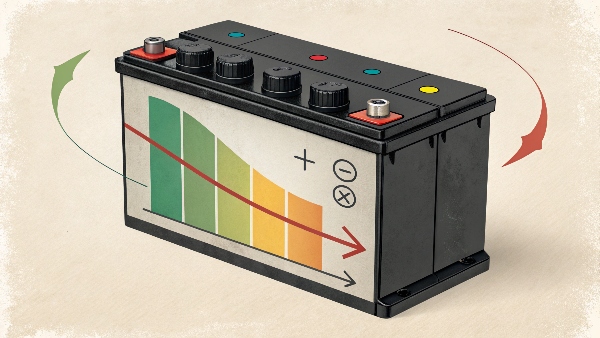
All batteries, including the lead-acid and lithium batteries used in UPS systems, experience a natural process called self-discharge. This means they gradually lose their stored charge over time, even if no load is connected. The rate of self-discharge depends on the battery chemistry and, very importantly, the ambient temperature. Higher temperatures accelerate self-discharge. However, this is mostly a concern for a UPS that is stored unplugged for extended periods. If your UPS is plugged into a wall outlet and turned on (even if your connected computer is off), its internal charging circuit will continuously work to counteract this self-discharge and maintain the battery at an optimal charge level. This is why it's generally recommended to leave your UPS plugged in and turned on. For clients like wholesalers or retailers who might store UPS units for some time before sale, we provide guidance on storage conditions and recommend periodic recharging to maintain battery health. Our DAOPULSE UPS systems, including both lead-acid battery UPS solutions and lithium battery UPS solutions, are designed with intelligent charging systems to maximize battery life. For a UPS in active service, self-discharge when idle but connected is managed by the charger, so it’s not something you typically need to worry about.
What can a 2000VA UPS power?
You see a UPS rated at 2000VA, which sounds like a lot. But what does that mean in terms of actual devices? Can it run your powerful gaming rig, multiple workstations, or a small office server?
A 2000VA UPS can typically power equipment drawing between 1200 to 1800 Watts, depending on its power factor. This is enough for multiple desktop PCs with monitors, a powerful gaming computer, or a small office server and networking gear for a limited time.

A 2000VA rating tells you the apparent power the UPS can handle. To understand what it can actually power, you need to look at its Watt rating. Most 2000VA UPS units will have a Watt rating somewhere between 1200W and 1800W (this is because VA * Power Factor = Watts; typical power factors are 0.6 to 0.9).
So, what can roughly 1200-1800W support?
- Multiple Workstations: You could comfortably run 3-5 typical office desktop PCs (each around 150-250W with monitor) and essential networking.
- High-End Gaming PC: A powerful gaming PC with a large monitor and peripherals (which might draw 500-800W or more under load) would be well supported, with capacity to spare.
- Small Business Server: A small server, network switch, modem, and router (totaling perhaps 300-600W) would have plenty of capacity. This allows for decent runtime during an outage.
At [Your Company Name], when we design UPS systems, like our high-efficiency UPS units for modern energy demands, we provide clear VA and Watt ratings. This helps system integrators accurately specify units for critical infrastructure projects in data centers, hospitals, or commercial buildings. Remember, capacity (Watts) tells you what you can plug in. The battery size (Ah or Wh) combined with this load determines how long it will run during an outage. A 2000VA unit with standard batteries might give 5-10 minutes at full load, but much longer for a lighter load. We also offer customized UPS solutions, including options for extended battery packs to meet specific runtime requirements for clients.
Conclusion
Buying the right UPS means matching its capacity and features to your specific equipment and needs. This ensures reliable protection and peace of mind when power issues arise.

