Confused by power strips and surge protectors at the store? You need more outlets, but also want to keep your valuable electronics safe from unexpected electrical spikes, making the choice crucial.
A surge protector is better for protecting electronics. A power strip only adds outlets. A surge protector adds outlets and defends against voltage spikes, safeguarding your devices.

In my ten years at DAOPULSE, specializing in power solutions like UPS systems, I've seen the unfortunate aftermath of unprotected devices. Many people assume any multi-outlet strip offers protection, but that's a common and potentially costly mistake. In this internet age, where our reliance on electronic devices and the data they hold is immense, understanding how to properly power and protect them is more important than ever. This is a core concern for our clients, like Mr. Li, a Procurement Manager who needs to ensure reliable and safe power for critical hospital infrastructure. The principles, however, apply just as much to your home or office setup. Let's clarify the difference and help you choose wisely.
What is the difference Between A Power Strip and A Surge Protector?
Overwhelmed by electrical jargon when all you need is more plugs? It's easy to grab the cheapest option, but that might leave your expensive gadgets vulnerable to hidden dangers in your power line.
A power strip simply provides more outlets from a single wall socket. A surge protector does that too, but critically, it also includes components to absorb and divert harmful voltage spikes.

It's a very common point of confusion, and the terms are sometimes used interchangeably, but they are fundamentally different tools. Understanding this difference is key to protecting your electronics.
A power strip is essentially an extension cord with multiple outlets. It takes one wall outlet and turns it into several. That's its only job. It offers no protection against electrical surges, spikes, or voltage fluctuations. It's purely for convenience to plug in more devices when you don't have enough wall sockets. Think of it as just splitting a single lane of traffic into multiple lanes – it doesn't change the traffic itself.
A surge protector (also sometimes called a surge suppressor) looks similar to a power strip because it also provides multiple outlets. However, the crucial difference lies inside. A surge protector contains electronic components – most commonly Metal Oxide Varistors (MOVs) – designed to detect and divert excess voltage away from the connected devices. When a voltage spike occurs (e.g., from a lightning strike nearby, or power grid switching), the MOVs absorb the excess energy and divert it to the ground wire, preventing it from reaching your sensitive electronics. Some also include noise filtering to provide "cleaner" power.
Here's a simple table to highlight the key differences:
| Feature | Power Strip | Surge Protector |
|---|---|---|
| Primary Function | Provides multiple outlets | Provides multiple outlets AND surge protection |
| Surge Protection | No | Yes (uses MOVs or similar technology) |
| Joule Rating | Not Applicable | Yes (indicates energy absorption capacity) |
| Indicator Lights | Usually just a power switch light | Often includes "Protected" and/or "Grounded" lights |
| Cost | Generally lower | Generally higher due to protective components |
| Best Use | Non-sensitive items like lamps, fans (low risk) | Computers, TVs, game consoles, sensitive electronics |
At DAOPULSE, we focus on advanced power solutions like UPS systems, many of which have built-in surge protection. We understand that protecting the client's investment, whether it's a data center or a high-end PC, starts with clean, safe power. For procurement managers and system integrators, specifying a surge protector over a basic power strip for electronic equipment is a non-negotiable first line of defense.
What should you never plug into a surge protector?
Got a surge protector and think all your devices are now safe? Plugging in high-power appliances might overload the protector or even create a fire hazard, defeating its purpose.
Never plug high-power appliances like refrigerators, freezers, space heaters, air conditioners, microwaves, or large power tools into a standard surge protector. Also avoid daisy-chaining them.

While surge protectors are designed to safeguard your sensitive electronics, they are not intended for every type of electrical device. Plugging in appliances that draw a large amount of current can overload the surge protector, potentially causing it to overheat, fail, or even become a fire risk. These high-power devices also have motors or heating elements that can create their own electrical noise or surges upon startup or shutdown, which can interfere with the surge protector's ability to protect other, more delicate electronics plugged into the same unit.
Here's a list of common items you should generally avoid plugging into a typical consumer-grade surge protector:
- Refrigerators and Freezers: These have compressors that cycle on and off, drawing significant power.
- Space Heaters: They are very high-current devices.
- Air Conditioners (Window/Portable): Similar to refrigerators, their compressors draw a lot of power.
- Microwaves: These draw a substantial amount of power when operating.
- Hair Dryers, Curling Irons, Heat Guns: High-wattage heating elements.
- Toasters and Toaster Ovens: Also high-wattage.
- Coffee Makers (some high-power models): Check wattage; simpler ones might be okay, but powerful ones can be an issue.
- Large Power Tools (e.g., saws, drills): These often have powerful motors.
- Sump Pumps: Critical devices that need a direct, reliable connection.
- Other Power Strips or Extension Cords (Daisy-Chaining): This is a general electrical safety no-no and can overload circuits.
The general rule of thumb is that if an appliance has a heating element or a large motor, it's best to plug it directly into a wall outlet. These devices usually have robust enough internal components to handle typical power fluctuations better than delicate electronics. At DAOPULSE, when designing power solutions for facilities, we ensure that different types of loads are appropriately catered for, distinguishing between sensitive IT equipment that needs our UPS and surge protection, and heavy-duty appliances that require dedicated circuits.
Is it safe to connect a power strip to a surge protector?
Running out of outlets on your surge protector and tempted to plug in an old power strip? This "daisy-chaining" seems like an easy fix, but it can create hidden electrical dangers and void warranties.
No, it's generally not safe and not recommended to connect a power strip to a surge protector. This practice, known as "daisy-chaining," can overload the surge protector or wall circuit and may void warranties.
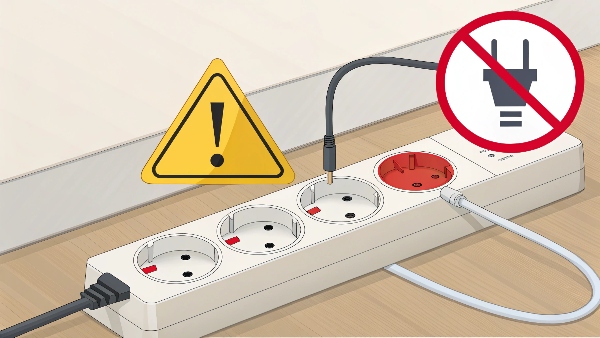
This is a common question and a practice I've seen many times. While it might seem like a convenient way to get more outlets, connecting (or "daisy-chaining") a simple power strip into a surge protector, or vice-versa, is generally not recommended by electricians, safety organizations, or manufacturers like us at DAOPULSE.
Here's why it's risky:
- Overloading: Each surge protector and power strip has a maximum electrical load it can handle (usually 15 amps for most household units in the US). When you plug a power strip into a surge protector, you're increasing the number of devices that can draw power through that single surge protector and, ultimately, the single wall outlet. It becomes very easy to exceed the load capacity, which can cause the surge protector to overheat, trip its own circuit breaker (if it has one), or even lead to a fire hazard.
- Voiding Warranties: Many surge protector manufacturers explicitly state in their warranty terms that daisy-chaining will void the warranty. If a surge does occur and damages your connected equipment, you might not be covered if you've improperly used the device.
- Compromised Surge Protection: While plugging a power strip into a surge protector primarily risks overload, plugging a surge protector into another surge protector can sometimes interfere with the proper functioning of their protective MOV components. The downstream surge protector might not "see" the surge correctly if the upstream one has already partially clamped it, potentially leading to less effective protection.
- Electrical Code Violations: In some commercial or workplace settings, daisy-chaining is a violation of electrical codes (like OSHA regulations in the US).
If you need more outlets, the safest solution is to:
- Use a surge protector with more outlets.
- Have an electrician install additional wall outlets.
- Strategically place multiple surge protectors plugged into different wall outlets.
When we provide UPS solutions, which inherently manage power distribution, we always advise clients on safe and compliant setup to ensure both equipment safety and adherence to standards. For a procurement manager like Mr. Li, ensuring compliance with safety standards (like CE) is paramount, and daisy-chaining would be a red flag.
What is the best protection against power surges?
Worried about powerful surges damaging your expensive electronics, especially during storms? You want the most robust defense available to ensure your devices are truly safe from these electrical threats.
The best protection involves layers: whole-house surge protection at your electrical panel, plus point-of-use surge protectors (or UPS units with surge protection) for sensitive electronics.
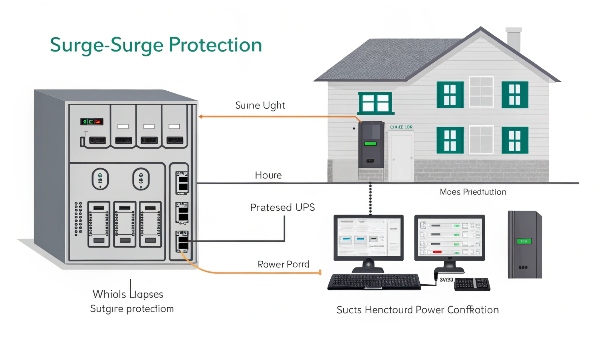
Protecting your valuable electronics from power surges ideally involves a multi-layered approach, rather than relying on a single device. While a good quality point-of-use surge protector is essential, comprehensive protection goes further.
- Whole-House Surge Protector (Type 1 or Type 2): This is the first line of defense. Installed at your main electrical panel or meter, a whole-house surge protector is designed to stop large external surges (like those from nearby lightning strikes or major utility faults) from entering your home's wiring system in the first place. It protects all your circuits and hardwired appliances. This is something a qualified electrician would install.
- Point-of-Use Surge Protectors (Type 3): These are the familiar surge protector strips or wall-wart style protectors you plug your devices into. They handle smaller, internally generated surges (e.g., from appliances cycling on/off) and any residual energy that might get past the whole-house unit. For sensitive electronics like computers, TVs, and audio equipment, these are crucial. Look for:
- High Joule Rating: Indicates how much energy it can absorb (higher is better).
- Low Clamping Voltage: The voltage at which it starts to divert the surge (lower is better).
- Indicator Lights: To confirm it's working and properly grounded.
- Uninterruptible Power Supply (UPS) with Surge Protection: For critical electronics like computers, network equipment, and data storage, a UPS is the ultimate solution. At DAOPULSE, our UPS systems not only provide battery backup during outages but also incorporate robust surge protection and power conditioning (like Automatic Voltage Regulation - AVR). This means they protect against surges, sags, brownouts, and blackouts. A good UPS will often offer superior surge protection compared to a standalone surge protector strip because its internal circuitry is designed for comprehensive power management. Our patented technologies in UPS design focus on delivering clean, stable, and protected power.
So, the "best" protection isn't just one thing. It's a system. For procurement managers ensuring the reliability of data centers or hospitals, this layered approach is standard practice. Even for home users, considering a whole-house protector for broad safety and then high-quality surge protectors or a UPS for valuable electronics provides the most peace of mind. In this internet age, safeguarding data integrity starts with reliable power.
Conclusion
A surge protector is superior to a power strip for device safety. It actively defends against harmful power spikes, unlike strips which only add outlets, making it essential for modern electronics.

